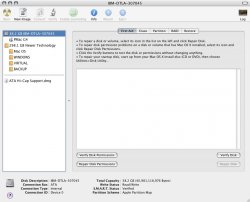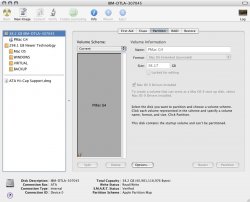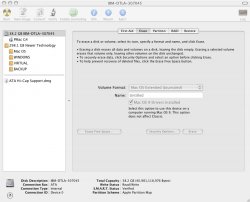I have a mid range white MB with 2.16ghz C2D, 2Gb RAM, and 120GB HDD. Now I have a few games and programs that are windows only so I downloaded boot camp. Now from what I had heard I thought that boot camp was pretty simple and it was, till... So I went and gave my HDD a 32GB partition for windows and decided to install it the next day. So when I went to install windows the install never finished because of a fatal error(something about an I/O device? ) and when I restarted I went to install Linux instead and when I got to partitioning the 32GB it wouldn't let me so now I have 32GB of FAT32 un-mounted freespace that I can't turn back into Mac OS Journaled. Does anyone know how to get the computer to either mount the drive and reformat it back to Mac OS or just reformat the entire drive back to one partition? I have no idea what to do! I've tried Disk Utility and it won't mount the drive or erase it. I've hit a dead end.
) and when I restarted I went to install Linux instead and when I got to partitioning the 32GB it wouldn't let me so now I have 32GB of FAT32 un-mounted freespace that I can't turn back into Mac OS Journaled. Does anyone know how to get the computer to either mount the drive and reformat it back to Mac OS or just reformat the entire drive back to one partition? I have no idea what to do! I've tried Disk Utility and it won't mount the drive or erase it. I've hit a dead end.
Become a MacRumors Supporter for $50/year with no ads, ability to filter front page stories, and private forums.
I screwed up my HDD! HELP!!!!
- Thread starter stratocaster
- Start date
- Sort by reaction score
You are using an out of date browser. It may not display this or other websites correctly.
You should upgrade or use an alternative browser.
You should upgrade or use an alternative browser.
Boot Camp didn't screw up your HD.You did by not following directions.
I'd do a complete re-install from your install disk.
I'd do a complete re-install from your install disk.
Boot Camp didn't screw up your HD.You did by not following directions.
I'd do a complete re-install from your install disk.
Ok... how do I do a complete re-install from the disk? I tried before and it only sees the 80GB of Mac OS Journaled.
When you boot up the install disk click utilities in the menu bar (I think) and run disk utility. Use it to return the disk to one partition and format. *All data will be lost*
Essentially what you will do is this:
1: Run Disk Utility
2: Select disk in question
3: You can do one of two things now:
a. Select the Partition tab and set it to one partition. Then click the partition button on the bottom right. THat will return it to one partition. Or,
b. Select the erase tab while on the main disk (not partitions of that disk) and erase it. Which will effectively remove the partition table. Unless you want to do more than 1 partition this would be the simplest option.
4: Close Disk Utility and install OS X.
Reference images included.
Essentially what you will do is this:
1: Run Disk Utility
2: Select disk in question
3: You can do one of two things now:
a. Select the Partition tab and set it to one partition. Then click the partition button on the bottom right. THat will return it to one partition. Or,
b. Select the erase tab while on the main disk (not partitions of that disk) and erase it. Which will effectively remove the partition table. Unless you want to do more than 1 partition this would be the simplest option.
4: Close Disk Utility and install OS X.
Reference images included.
Attachments
I got rid the freespace , but now I have two Macintosh HDs
, but now I have two Macintosh HDs . How do I make it one whole disk again? Do I go under the disk utility and partition the the whole drive back to one partition then reinstall Mac OSX?
. How do I make it one whole disk again? Do I go under the disk utility and partition the the whole drive back to one partition then reinstall Mac OSX?
I got rid the freespace, but now I have two Macintosh HDs
. How do I make it one whole disk again? Do I go under the disk utility and partition the the whole drive back to one partition then reinstall Mac OSX?

yeah. boot disk utility off the dvd and delete the whole disk, and make it in to only one partition.
Thanks suneohair. I went throught the disk utility on my install disk and now everything is back to normal. I didn't realize it was as simple as that.
Register on MacRumors! This sidebar will go away, and you'll see fewer ads.