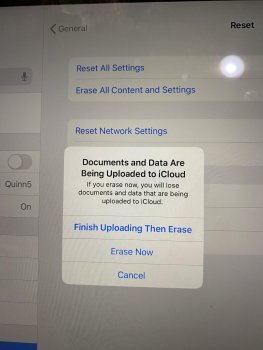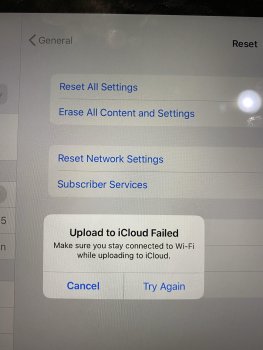After a lot of trial and error I have pinpointed that iCloud is draining the battery on my iPad and iPhone. When I log out of iCloud, there is no battery drain, but as soon as I log back in it starts to drain my devices. I will see Siri (even though Siri is off!) utilize my battery when my phone is idle and on wifi. As soon as I log out of iCloud, the drain goes away.
It seems like iCloud is stuck in some endless loop of trying to sync. Any ideas?
here is my original post with additional info about the drain and how we discovered it was iCloud causing the issue:https://forums.macrumors.com/thread...fi.2205378/page-2?post=27877588#post-27877588
It seems like iCloud is stuck in some endless loop of trying to sync. Any ideas?
here is my original post with additional info about the drain and how we discovered it was iCloud causing the issue:https://forums.macrumors.com/thread...fi.2205378/page-2?post=27877588#post-27877588
Last edited: