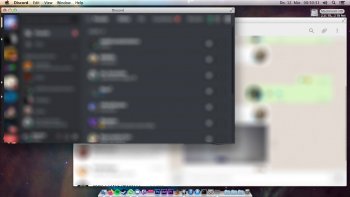It used to be that when an app dropped support for an old operating system, they'd say something about it on their website, and include a download link for the last compatible version. Some time in the past couple years, this practice appears to have fallen out of fashion. I sometimes can't even find compatibility information listed anymore—the website will just say "Works on macOS™️!" with no mention of which Mac OS.
I've run into this a lot over the past few months because I'm trying to downgrade my life to Mavericks. Modern macOS is no longer a platform I want to use, but I'd rather go back to an older version than outright switch to Windows or Linux. Mavericks is great.
I was originally going to write a very long post with all the great software and compatible versions I've found, and I may still do that at some point, but it's going to be REALLY long and I don't know when I'll get around to it. So in the meantime, if there's anyone else still on Mavericks and you need compatible software for a specific purpose, please post about it here. I'm sure they'll be lots of things I don't know about or can't find, but I can probably help some people!
I've run into this a lot over the past few months because I'm trying to downgrade my life to Mavericks. Modern macOS is no longer a platform I want to use, but I'd rather go back to an older version than outright switch to Windows or Linux. Mavericks is great.
I was originally going to write a very long post with all the great software and compatible versions I've found, and I may still do that at some point, but it's going to be REALLY long and I don't know when I'll get around to it. So in the meantime, if there's anyone else still on Mavericks and you need compatible software for a specific purpose, please post about it here. I'm sure they'll be lots of things I don't know about or can't find, but I can probably help some people!
Last edited: