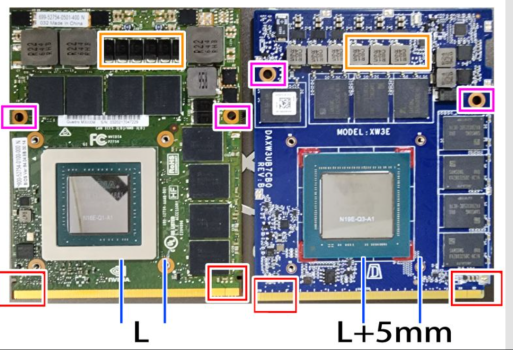I don't know the internal structure of an iMac, but here's how someone else modified card rtx 4000 on a Dell computer by changing the mounting screws on the motherboard. You can refer it
Become a MacRumors Supporter for $50/year with no ads, ability to filter front page stories, and private forums.
iM 4,1-14,4 iMac 2011 Maxwell and Pascal GPU upgrade
- Thread starter G3llings
- WikiPost WikiPost
- Start date
- Sort by reaction score
You are using an out of date browser. It may not display this or other websites correctly.
You should upgrade or use an alternative browser.
You should upgrade or use an alternative browser.
- Status
- The first post of this thread is a WikiPost and can be edited by anyone with the appropiate permissions. Your edits will be public.
weird, but I don't think that's very important, as long as the x-clamp is ok fixing the card to the heatsink you'd do fine with just the screw at the far top end of the heatsink. In fact during a lot of my testing and in my lab iMac I don't use the screws that attach the card to the logic board, as that allows for easier remove and replacement of the whole block of heatsink+card without removing the logic board (remember to plug and remove the temp sensor connector).I started installing the card today. I guess it’s not unique to this gpu, but the screw holes on the gpu don’t line up with the holes for screwing the gpu heatsink to the motherboard. I think that I’ll need to grind down the old holes so the gpu sits flush. Without further mods, I can only secure the heatsink with one screw at the far end.
It’s not going to stop the card working, I guess, but just curious how people have dealt with this.
You can see in the attached pic that the xclamp screws line up ok, but the other two holes on the gpu are in a different location. The blue gpu is the new one, the green is my previous k5100m
Quick update - I got the card installed and it works very well. The backlight cable made it nice and simple. I’ll run a few bench marks and update later with some more details later.weird, but I don't think that's very important, as long as the x-clamp is ok fixing the card to the heatsink you'd do fine with just the screw at the far top end of the heatsink. In fact during a lot of my testing and in my lab iMac I don't use the screws that attach the card to the logic board, as that allows for easier remove and replacement of the whole block of heatsink+card without removing the logic board (remember to plug and remove the temp sensor connector).
As I mentioned the other day I recently installed an RTX 5000 in my Imac. Just wanted to give a few updates in case it can be useful for someone. Overall it has worked out very well apart from a few issues which I'll get to in a minute.
As predicted by others, this card has a nice bonus that it works without needing the bios to be flashed. Installation itself was fairly typical I think. You need to modify the heatsink and perhaps not so common, the mounting holes for the gpu are in a non standard location. I installed without securing the card with the normal two bolts. Seems to be ok. I also cut the bolt holes off the heatsink bracket so that they weren't touching components on the card.
I used a backlight cable from Ausdauersportler which works great. Using that, everything just worked - nice straightforward solution.
I've booted in to High sierra which seemed to work in a basic way. I haven't tried installing the nvidea drivers yet (think I read somewhere that drivers are available), but it runs and you could do basic stuff.
I already had OCLP and windows installed. Windows installed new nvidea drivers that worked fine.
Now to the issue. If I run the card with 100% power available to the gpu (default) it works on some games, but on others (demanding games) the screen freezes. I installed MSI Afterburner and made some tests. The card works stably if the power limit is set to 70%. Time spy fails with more than 75% power, but at 70% it is stable. The score it achieved was 6338 overall and 7948 for the GPU.
I then updated the nvidea drivers to the latest available. This caused an issue as the power control option then disappears from afterburner. I also tried GPU tweak and there was no power option there either. Seems strange. So I rolled back the driver to 528.95 version and the power control options came back.
Would be nice to have the power reduction option with the latest drivers - any suggestions how that can be done?
The Cool thing is that now my boys can play all the latest games on the imac. They've tried forza 5, Ark survival evolved etc. All run perfectly now. In my other imac with a WX7100 these games were basically un-playable, so it's nice to have this upgrade that can run pretty much all the latest games.
So in summary, this is a nice upgrade. Works very well (currently with 70% max power though). Plays all the latest games.
The DVD drive is already removed. I might try the psu out of my other imac just to see if that one is more stable.
Also if there any suggestions how to get control of max power with the latest drivers that would be useful or any other pointers.
My card is this model HP NVIDIA Quadro RTX 5000 N19E-Q5-A1 MXM 16GB GDDR6 Graphics card L70632-001 (which I thought was a lower power model, but I might be wrong)
As predicted by others, this card has a nice bonus that it works without needing the bios to be flashed. Installation itself was fairly typical I think. You need to modify the heatsink and perhaps not so common, the mounting holes for the gpu are in a non standard location. I installed without securing the card with the normal two bolts. Seems to be ok. I also cut the bolt holes off the heatsink bracket so that they weren't touching components on the card.
I used a backlight cable from Ausdauersportler which works great. Using that, everything just worked - nice straightforward solution.
I've booted in to High sierra which seemed to work in a basic way. I haven't tried installing the nvidea drivers yet (think I read somewhere that drivers are available), but it runs and you could do basic stuff.
I already had OCLP and windows installed. Windows installed new nvidea drivers that worked fine.
Now to the issue. If I run the card with 100% power available to the gpu (default) it works on some games, but on others (demanding games) the screen freezes. I installed MSI Afterburner and made some tests. The card works stably if the power limit is set to 70%. Time spy fails with more than 75% power, but at 70% it is stable. The score it achieved was 6338 overall and 7948 for the GPU.
I then updated the nvidea drivers to the latest available. This caused an issue as the power control option then disappears from afterburner. I also tried GPU tweak and there was no power option there either. Seems strange. So I rolled back the driver to 528.95 version and the power control options came back.
Would be nice to have the power reduction option with the latest drivers - any suggestions how that can be done?
The Cool thing is that now my boys can play all the latest games on the imac. They've tried forza 5, Ark survival evolved etc. All run perfectly now. In my other imac with a WX7100 these games were basically un-playable, so it's nice to have this upgrade that can run pretty much all the latest games.
So in summary, this is a nice upgrade. Works very well (currently with 70% max power though). Plays all the latest games.
The DVD drive is already removed. I might try the psu out of my other imac just to see if that one is more stable.
Also if there any suggestions how to get control of max power with the latest drivers that would be useful or any other pointers.
My card is this model HP NVIDIA Quadro RTX 5000 N19E-Q5-A1 MXM 16GB GDDR6 Graphics card L70632-001 (which I thought was a lower power model, but I might be wrong)
Attachments
Last edited:
Does your video card work in the High Sierra system? Can I scree? Thank you.As I mentioned the other day I recently installed an RTX 5000 in my Imac. Just wanted to give a few updates in case it can be useful for someone. Overall it has worked out very well apart from a few issues which I'll get to in a minute.
As predicted by others, this card has a nice bonus that it works without needing the bios to be flashed. Installation itself was fairly typical I think. You need to modify the heatsink and perhaps not so common, the mounting holes for the gpu are in a non standard location. I installed without securing the card with the normal two bolts. Seems to be ok. I also cut the bolt holes off the heatsink bracket so that they weren't touching components on the card.
I used a backlight cable from Ausdauersportler which works great. Using that, everything just worked - nice straightforward solution.
I've booted in to High sierra which seemed to work in a basic way. I haven't tried installing the nvidea drivers yet (think I read somewhere that drivers are available), but it runs and you could do basic stuff.
I already had OCLP and windows installed. Windows installed new nvidea drivers that worked fine.
Now to the issue. If I run the card with 100% power available to the gpu (default) it works on some games, but on others (demanding games) the screen freezes. I installed MSI Afterburner and made some tests. The card works stably if the power limit is set to 70%. Time spy fails with more than 75% power, but at 70% it is stable. The score it achieved was 6338 overall and 7948 for the GPU.
I then updated the nvidea drivers to the latest available. This caused an issue as the power control option then disappears from afterburner. I also tried GPU tweak and there was no power option there either. Seems strange. So I rolled back the driver to 528.95 version and the power control options came back.
Would be nice to have the power reduction option with the latest drivers - any suggestions how that can be done?
The Cool thing is that now my boys can play all the latest games on the imac. They've tried forza 5, Ark survival evolved etc. All run perfectly now. In my other imac with a WX7100 these games were basically un-playable, so it's nice to have this upgrade that can run pretty much all the latest games.
So in summary, this is a nice upgrade. Works very well (currently with 70% max power though). Plays all the latest games.
The DVD drive is already removed. I might try the psu out of my other imac just to see if that one is more stable.
Also if there any suggestions how to get control of max power with the latest drivers that would be useful or any other pointers.
My card is this model HP NVIDIA Quadro RTX 5000 N19E-Q5-A1 MXM 16GB GDDR6 Graphics card L70632-001 (which I thought was a lower power model, but I might be wrong)
Turing cards don't have macOS drivers, not even on high sierra (Nvidia drivers will work only up to Pascal). Card will work and show screen, but just in basic framebuffer mode, not acceleration at all.Does your video card work in the High Sierra system? Can I scree? Thank you.
Nice work!!As I mentioned the other day I recently installed an RTX 5000 in my Imac. Just wanted to give a few updates in case it can be useful for someone. Overall it has worked out very well apart from a few issues which I'll get to in a minute.
As predicted by others, this card has a nice bonus that it works without needing the bios to be flashed. Installation itself was fairly typical I think. You need to modify the heatsink and perhaps not so common, the mounting holes for the gpu are in a non standard location. I installed without securing the card with the normal two bolts. Seems to be ok. I also cut the bolt holes off the heatsink bracket so that they weren't touching components on the card.
I used a backlight cable from Ausdauersportler which works great. Using that, everything just worked - nice straightforward solution.
I've booted in to High sierra which seemed to work in a basic way. I haven't tried installing the nvidea drivers yet (think I read somewhere that drivers are available), but it runs and you could do basic stuff.
I already had OCLP and windows installed. Windows installed new nvidea drivers that worked fine.
Now to the issue. If I run the card with 100% power available to the gpu (default) it works on some games, but on others (demanding games) the screen freezes. I installed MSI Afterburner and made some tests. The card works stably if the power limit is set to 70%. Time spy fails with more than 75% power, but at 70% it is stable. The score it achieved was 6338 overall and 7948 for the GPU.
I then updated the nvidea drivers to the latest available. This caused an issue as the power control option then disappears from afterburner. I also tried GPU tweak and there was no power option there either. Seems strange. So I rolled back the driver to 528.95 version and the power control options came back.
Would be nice to have the power reduction option with the latest drivers - any suggestions how that can be done?
The Cool thing is that now my boys can play all the latest games on the imac. They've tried forza 5, Ark survival evolved etc. All run perfectly now. In my other imac with a WX7100 these games were basically un-playable, so it's nice to have this upgrade that can run pretty much all the latest games.
So in summary, this is a nice upgrade. Works very well (currently with 70% max power though). Plays all the latest games.
The DVD drive is already removed. I might try the psu out of my other imac just to see if that one is more stable.
Also if there any suggestions how to get control of max power with the latest drivers that would be useful or any other pointers.
My card is this model HP NVIDIA Quadro RTX 5000 N19E-Q5-A1 MXM 16GB GDDR6 Graphics card L70632-001 (which I thought was a lower power model, but I might be wrong)
The power control problem with Afterburner and newer Nvidia drivers is happening to other users too, apparently the developer is Russian and has been unpaid from MSI for over a year, so Afterburner is not being updated to work with latest driver updates...
If you send me the vbios that came with your card I can take a look at the power settings, I've seen some mxm HP cards with vbios TDP up to 190W. I won't be able to change power settings but maybe can find a compatible vbios with lower TDP.
Also, take a look in GPU-Z to the sensors tab, while running some benchmark like Furmark, that will show you TDP and PerfCap reason. That may give clues to what is happening above 70% power.
Last edited:
If you can read you card eeprom either using nvflash or hardware programmer, there is a chance it can be make to work on iMac. You'll also need a hardware programmer at 1.8v to flash back modified eeprom for testing.
Note that in the past I made some early testing of a P2000m with @jay508 and card was not working, so maybe it's easier for you to return or sell the card and buy an already tested one.
I would still like to try this adventure. Waiting for the parcel programmer. I considered the video card chip with the Neoprogrammer program. I am attaching the read file. I kindly ask you to help me in this matter.
Attachments
thanks for the help. I will have a look at the sensors tab in GPU Z over the next few days.Nice work!!
The power control problem with Afterburner and newer Nvidia drivers is happening to other users too, apparently the developer is Russian and has been unpaid from MSI for over a year, so Afterburner it's not being updated to work with latest driver updates...
If you send me the vbios that came with your card I can take a look at the power settings, I've seen some mxm HP cards with vbios TDP up to 190W. I won't be able to change power settings but maybe can find a compatible vbios with lower TDP.
Also, take a look in GPU-Z to the sensors tab, while running some benchmark like Furmark, that will show you TDP and PerfCap reason. That may give clues to what is happening above 70% power.
I have also sent over to you a copy of the vbios.
Hi, i tested your vbios with a msi gtx 980m 8gb board and it works partially. The GPU is from a GT72 2QE Dominator Pro. I flashed the gpu using a universal programmer. I am using MacOS High Sierra 10.13.6.** Experimental iMac GTX 980M rom:
- Enables the internal display.
- Enables native boot screen using EnableGop.
- Brightness control and sleep/wake should work
- NVGI header changed for ease of Windows driver install
- External display should work on the mini DP closest to USB ports.
Many thanks to @dorninko for donating the card and @Ausdauersportler for testing this card and vbios.
The card we got seemed defective and displayed artifacts, stripes and windows error 43 when Nvidia driver was loaded. This happened even with the original, unmodified, vbios on external monitor. If someone can test this on a proved working card it would be great.
View attachment 2176592
3 pipe heatsink and install with good thermal paste is a must.
Rom can be programmed from windows or linux using patched nvflash, or using clip + hardware programmer at 3.3V.
Similar to GTX 1070, there are gsync and non-gsync versions of this card. This rom is specific for the non G-Sync GTX 980M with Vendor/Device ID 10DE:13D7. Cards with Device ID 10DE:1617 are G-Sync and will not work with this rom.
I have included two versions on the rom, the one ending with _EG on the name has included EnableGop and will provide native Apple bootscreen without the need of OpenCore.
Display tables changes based on @Santa's Little Helper work for the M4000M/M5000M cards.
It shows the boot screen, I can access the boot options, recovery mode, I can enter the desktop and use some applications like firefox browser. I don't have many screenshots yet, I'll upload them soon.
In MacOS, in System information Overview, instead of appearing "Graphics Geforce GTX 980m 8192 mb", it appears that it only has 22 mb. External output don't work. brightness control don't work.
On MacOS I don't have graphics acceleration and when I install the Nvidia Web Driver the screen shows artifacts. I had to install windows 10 using bootcamp but on boot a black screen appears indicating that the MXM structure is corrupted with a countdown. After that screen I can access the windows installer, I didn't go further than that.
I am attaching some photos and the unmodified vbios of the board I was using. On the other hand, I would like to modify my vbios to inject enableGop but when i tried i had some issues like UEFITools 0.25.1 cannot parse vbios, vBiosinsert.sh fails, DXEInject fails. I would appreciate if someone can give me a hand to make the modifications.
Attachments
Hi, i tested your vbios with a msi gtx 980m 8gb board and it works partially. The GPU is from a GT72 2QE Dominator Pro. I flashed the gpu using a universal programmer. I am using MacOS High Sierra 10.13.6.
It shows the boot screen, I can access the boot options, recovery mode, I can enter the desktop and use some applications like firefox browser. I don't have many screenshots yet, I'll upload them soon.
In MacOS, in System information Overview, instead of appearing "Graphics Geforce GTX 980m 8192 mb", it appears that it only has 22 mb. External output don't work. brightness control don't work.
On MacOS I don't have graphics acceleration and when I install the Nvidia Web Driver the screen shows artifacts. I had to install windows 10 using bootcamp but on boot a black screen appears indicating that the MXM structure is corrupted with a countdown. After that screen I can access the windows installer, I didn't go further than that.
I am attaching some photos and the unmodified vbios of the board I was using. On the other hand, I would like to modify my vbios to inject enableGop but when i tried i had some issues like UEFITools 0.25.1 cannot parse vbios, vBiosinsert.sh fails, DXEInject fails. I would appreciate if someone can give me a hand to make the modifications.
As far as I've seen, the vBIOS worked fine for your iMac.
Now you need brightness control and a proper driver, which are configurable in the Config.plist file and compatible nVIDIA driver downloaded from the web. There are several copies of those.
Yep, but problem seems the same as seen before with this card: seems to work fine but when it loads Nvidia driver and enters accelerated mode, it shows screen artifacts/stripes.As far as I've seen, the vBIOS worked fine for your iMac.
Now you need brightness control and a proper driver, which are configurable in the Config.plist file and compatible nVIDIA driver downloaded from the web. There are several copies of those.
I thought this was a hardware problem of the particular card we tested, but may be related to vbios. I'll take a look at the one that came with the card.
Thanks. I also thought that I had damaged the gpu but it works fine, only crashed with nvidia web driver. Now I'm about to install windows 10.Yep, but problem seems the same as seen before with this card: seems to work fine but when it loads Nvidia driver and enters accelerated mode, it shows screen artifacts/stripes.
I thought this was a hardware problem of the particular card we tested, but may be related to vbios. I'll take a look at the one that came with the card.
@m0bil , i installed windows home 10 64 bits. Before logging in I get a black screen saying "ERROR: valid MXM Structure not found. Post Halted for 30 seconds, P-State limited to P10 ... 30". After that it starts windows without problems and i can use internal display. Before nvidia driver installation the internal display works but i can't use external monitor. After nvidia driver installation for GTX980m, internal display shows black screen but external display now is working with full graphic acceleration. I also tried to install windows 7 with same results. How can i activate internal display?
Attachments
Hello. And how can I fix the lack of sound in Windows 10 using OpenCore?Are you running Windows in legacy mode? That could possibly cause the code 43 issue. I had one vBIOS that ran in MBR but caused code 43 in UEFI. You could have the opposite issue... Is the laptop running UEFI windows? I believe to run UEFI windows it's recommended to use opencore for the audio fix.
You can boot from OCLP, it will automatically load the DSDT patch needed for audio.Hello. And how can I fix the lack of sound in Windows 10 using OpenCore?
If you want a more permanent solution you can patch your system bios with this firmware patch, and if you plan to use UEFI windows also the patch to disable iGPU is recommended.
Last edited:
I have updated the original GTX 980M post with a working vbios that does not show stripes and works fine at full accelerated speed, thanks to @darioNV for help in testing this.
Hello,
I must ask. I flashed oc bios to the card (the one with 110w tdp and 1700mhz core boost for i-mac) for quadro p4000 and tested it in dell precision 7720 on windows. It works excelent. Now i bought clevo p771dm-g and the card has no picture because of g-sync i supose but i think that the laptop is booting to windows since the keyboard get rgb setup loaded after some short time. Is there anything I can do to the bios that can support g-sync or is there anyone who knows how to mod it that is willing to help me? When the card has dell stock bios for quadro p4000m it boots normaly on clevo.
In the attachment there is original dump file and i-mac moded bios that i flashed.
Here is the link that has bench with flashed imac bios:

 www.3dmark.com
www.3dmark.com
I must ask. I flashed oc bios to the card (the one with 110w tdp and 1700mhz core boost for i-mac) for quadro p4000 and tested it in dell precision 7720 on windows. It works excelent. Now i bought clevo p771dm-g and the card has no picture because of g-sync i supose but i think that the laptop is booting to windows since the keyboard get rgb setup loaded after some short time. Is there anything I can do to the bios that can support g-sync or is there anyone who knows how to mod it that is willing to help me? When the card has dell stock bios for quadro p4000m it boots normaly on clevo.
In the attachment there is original dump file and i-mac moded bios that i flashed.
Here is the link that has bench with flashed imac bios:

I scored 11 424 in Fire Strike
Intel Core i7-6820HQ Processor, NVIDIA Quadro P4000 (Notebook) x 1, 16384 MB, 64-bit Windows 10}
Attachments
Last edited:
It is not because of g-sync (Quadro cards have no g-sync variants). It's because your Clevo has a different display and connectors configuration and vbios is not recognizing the Clevo internal display when you use the iMac version. You were very lucky it worked in the Dell 7720Hello,
I must ask. I flashed oc bios to the card (the one with 110w tdp and 1700mhz core boost for i-mac) for quadro p4000 and tested it in dell precision 7720 on windows. It works excelent. Now i bought clevo p771dm-g and the card has no picture because of g-sync i supose but i think that the laptop is booting to windows since the keyboard get rgb setup loaded after some short time. Is there anything I can do to the bios that can support g-sync or is there anyone who knows how to mod it that is willing to help me? When the card has dell stock bios for quadro p4000m it boots normaly on clevo.
In the attachment there is original dump file and i-mac moded bios that i flashed.
Here is the link that has bench with flashed imac bios:

I scored 11 424 in Fire Strike
Intel Core i7-6820HQ Processor, NVIDIA Quadro P4000 (Notebook) x 1, 16384 MB, 64-bit Windows 10}www.3dmark.com
You can PM for details.
Huh. Anyway it is a lot better than 970m like this anyway. Eaven p4000 stock card is 40-50% better than 970m. If someone can edit windows bios i would be grateful. 😅It is not because of g-sync (Quadro cards have no g-sync variants). It's because your Clevo has a different display and connectors configuration and vbios is not recognizing the Clevo internal display when you use the iMac version. You were very lucky it worked in the Dell 7720
You can PM for details.
Hello.You can boot from OCLP, it will automatically load the DSDT patch needed for audio.
If you want a more permanent solution you can patch your system bios with this firmware patch, and if you plan to use UEFI windows also the patch to disable iGPU is recommended.
With your help, I managed to make sound in Windows 10 using the link on the topic: iMac 12.2 & 12.1 UEFI Windows audio ACPI patch (64bit PCIe address space enabler).
But I don’t understand how to do it from the link: iMac 12,x iGPU (IGD) Full Disable patch. If it doesn't make it difficult, then they could not describe in more detail how to apply this patch.
You should use from Terminal command line "UEFIPatch" (which is part of UEFITool 0.28) to apply patch to your firmware file:Hello.
With your help, I managed to make sound in Windows 10 using the link on the topic: iMac 12.2 & 12.1 UEFI Windows audio ACPI patch (64bit PCIe address space enabler).
But I don’t understand how to do it from the link: iMac 12,x iGPU (IGD) Full Disable patch. If it doesn't make it difficult, then they could not describe in more detail how to apply this patch.
Code:
UEFIPatch my_bios.img igpu-disable.txt -o new_bios.imgThen program new_bios.img to your eeprom chip.
Hello Everyone
I need help with choosing a Graphics Card to upgrade my 2011 27 inch iMac with.
I have read this entire forum thread by now and want to try it myself.
I have had this iMac for about 2 years now, and it currently runs the i7 2600 and Stock Radeon HD 6970M (2GB Variant). As gaming performance and general driver support of this GPU is very bad today, I want to upgrade at least the GPU, maybe I'll do the CPU also by swapping it with a Xeon E3-1290V1. I've figured that the best options I have are the GTX 880M, GTX 980M or GTX 1070. Of the 880M, I was able to find Cards on AliExpress, where the seller claims that the vBIOS has already been flashed to work with the iMac A1312. As for the 980M, I've watched this Video, where they didn't even get the iMac to boot using the 980M. I understand that the vBIOS needs to be modified to work on the iMac, but their machine didn't even attempt to POST. I'm leaning mostly to the GTX 1070, but I've not found any cards for sale online with Device ID 10DE:1BA1, only with ID 10DE:1B81.
So my final question is now, if the GTX 1070 with ID 10DE:1B81 will be able to accept The vBIOS created by M0bil, or if I need a different Card. The Cards with that ID sold look visually identical to the one M0bil used, even all the Markings are the same.
Thank you very much.
I need help with choosing a Graphics Card to upgrade my 2011 27 inch iMac with.
I have read this entire forum thread by now and want to try it myself.
I have had this iMac for about 2 years now, and it currently runs the i7 2600 and Stock Radeon HD 6970M (2GB Variant). As gaming performance and general driver support of this GPU is very bad today, I want to upgrade at least the GPU, maybe I'll do the CPU also by swapping it with a Xeon E3-1290V1. I've figured that the best options I have are the GTX 880M, GTX 980M or GTX 1070. Of the 880M, I was able to find Cards on AliExpress, where the seller claims that the vBIOS has already been flashed to work with the iMac A1312. As for the 980M, I've watched this Video, where they didn't even get the iMac to boot using the 980M. I understand that the vBIOS needs to be modified to work on the iMac, but their machine didn't even attempt to POST. I'm leaning mostly to the GTX 1070, but I've not found any cards for sale online with Device ID 10DE:1BA1, only with ID 10DE:1B81.
So my final question is now, if the GTX 1070 with ID 10DE:1B81 will be able to accept The vBIOS created by M0bil, or if I need a different Card. The Cards with that ID sold look visually identical to the one M0bil used, even all the Markings are the same.
Thank you very much.
GTX 1070 with ID 10DE:1B81 is a DESKTOP PCI-E card, not a MXM one! Better search for something like "mxm" or "mobile" in description when looking for the card.Hello Everyone
I need help with choosing a Graphics Card to upgrade my 2011 27 inch iMac with.
I have read this entire forum thread by now and want to try it myself.
I have had this iMac for about 2 years now, and it currently runs the i7 2600 and Stock Radeon HD 6970M (2GB Variant). As gaming performance and general driver support of this GPU is very bad today, I want to upgrade at least the GPU, maybe I'll do the CPU also by swapping it with a Xeon E3-1290V1. I've figured that the best options I have are the GTX 880M, GTX 980M or GTX 1070. Of the 880M, I was able to find Cards on AliExpress, where the seller claims that the vBIOS has already been flashed to work with the iMac A1312. As for the 980M, I've watched this Video, where they didn't even get the iMac to boot using the 980M. I understand that the vBIOS needs to be modified to work on the iMac, but their machine didn't even attempt to POST. I'm leaning mostly to the GTX 1070, but I've not found any cards for sale online with Device ID 10DE:1BA1, only with ID 10DE:1B81.
So my final question is now, if the GTX 1070 with ID 10DE:1B81 will be able to accept The vBIOS created by M0bil, or if I need a different Card. The Cards with that ID sold look visually identical to the one M0bil used, even all the Markings are the same.
Thank you very much.
The latest 980M vbios was released just a few days back and seems to work fine. You'll need to update the vbios on any card to make it work in iMac. I'd go for a Pascal over a Maxwell card, better performance and more power efficient, even the P3000 will work faster than any Maxwell card.
Hello M0bilGTX 1070 with ID 10DE:1B81 is a DESKTOP PCI-E card, not a MXM one! Better search for something like "mxm" or "mobile" in description when looking for the card.
The latest 980M vbios was released just a few days back and seems to work fine. You'll need to update the vbios on any card to make it work in iMac. I'd go for a Pascal over a Maxwell card, better performance and more power efficient, even the P3000 will work faster than any Maxwell card.
I greatly appreciate your reply. As I've said in my previous post, the GTX 1070's sold online with Device ID 10DE:1B81 are MXM Type B cards, not standard PCIe cards. I know that you cannot install Standard GPUs in the iMac. I was very confused by this, as the cards with that ID look visually identical to the one you used in your main post about the GTX 1070 vBios.
The Quadro P3000, P4000 or also P5200 are very expensive, at least where I live. At least $300 for a P3000, seems too expensive for me. I'm probably going to go with a Quadro M5000M with 8GB, as I've managed to find one for very cheap. It's like a GTX 980M, but Quadro variant. I don't want o order a GTX 1070 only to find out that it doesn't work.
Again, thank you very much.
Register on MacRumors! This sidebar will go away, and you'll see fewer ads.