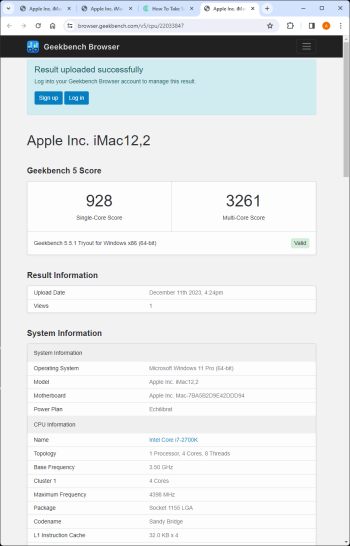Hey @m0bil! Attached is Geekbench results 4x44 in macOS, Windows and Ubuntu. Like you see is more or less the same. I think you have a better something...... RAM, firmware configuration, silicon, GPU (but I don't think this can be the reason), etc. Can you make a test with 4x44 in Windows/Ubuntu?Results are a bit strange, while single-core results are in line with expected clock speed increase, I think multi-core should show better benchmark results. I wonder if macOS power management is limiting multi-core multipliers. Do you have a way to actually monitor CPU core speeds while benchmarking ??
Edit: while Windows and macOS results are not the same, that is what I get on Win10, 4x40 multiplier:
View attachment 2321853
Become a MacRumors Supporter for $50/year with no ads, ability to filter front page stories, and private forums.
iM 4,1-14,4 iMac 2011 (see more) UEFI Firmware Mod
- Thread starter StephN999
- WikiPost WikiPost
- Start date
- Sort by reaction score
You are using an out of date browser. It may not display this or other websites correctly.
You should upgrade or use an alternative browser.
You should upgrade or use an alternative browser.
- Status
- The first post of this thread is a WikiPost and can be edited by anyone with the appropiate permissions. Your edits will be public.
try geekbench 5, it was the version I used and I think results differ between versions.Hey @m0bil! Attached is Geekbench results 4x44 in macOS, Windows and Ubuntu. Like you see is more or less the same. I think you have a better something...... RAM, firmware configuration, silicon, GPU (but I don't think this can be the reason), etc. Can you make a test with 4x44 in Windows/Ubuntu?
Also in windows you can use ThrottleStop to monitor per-core clocks while benchmarking.
I wasn't aware you're using Geekbench 5. I will post GB5 results.geekbench 5
Update:
Attachments
Last edited:
In my current setup with the stock 2600 I can get different results by how the way I place the ram-modules. I now have 2 x 2GB + 2 x 8 GB and result vary.
This is what gives the highest results. Since Im now going for 4X8GB 1600mhz modules this will not matter anymore but good to know for you if you have mixed RAM-modules.
![Skärmavbild 2023-12-08 kl. 13.41.28.png Skärmavbild 2023-12-08 kl. 13.41.28.png]()
This is what gives the highest results. Since Im now going for 4X8GB 1600mhz modules this will not matter anymore but good to know for you if you have mixed RAM-modules.
While your single core score is ok, I think you should get higher multi-core score at 4x44. I have still to check this on my current set. Maybe ram makes a difference, as lower latency modules should give higher scores, specially when overclocking. From windows you can check you ram latency from cpu-z.I wasn't aware you're using Geekbench 5. I will post GB5 results.
Update:
Here is my RAM timings and another GB5. I'll try 4x42 and see how it works.While your single core score is ok, I think you should get higher multi-core score at 4x44. I have still to check this on my current set. Maybe ram makes a difference, as lower latency modules should give higher scores, specially when overclocking. From windows you can check you ram latency from cpu-z.
Attachments
Installed my i7-2700k in my iMac 12,1 with 4x42 multiplier on the Beta patches from m0bil - Geekbench 6 results below
https://browser.geekbench.com/v6/cpu/4104823
![Screenshot 2023-12-23 at 9.22.50 pm.png Screenshot 2023-12-23 at 9.22.50 pm.png]()
https://browser.geekbench.com/v6/cpu/4104823
RAM? Quantity and frequency?Installed my i7-2700k in my iMac 12,1 with 4x42 multiplier on the Beta patches from m0bil - Geekbench 6 results below
https://browser.geekbench.com/v6/cpu/4104823
View attachment 2328120
32gb 1600mhz. Details on the geekbench linkRAM? Quantity and frequency?
Merry christmas everyone! Just wanted to share my appreciation and respect for what you do. After reading I'm now feeling a little bit of a desire to grab my 12,2 and sequeeze the last performance bits out of it. Also the GOP update to bring back the native bootpicker I found in the other thread are great achievements! Amazing stuff you are doing!
Mobil. I bought a 4790k processor with socket 1150
It is not physically inserted. The reason is in the processor shape pointer.
Look at the drawing.
Do I need to cut off the pointer? View attachment 2330779 View attachment 2330780
You can't install a 1150 processor to a 1155
Last edited:
I asked a special question - if I delete the pointer on socket 1155, and insert the processor, will it work at all??? I know it won't physically happen. But the shape is the same.You can't install a 1150 processor to a 1155slotsocket. Not physically or logically possible.
I asked a special question - if I delete the pointer on socket 1155, and insert the processor, will it work at all??? I know it won't physically happen. But the shape is the same.
Already answered that, it's not compatible electrically or logically - different pin-out, different voltage levels, different PCH.
In a 2011 iMac you can't even use a 1155 gen3 Intel processor, while physically compatible, it's not firmware (and probably also PCB design) compatible.
I can send you the patch, but only if @m0bil gives me permission. Is his work.Okay im ready to go 😂
Please pm me the CPU 2700k overclock patch and i will post results before and after.
I can send you the patch, but only if @m0bil gives me permission. Is his work.
I totally understand this. Let us wait for his reply.
You can replace the processor. I suggest deep NVRAM reset after that.Can I just drop in the 2700K CPU and It will boot or do I need to run microcodes patch before?
The screws on the cpu holder was shorter than expected (was not prepared to hold it back). Old i3 cpu flew like 1m up in the air and landed upside down on the LGA socket. Several bent pins and old thermal past in between the pins.
My soon to be 40yo grandpa eyes will not help me in bending back the pins. I would say this motherboard is f*cked.
My soon to be 40yo grandpa eyes will not help me in bending back the pins. I would say this motherboard is f*cked.
Attachments
Last edited:
No man.. nooo. You are NOT supposed to remove those screws... Didnt you see the lever? thats why the cpu flew up. you never need to hold it down.The screws on the cpu holder was shorter than expected (was not prepared to hold it back). Old i5 cpu flew like 1m up in the air and landed upside down on the LGA socket. Several bent pins and old thermal past in between the pins.
My soon to be 40yo grandpa eyes will not help me in bending back the pins. I would say this motherboard is f*cked.
EDIT: Forgot to write NOT in the sentence.
Last edited:
Aquired new iMac 2011 mpcb.. This time I used the leveler. 2700k is in. Compared to my other iMac 2011 with 2600s temps are actually the same besides 2600s iMac needs to ramp up fans to about 1100 rpm instead of 940 rpm keeping 82C on intel power gadget all threads load test. Now time for some overclocking magic 
Edit: After some thinking this might be the 2600s original 13 year old thermal paste vs 2 hours old Arctic MX-4
Let's see what this Apple CPU cooling unit can do when overclocking.
Edit: After some thinking this might be the 2600s original 13 year old thermal paste vs 2 hours old Arctic MX-4
Let's see what this Apple CPU cooling unit can do when overclocking.
Last edited:
Register on MacRumors! This sidebar will go away, and you'll see fewer ads.