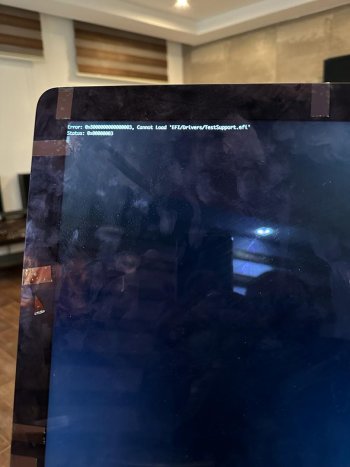Become a MacRumors Supporter for $50/year with no ads, ability to filter front page stories, and private forums.
Imac 2012 fan doesn't stop kernel task %
- Thread starter Moe2929
- Start date
- Sort by reaction score
You are using an out of date browser. It may not display this or other websites correctly.
You should upgrade or use an alternative browser.
You should upgrade or use an alternative browser.
Hi,So the fan issue is new since the SSD installed? If so, what brand and model SSD did you install?
I have used 2 brands WD Green and Lexar it still same issue, the fan speed little bit lower with the original HDD.
Yes I did to many timesHave you tried an NVRAM reset? (Let it reset 3 or 4 times)
Run the Apple built in diagnostics to see what the computer thinks is wrong.Yes I did to many times
Yes I did to many times
The fan speed will back to normal if you boot from the original HDD?
How about installing new Mac OS to the SSD, either Internally on SATA port, or externally in a USB 3.0 enclosure?
While booting from the original HDD, I suppose you can download and create a USB installer of newer Mac OS like High Sierra or Catalina, can't you?
Did you upgrade to SSD by replacing the internal hard drive with that SSD?
Or, booting from the SSD in an external enclosure? (and the original hard drive is still inside your iMac?)
When you upgraded to the SSD, did you install a fresh system on that SSD, or did you restore the drive from your original hard drive (and did not actually reinstall the Mountain Lion system)?
My final question: Has this iMac ever had a newer system installed? Might be worth the time to install Catalina, as the firmware would be fully updated during THAT system install. You could then revert to Mountain Lion, if you have a need to continue with the old system. (I would not expect browsing the internet will work for much on Mountain Lion, but certainly there's other old software that will be useful, if that is what you have...)
Ultimate upgrade on your 2012 would be to replace 8GB RAM with 16GB, when you can also look to check if there is a slot for an SSD blade. It's a big job to do that RAM upgrade, as the logic board has to be removed to get there. The socket for a blade SSD would be a bonus at that point (which is also on the back of the logic board.)
Of course, if you have already been inside, because you replaced the original hard drive, you know about the tape that holds the screen in place. The replacement tape can be much more work to replace than the original (OEM) tape strips. It's all part of the "fun" of upgrading those "thin" iMacs
Or, booting from the SSD in an external enclosure? (and the original hard drive is still inside your iMac?)
When you upgraded to the SSD, did you install a fresh system on that SSD, or did you restore the drive from your original hard drive (and did not actually reinstall the Mountain Lion system)?
My final question: Has this iMac ever had a newer system installed? Might be worth the time to install Catalina, as the firmware would be fully updated during THAT system install. You could then revert to Mountain Lion, if you have a need to continue with the old system. (I would not expect browsing the internet will work for much on Mountain Lion, but certainly there's other old software that will be useful, if that is what you have...)
Ultimate upgrade on your 2012 would be to replace 8GB RAM with 16GB, when you can also look to check if there is a slot for an SSD blade. It's a big job to do that RAM upgrade, as the logic board has to be removed to get there. The socket for a blade SSD would be a bonus at that point (which is also on the back of the logic board.)
Of course, if you have already been inside, because you replaced the original hard drive, you know about the tape that holds the screen in place. The replacement tape can be much more work to replace than the original (OEM) tape strips. It's all part of the "fun" of upgrading those "thin" iMacs
HiThe fan speed will back to normal if you boot from the original HDD?
How about installing new Mac OS to the SSD, either Internally on SATA port, or externally in a USB 3.0 enclosure?
While booting from the original HDD, I suppose you can download and create a USB installer of newer Mac OS like High Sierra or Catalina, can't you?
The fan speed will back to normal if you boot from the original HDD?
It still same issue . nothing changed.
How about installing new Mac OS to the SSD, either Internally on SATA port, or externally in a USB 3.0 enclosure?
Same thing. I have installed it in external USB.
While booting from the original HDD, I suppose you can download and create a USB installer of newer Mac OS like High Sierra or Catalina, can't you?
Yes, I have tried Catalina so nothing changed
Run the Apple built in diagnostics to see what the computer thinks is wrong.
Attachments
Hi,Did you upgrade to SSD by replacing the internal hard drive with that SSD?
Or, booting from the SSD in an external enclosure? (and the original hard drive is still inside your iMac?)
When you upgraded to the SSD, did you install a fresh system on that SSD, or did you restore the drive from your original hard drive (and did not actually reinstall the Mountain Lion system)?
My final question: Has this iMac ever had a newer system installed? Might be worth the time to install Catalina, as the firmware would be fully updated during THAT system install. You could then revert to Mountain Lion, if you have a need to continue with the old system. (I would not expect browsing the internet will work for much on Mountain Lion, but certainly there's other old software that will be useful, if that is what you have...)
Ultimate upgrade on your 2012 would be to replace 8GB RAM with 16GB, when you can also look to check if there is a slot for an SSD blade. It's a big job to do that RAM upgrade, as the logic board has to be removed to get there. The socket for a blade SSD would be a bonus at that point (which is also on the back of the logic board.)
Of course, if you have already been inside, because you replaced the original hard drive, you know about the tape that holds the screen in place. The replacement tape can be much more work to replace than the original (OEM) tape strips. It's all part of the "fun" of upgrading those "thin" iMacs
Did you upgrade to SSD by replacing the internal hard drive with that SSD?
I did booting from the SSD in an external enclosure then I replace it with the original hard drive with fresh system.
Has this iMac ever had a newer system installed?
Yes I have tried Catalina
Register on MacRumors! This sidebar will go away, and you'll see fewer ads.