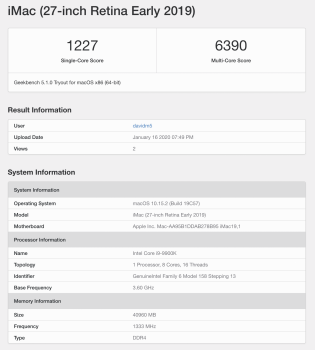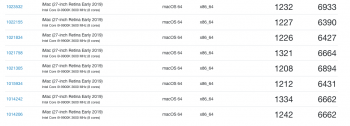I just picked up a new 27" Imac with the 3.6ghz 8 core i9 and 1tb SSD with the Radeon Pro 580X 8 GB.
I added 2 X 16 gb Ram from OWC for a total of 40Gb ram.
My Geekbench score of 6400-6900 is quite low compared to what others are getting at the 8200+ range for the multicore score.
My single core score is 1200-1320 which is within the range of what others are getting.
Do I have a defective machine?
Should I return it while I still can and try another one?
I added 2 X 16 gb Ram from OWC for a total of 40Gb ram.
My Geekbench score of 6400-6900 is quite low compared to what others are getting at the 8200+ range for the multicore score.
My single core score is 1200-1320 which is within the range of what others are getting.
Do I have a defective machine?
Should I return it while I still can and try another one?