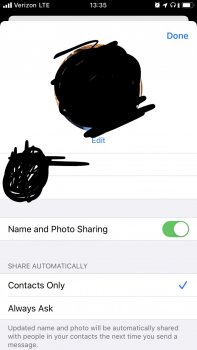Become a MacRumors Supporter for $50/year with no ads, ability to filter front page stories, and private forums.
iPhone iMessage Names and Picture
- Thread starter lah
- Start date
- Sort by reaction score
You are using an out of date browser. It may not display this or other websites correctly.
You should upgrade or use an alternative browser.
You should upgrade or use an alternative browser.
Negative here. Not sure what is going on with it. Tried to share to a few other people that upgraded to iOS 13 and nothing.
I was able to set mine up fine, but it is not sharing to my husband's phone. He just continues to see the same default initials as always. We're both on iOS13 and I've tried setting it to "always share with contacts" and "always ask". He also tried deleting the message conversation and starting fresh. Nothing works. 
My wife said she can see it, I can see hers. Didn’t have any trouble setting it up.
I got mine set up, but no one can see it. @Stonefly, did you mean other people can see what you saved or just that you were able to save it to the phone?
Is your contact name+photo shared with everyone to whom you send a message, or just with your contacts list/friends?
I was able to set mine up fine, but it is not sharing to my husband's phone. He just continues to see the same default initials as always. We're both on iOS13 and I've tried setting it to "always share with contacts" and "always ask". He also tried deleting the message conversation and starting fresh. Nothing works.
Follow up to this ^. A couple of hours later, my husband finally got a notification asking if he wanted to use my shared profile name and picture for my contact info. So apparently, I'm just impatient!
Yeah same here, i have photo sharing enabled and it isn't working to a couple contacts that updated to iOS 13. Might be buggy?
I'd really like Apple to offer you the option to have two photos, as there are some people I might prefer to have an actual picture of me, whereas others I might prefer having a Memoji shown instead.
That's what bothers me too. Why on earth is this feature blocked if you have multiple numbers associated?Impossible for me since I‘ve multiple numbers linked to my iMessage. Don‘t get the problem but okay...
Register on MacRumors! This sidebar will go away, and you'll see fewer ads.