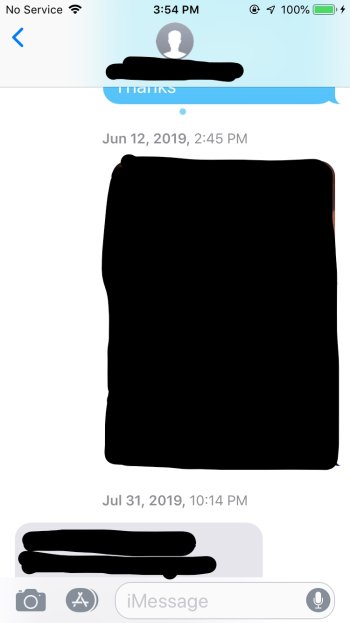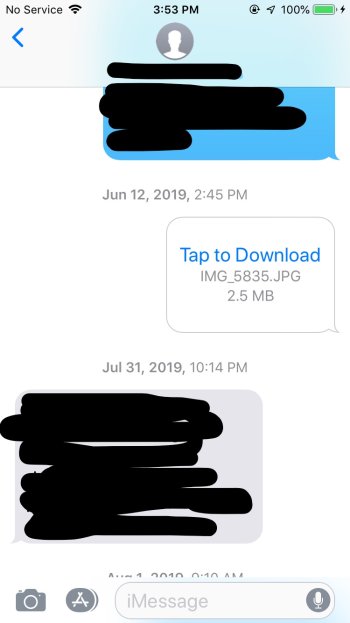Hey guys, so I'm using an iphone 6 on ios 12.5.5. When I save a picture in imessage that I have sent in the past, ios renames the original photo with a new name that's incremented after the last photo in iphoto. For example, in imessage, there is an image sent that says "IMG_5835.JPG" then when I click on that image and on the top right select the box with the arrow pointed up and select "save image" which saves to the internal storage, it has a different name as "IMG_7708.JPG" The last image saved was a screenshot I took of the imessage conversation window and it's name when imported to my PC was "IMG_7707.JPG"
Does anyone know why its like that ? How do I get the original filename with the original date created, date modified and date accessed of the photo ? Where does ios save the original photo ? How do I get the original ?
Thanks
Does anyone know why its like that ? How do I get the original filename with the original date created, date modified and date accessed of the photo ? Where does ios save the original photo ? How do I get the original ?
Thanks