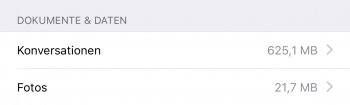i cannot believe how hard it seems to be but I just want to get rid of each and every iMessage attachment. However this seems to be an impossible task.
I used to have iCloud Messages enabled but that seemed to be even worse with storage so I deactivated it recently.
Once I deactivated it, it told me it would download each file to the device. However when I go to iPhone space > iMessage > Images it is telling me for example
Conversation: 700 mb I click on it: 100 mb
Photos: 21 mb I click on it: 120 kB (one image)
yet it says the total space used by iMessage is over 2 GB ???
YET when I go into my messages from the Messages app itself and look at the attachments of each conversations there are LOTS of images I have to select one by one to delete!
I don’t get it ....
[doublepost=1547886662][/doublepost]An example from iMessage itself which doesn’t appear within the settings itself
I used to have iCloud Messages enabled but that seemed to be even worse with storage so I deactivated it recently.
Once I deactivated it, it told me it would download each file to the device. However when I go to iPhone space > iMessage > Images it is telling me for example
Conversation: 700 mb I click on it: 100 mb
Photos: 21 mb I click on it: 120 kB (one image)
yet it says the total space used by iMessage is over 2 GB ???
YET when I go into my messages from the Messages app itself and look at the attachments of each conversations there are LOTS of images I have to select one by one to delete!
I don’t get it ....
[doublepost=1547886662][/doublepost]An example from iMessage itself which doesn’t appear within the settings itself