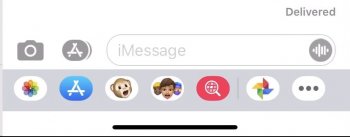Good Morning. So I recently upgraded to the iPhone 11 pro max. When I'm receiving messages, I'm not seeing the 3 dots on the screen where the other person is typing. Sounds stupid, but I use those little dots to make sure my elderly mom is okay. I figure if shes texting, she must be alright. Now, I'm not seeing any dots.
Is there a setting where I can turn them on, or are they a feature no longer available in IOS 13? Any help would be appreciated. TIA!
Is there a setting where I can turn them on, or are they a feature no longer available in IOS 13? Any help would be appreciated. TIA!