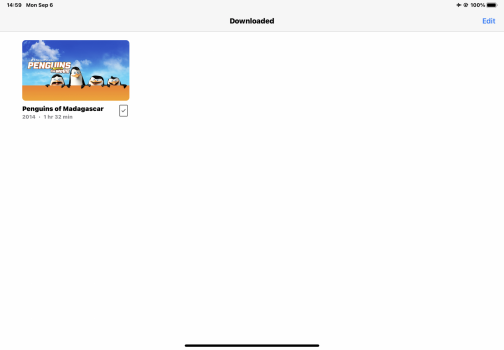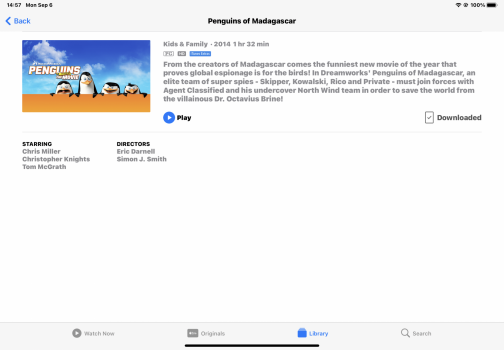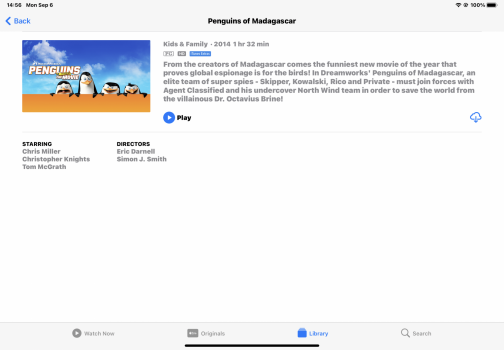Maybe I'm missing something here, but it really sucks that ALL movie content can't be located in one place. I'm trying to import a mix of home videos and previously purchased DVD/Blu-Ray content so it's watchable across all my Apple devices (mainly Apple TV). From what I can tell the only way to do this is to share a folder, and those devices would have to be on the same network all the time? Does anyone know of a work around for this?
Become a MacRumors Supporter for $50/year with no ads, ability to filter front page stories, and private forums.
Importing Home Videos to Apple TV (To use Offline)
- Thread starter badboy21
- Start date
- Sort by reaction score
You are using an out of date browser. It may not display this or other websites correctly.
You should upgrade or use an alternative browser.
You should upgrade or use an alternative browser.
You can use Plex. It requires the server to be on all the time, but you can view your content anywhere in the world, and not just from home.
iTunes plus the ATV's computer app used to work for this (maybe still does?), but home sharing needs to be on, and that isn't fully offline.
Home sharing will occasionally send out an authentication request from your computer. If the internet is down, then it cannot authenticate, blocking you from your own content via home sharing.
Why not iCloud Photos? This can't be viewed offline, but it can be viewed on the ATV without having your computer turned on all the time.
iTunes plus the ATV's computer app used to work for this (maybe still does?), but home sharing needs to be on, and that isn't fully offline.
Home sharing will occasionally send out an authentication request from your computer. If the internet is down, then it cannot authenticate, blocking you from your own content via home sharing.
Why not iCloud Photos? This can't be viewed offline, but it can be viewed on the ATV without having your computer turned on all the time.
interesting, I never considered using iCloud. so you'd just upload home video files to iCloud photos?You can use Plex. It requires the server to be on all the time, but you can view your content anywhere in the world, and not just from home.
iTunes plus the ATV's computer app used to work for this (maybe still does?), but home sharing needs to be on, and that isn't fully offline.
Home sharing will occasionally send out an authentication request from your computer. If the internet is down, then it cannot authenticate, blocking you from your own content via home sharing.
Why not iCloud Photos? This can't be viewed offline, but it can be viewed on the ATV without having your computer turned on all the time.
Starting with Catalina, Media Sharing is an item in Sharing tab of System Preferences. Just enable that and copy your videos to the TV app. You should simply be able to drag the video file to the TV app, but there is also a folder named "Automatically add to TV" inside the "TV" folder which is inside the "Movies" folder in your home directory.
Your computer needs to be on and connected to your home network for this to work, but your media should be available in the TV app on iOS and other Macs as well as the Apple TV in the "Computers" app. But this only works on your local network, you can't access it over the internet. There used to be some work-arounds for that but I think they aren't supported anymore.
I have a 2014 Mini with all my media on a 4tb SSD that is just used as a server. This gives me access to all my movies, TV shows and home videos on two AppleTV's, two Macs, an iPad and an iPhone at home.
Your computer needs to be on and connected to your home network for this to work, but your media should be available in the TV app on iOS and other Macs as well as the Apple TV in the "Computers" app. But this only works on your local network, you can't access it over the internet. There used to be some work-arounds for that but I think they aren't supported anymore.
I have a 2014 Mini with all my media on a 4tb SSD that is just used as a server. This gives me access to all my movies, TV shows and home videos on two AppleTV's, two Macs, an iPad and an iPhone at home.
Thanks for the info! Could you run PLEX on a MacMini and solve the issue of a) making everything available across all devices and b) not having to be on the same network?Starting with Catalina, Media Sharing is an item in Sharing tab of System Preferences. Just enable that and copy your videos to the TV app. You should simply be able to drag the video file to the TV app, but there is also a folder named "Automatically add to TV" inside the "TV" folder which is inside the "Movies" folder in your home directory.
Your computer needs to be on and connected to your home network for this to work, but your media should be available in the TV app on iOS and other Macs as well as the Apple TV in the "Computers" app. But this only works on your local network, you can't access it over the internet. There used to be some work-arounds for that but I think they aren't supported anymore.
I have a 2014 Mini with all my media on a 4tb SSD that is just used as a server. This gives me access to all my movies, TV shows and home videos on two AppleTV's, two Macs, an iPad and an iPhone at home.
A few years ago I used iTunes on my MacBook Pro and a USB cable connection to my iPad to transfer home videos and DVD/Blu-Ray videos directly to my iPad. The macOS version was Maverick, and that was before iTunes underwent the demotion it went through. Not sure if you can still do this now. Unfortunately it has been at least 4 years ago, so the details escape my memory. I know I had to open iTunes on the MacBook Pro then import the home videos and DVD/Blu-Ray videos into it. Afterwards I connected the iPad to the MacBook Pro via USB, then transferred the videos directly to it. After the videos transferred I could watch them even without WiFi or cellular connections. I did this a lot on the holidays when I would travel to see family.
Sorry I can’t remember the details, but I haven’t done this in years, and for the past few years I’ve used iCloud to update and backup my iPads and iPhone XR, so I no longer am that familiar with iTunes.
Sorry I can’t remember the details, but I haven’t done this in years, and for the past few years I’ve used iCloud to update and backup my iPads and iPhone XR, so I no longer am that familiar with iTunes.
Okay here is an update. A few years ago I transferred a few DVD/Blu-Ray videos from itunes to the iCloud. I have the $0.99/mo 50 GB plan. I decided to see if I could transfer one of them to my iPad Air 2020 just a few minutes ago. It worked. When I clicked the video, there was an option to download it (see the screen captures I’ve attached). I clicked the DL option, it downloaded, I turned on Airplane mode, and was able to play the movie without WiFi or cellular connections. I hope this helps.
Oops the images loaded in reverse order. 3rd one shows DL option on upper-right. 2nd one shows it downloaded. 1st one shows it is downloaded and can be played in Airplane mode.
ETA: I can download to the ATV app on my iPad Air 2020. I’m not sure this can be downloaded directly to my ATV 4K though, but I know could watch it with screen mirroring. But whether this can be done directly to the ATV 4K so that it could be watched from it is unknown to me.
Oops the images loaded in reverse order. 3rd one shows DL option on upper-right. 2nd one shows it downloaded. 1st one shows it is downloaded and can be played in Airplane mode.
ETA: I can download to the ATV app on my iPad Air 2020. I’m not sure this can be downloaded directly to my ATV 4K though, but I know could watch it with screen mirroring. But whether this can be done directly to the ATV 4K so that it could be watched from it is unknown to me.
Attachments
Last edited:
Could you run PLEX on a MacMini and solve the issue of a) making everything available across all devices and b) not having to be on the same network?
Yes, I know that people use plex for this and are very happy with it. But I don't need to access my media remotely and while the native Apple apps are certainly not perfect, they are fine for me.
YesThanks for the info! Could you run PLEX on a MacMini and solve the issue of a) making everything available across all devices and b) not having to be on the same network?
Yes, you just keep the photos and videos in the photos app on your Mac, and have them uploaded to iCloud Photos.interesting, I never considered using iCloud. so you'd just upload home video files to iCloud photos?
Pros of iCloud Photos:
Ease of use.
Upload in the cloud.
Built in to Apple devices.
Memories feature.
Cons of iCloud Photos:
It requires iCloud storage which depending on the amount, it could be expensive over time.
Must keep a back up of your content, if your iCloud loses content and you don't have a back up, Apple won't help you.
Apple devices only, not cross-platform.
Limited features and customization.
No offline viewing.
Plex on the other hand is more than just photos/home movies. It is made for movies, tv shows, music, photos, home movies, music videos, video games, etc. Plex has a lot more customization to really make it your own.
Pros of Plex:
Cross platform, Plex is on everything, iOS, tvOS, MacOS, Windows, Android, Roku, Firestick, etc.
Multiple format videos, music, and photos. Plays almost anything.
Lots of features.
One time payment for life time Plex-pass membership.
Customization on how things are organized and stored.
Free to try.
Off-line viewing in network, or locally stored on devices.
Better UI than Apple's, imo.
Cons of Plex:
More complex set up.
Need a server (might be able to use cloud storage with a server).
Plex Pass for a lot of the features costs a monthly fee if the life time option isn't purchased.
Final suggestion, if you are looking for just a solution for personal photos and videos, iCloud Photos might be a better option for Plex. If the other features of Plex might interest you, then it might be worth trying it.
As far as I can tell, the Photos app on ATV 4K is not capable of HDR. I’ve got several high resolution HDR photos stored in iCloud. They all have the Display P3 color profile embedded into them and look great on my iPads and iPhone XR and when set up as screen savers for my ATV 4K 2017, but when viewed in the ATV 4K‘s Photo app they look like SDR images with some color banding. I assume any 4K HDR movies viewed through the lackluster ATV 4K‘s Photo app will also look like SDR videos. If you don’t need HDR then fine, but any HDR videos are going to look lackluster at best using that crappy app.
Last edited:
HobeSoundDarryl
macrumors G5
OP looks like you have an older iMac, so I presume you still have iTunes on that one.
Get all of your media on the hard drive (internal or external), tag it if it is not already with something like Metaz: I tag movies as movies and home movies as TV shows so that I can organize the latter by "seasons" (years) to make it easier to find specific home movies.
When you have them all tagged as you want them, drag them into iTunes. if that iMac internal drive is only 500GB, you can uncheck an option in iTunes (Preferences, Advanced, uncheck "copy files to iTunes Media folder when adding to library") to leave them on the external but be able to drop them in iTunes to index them. After you do this, go back and check that box again so that music rips (if you do that) will resume being stored on the internal drive.
Then use AppleTV "offline" to access your iTunes library and you'll have easy access to the movies and the home movies... the latter in the TV Shows tab.
If you don't want to segregate home movies from DVD movies, just tag them all as movies and they will ALL be available in a single menu.
They will also be playable across all devices that also link to that iTunes.
Yes, they would all have to be on the same network for this to work.
If you want to have access from home and away, you need to embrace cloud storage/streaming options... or use a laptop for your iTunes movie storage and take the laptop with you when away.
Get all of your media on the hard drive (internal or external), tag it if it is not already with something like Metaz: I tag movies as movies and home movies as TV shows so that I can organize the latter by "seasons" (years) to make it easier to find specific home movies.
When you have them all tagged as you want them, drag them into iTunes. if that iMac internal drive is only 500GB, you can uncheck an option in iTunes (Preferences, Advanced, uncheck "copy files to iTunes Media folder when adding to library") to leave them on the external but be able to drop them in iTunes to index them. After you do this, go back and check that box again so that music rips (if you do that) will resume being stored on the internal drive.
Then use AppleTV "offline" to access your iTunes library and you'll have easy access to the movies and the home movies... the latter in the TV Shows tab.
If you don't want to segregate home movies from DVD movies, just tag them all as movies and they will ALL be available in a single menu.
They will also be playable across all devices that also link to that iTunes.
Yes, they would all have to be on the same network for this to work.
If you want to have access from home and away, you need to embrace cloud storage/streaming options... or use a laptop for your iTunes movie storage and take the laptop with you when away.
Last edited:
HelloIf you have iCloud you don’t need plex!
drag that ‘automatically add to TV’ folder into your iCloud on your Mac
Then open Apple TV on your Mac and change the destination in preferences.
every time you add a movie to Apple TV it will sync across all your iCloud devices.
What do you mean? How to do this in 2021?
I have the TV app on macOS and iOS.
I already dragged .mp4 home movies into the TV app. But the iCloud icon doesn't show any of them as being uploaded to the cloud. I want to watch the videos on iOS/macOS from iCloud just like Apple Music.
I also put the same videos in the Music Videos library in Apple Music app but those do not show up in iCloud either.
Seems quite complicated for an Apple ecosystem in 2021/2022.
Go to macOS tv app, select preferences>files>media folder location and change it to your iCloud storage. Then drag in your movie into the app. The file stores in iCloudHello
What do you mean? How to do this in 2021?
I have the TV app on macOS and iOS.
I already dragged .mp4 home movies into the TV app. But the iCloud icon doesn't show any of them as being uploaded to the cloud. I want to watch the videos on iOS/macOS from iCloud just like Apple Music.
I also put the same videos in the Music Videos library in Apple Music app but those do not show up in iCloud either.
Seems quite complicated for an Apple ecosystem in 2021/2022.
The syncing between devices handles the rest. Is just looks in the same folder location and plays the movie.
That is very clever! Of course, you might need a large iCloud plan if you want to have a lot of movies available. 
See that you also have a 2012 Mac mini quad core i7 with 16GB, that is the Mac mini I have. Will it work for a server like your setup as well and are you using Plex? Can you point me to additional posts where you go into (hopefully) some detail on how to set this all up? ThanksI have a 2014 Mini with all my media on a 4tb SSD that is just used as a server. This gives me access to all my movies, TV shows and home videos on two AppleTV's, two Macs, an iPad and an iPhone at home.
After getting a 2018 Mini, I turned my 2012 quad Mini into a simple file and time machine server. These features are just enabled in the standard MacOS Sharing System Preferences. It's headless, with no keyboard or mouse. This leaves all 4 USB ports available for four 5-tb hard drives that I already had. Probably a waste of such a nice machine, when something much simpler could do all this. But I don't really need it for anything else.
The 2014 Mini just runs iTunes with Home Sharing (under Mojave) 24/7, it also has file and screen sharing enabled so I can copy media to it. No special software at all, just plain out-of-the-box MacOS Mojave.
So, sorry, I'm the wrong person to ask about plex, but I'm sure someone else here can help.
The 2014 Mini just runs iTunes with Home Sharing (under Mojave) 24/7, it also has file and screen sharing enabled so I can copy media to it. No special software at all, just plain out-of-the-box MacOS Mojave.
So, sorry, I'm the wrong person to ask about plex, but I'm sure someone else here can help.
I uploaded my personally produced movie content to my iCloud Movies folder that the Apple TV app uses. It shows up on my Mac and on my iPhone but not on my Apple TV (that’s the device I’m referring to not the app. Maybe they should use the same name for more things and cut down on confusion 😜).
But in order to play one of those files on the iPhone I first have to play it on the Mac Apple TV app. Otherwise I get “a problem with loading the media” warning on the iPhone. (All the os’s are up to date and all the equipment is current models.)
Why is it of late “everything just works” after you do a bunch of research and fiddle with a bunch of settings?
But in order to play one of those files on the iPhone I first have to play it on the Mac Apple TV app. Otherwise I get “a problem with loading the media” warning on the iPhone. (All the os’s are up to date and all the equipment is current models.)
Why is it of late “everything just works” after you do a bunch of research and fiddle with a bunch of settings?
One more thing, the Apple TV app on the Mac doesn’t stream the video, it has to download it first. That can take awhile for a full quality hour and a half movie! But yet the iPhone will stream the same file and start playing almost immediately.
It’s too bad Apple can’t make these apps on different devices all work the same and all have the same UI and functions.
It’s too bad Apple can’t make these apps on different devices all work the same and all have the same UI and functions.
Register on MacRumors! This sidebar will go away, and you'll see fewer ads.