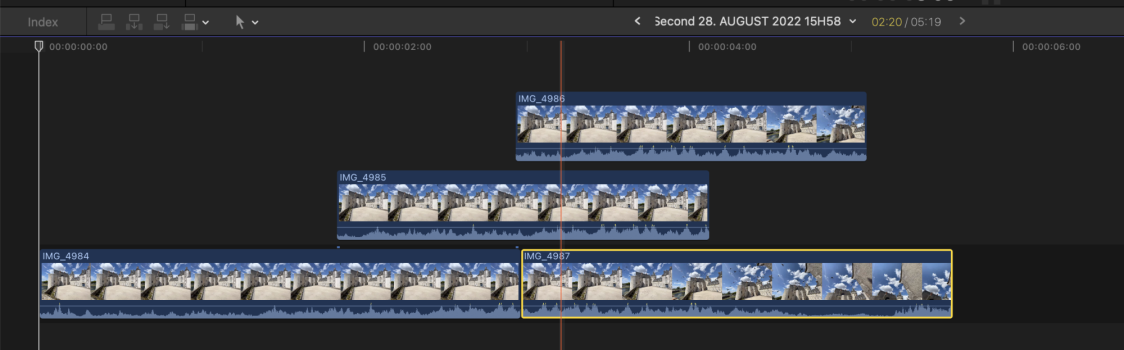Hey There
I just got my very first Mac. And with it Final Cut Pro & the Adobe Creative Cloud.
Here some questions:
Question A.
When I slide through the Gallery, pictures taken on the iPhone first appear in a neat resolution, but a tenth of a second later, the image starts to blur.
Have a look at the screen recorded video here:

Question B.
I impored 4, consecutive, Live Photos into the downloads folder on my Mac, which came out as 4 JPEG with 4 .mov files.
1. What format (resolution) should I use in Final Cut Pro, to keep up the the very same quality as in the original movies?
2. How can I cut those 4 movies together, to get a 8 to 10 second fluent movie. In the photos app all 4 Live Photos play smoothly, one into another.
3. In the 4 clips are birds, which I would like to refine, even if I have to do it frame by frame. --> Is Final Cut pro the right tool for this, or will I need a product from the Adobe Creative Cloud?
Kind regards
Howard
I just got my very first Mac. And with it Final Cut Pro & the Adobe Creative Cloud.
Here some questions:
Question A.
When I slide through the Gallery, pictures taken on the iPhone first appear in a neat resolution, but a tenth of a second later, the image starts to blur.
Have a look at the screen recorded video here:
Question B.
I impored 4, consecutive, Live Photos into the downloads folder on my Mac, which came out as 4 JPEG with 4 .mov files.
1. What format (resolution) should I use in Final Cut Pro, to keep up the the very same quality as in the original movies?
2. How can I cut those 4 movies together, to get a 8 to 10 second fluent movie. In the photos app all 4 Live Photos play smoothly, one into another.
3. In the 4 clips are birds, which I would like to refine, even if I have to do it frame by frame. --> Is Final Cut pro the right tool for this, or will I need a product from the Adobe Creative Cloud?
Kind regards
Howard