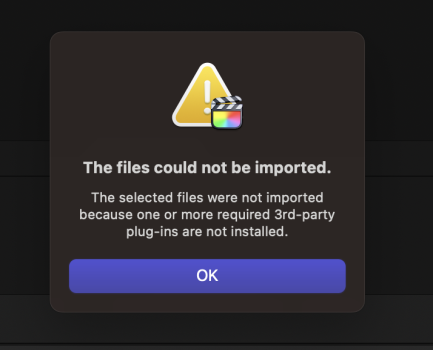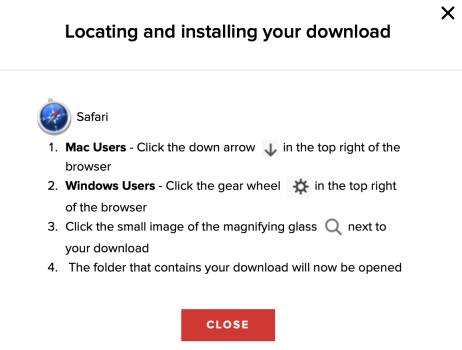I am trying to import RAW video files (Canon EOS R3 (.CRM)) into FCP (V 10.6.9). When I select import, the files are grayed-out and a pop-up appears that sates, "The files could not be imported. The selected files were not imported because one or more required 3rd-party plug-ins are not installed."
Canon's response is, "All we can do it direct you to the LUT files. We cannot provide any instructions beyond that."
Apple Tech Support is stumped. They say in order to use a LUT, the file must first be imported into FCP. They do not know why I cannot import the files.
The Canon files consist of 2 folders (3dlut & 1dult). Within each of these folders there's more folders and finally several .cube files.
Below I've included the screen shot for the FCP pop-up, LUT files, and Canon instructions on how to install the files into FCP.
Canon's response is, "All we can do it direct you to the LUT files. We cannot provide any instructions beyond that."
Apple Tech Support is stumped. They say in order to use a LUT, the file must first be imported into FCP. They do not know why I cannot import the files.
The Canon files consist of 2 folders (3dlut & 1dult). Within each of these folders there's more folders and finally several .cube files.
Below I've included the screen shot for the FCP pop-up, LUT files, and Canon instructions on how to install the files into FCP.