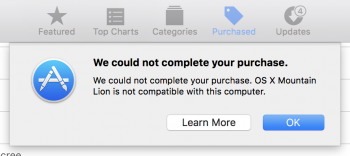I've got an old MacBook Pro (2011 I think) that originally ran Lion but had been updated up until 18 months ago when I stopped using it.
It's the only computer I have left with a disk drive and I want to keep using it as a CD-ripping machine for iTunes (and maybe to keep it on the network to plug backup drives into it.
But, it was old, terribly slow and full of junk. So I tried to wipe it. I messed up somewhere along the line, but managed to erase the disk. Now it's in a state where I get the flashing '?' if I try to boot it normally.
So I need to re-install Lion(?). I don't have the original disks (not sure there were any) and internet recovery has not worked despite various CMD-R restarts. It just hangs somewhere along the way every time.
To get an installable copy of Lion, I've gone to the app store on another mac and purchased a copy.
My question is - how do I install a fresh copy of Lion from a copy bought from the app store on a different mac?
I'm hoping it's possible to burn something to a USB drive from the other mac and plug into the dormant MacBook pro? Obviously I don't want to install Lion on the new mac.
Guidance much appreciated
It's the only computer I have left with a disk drive and I want to keep using it as a CD-ripping machine for iTunes (and maybe to keep it on the network to plug backup drives into it.
But, it was old, terribly slow and full of junk. So I tried to wipe it. I messed up somewhere along the line, but managed to erase the disk. Now it's in a state where I get the flashing '?' if I try to boot it normally.
So I need to re-install Lion(?). I don't have the original disks (not sure there were any) and internet recovery has not worked despite various CMD-R restarts. It just hangs somewhere along the way every time.
To get an installable copy of Lion, I've gone to the app store on another mac and purchased a copy.
My question is - how do I install a fresh copy of Lion from a copy bought from the app store on a different mac?
I'm hoping it's possible to burn something to a USB drive from the other mac and plug into the dormant MacBook pro? Obviously I don't want to install Lion on the new mac.
Guidance much appreciated