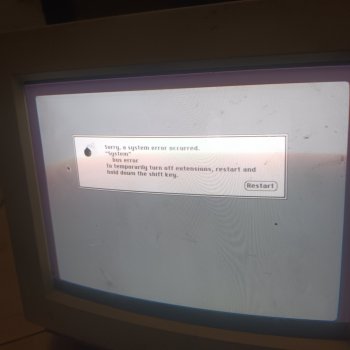I honestly dont know if this thread belongs here, i googled and this machine has a motorola cpu but i couldnt find an appropriate section on this forum.... anyway this is a quadra 700 that i saved from the scrapyard along with a pallet of other macs and pcs...unfortunately they did not allow me to bring the hard disks because of "data privacy".. i have a mac scsi hard drive, i think its 80mb , but because i had no mac at the time, to fit it, i formatted it to fat32 on an old pc with scsi card... I dont have any macs with internet connection. I have a se30 that boots , and some g3 macs. Maybe i can download a hard drive image and clone that into the old scsi drive , fit it in the quadra and voila?? What would be the easiest way???
Attachments
Last edited: