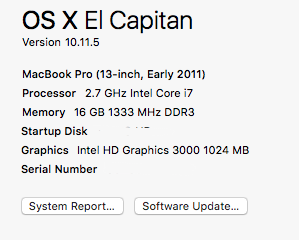Intel HD 3000 is capable to use a limit of 1.7GB VRAM, as said in ARK.
Anyway, at Sierra we did only manage to reach 1024MB VRAM, stable and working.
If you try to overtake this limit, expect kernel panic or heavy bugs.
Anyway, VRAM won't make a lot of difference for most users because Graphics 3000 have only 16 Execution Units. From 512MB to 1024MB makes some difference, but after 1024MB some users that tried reported to have no change or decrease on benchmarks. You can only see most of difference from 512 to 1024MB, however, when using GPU to render videos; what you'll feel without doing things like these is just a little boost on performance.
I'll try changing my actual Kingston DDR3 SODIMM 1333Mhz CL9 4GBx2 to Corsair Vengeance DDR3L SODIMM 1600Mhz CL9 4GBx2 RAMs to see if I get any performance boost. I'm using a Mac Mini mid-2011 i5 2415M version that I just purchased second hand as my first Mac, saw one guy that got a 1600Mhz RAM fully working on a Macbook Pro with same processor, from Kingston, so I bought better quality ones from Corsair and will make my effort.
Anyway, if you are using the original hard disk drive that became with your Mac (5400RPM), I would recommend changing to SSD or a 7200RPM HDD, that'll really improve your performance for sure.