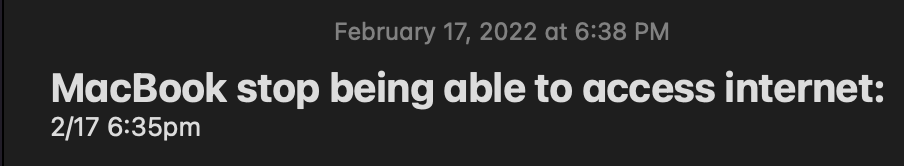Hi guys,
I am facing a weird problem with my Mac.
I recently upgraded from my 13 Inch Macbook Pro 2017 to a 14 inch M1 Max 24 GPU Cores. And just after the upgrade I am experiencing some problems with internet connection.
I keep my mac turned on during the week, as I used to do with old one too. But with the new one, it happens so that after some time the internet stops working automatically and will not work until I restart it again.
I have tried looking at various solutions but nothing seems to work.
I thought that the problem could be due to company VPN (CISCO AnyConnect) but the problem appears even if I do not start the VPN for days.
I have tried resetting the network settings a multiple times now, but to no avail.
Does anyone have similar problems/ or may have a potential solution for this?
Thanks!
I am facing a weird problem with my Mac.
I recently upgraded from my 13 Inch Macbook Pro 2017 to a 14 inch M1 Max 24 GPU Cores. And just after the upgrade I am experiencing some problems with internet connection.
I keep my mac turned on during the week, as I used to do with old one too. But with the new one, it happens so that after some time the internet stops working automatically and will not work until I restart it again.
I have tried looking at various solutions but nothing seems to work.
I thought that the problem could be due to company VPN (CISCO AnyConnect) but the problem appears even if I do not start the VPN for days.
I have tried resetting the network settings a multiple times now, but to no avail.
Does anyone have similar problems/ or may have a potential solution for this?
Thanks!