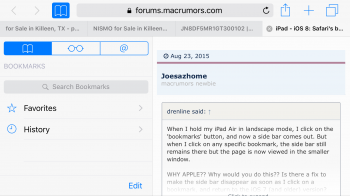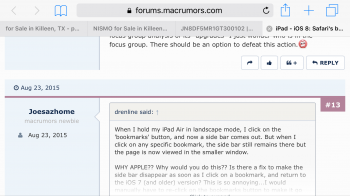When I hold my iPad Air in landscape mode, I click on the 'bookmarks' button, and now a side bar comes out. But when I click on any specific bookmark, the side bar still remains there but the page is now viewed in the smaller window.
WHY APPLE?? Why would you do this?? Is there a fix to make the side bar disappear as soon as I click on a bookmark, and return to the iOS 7 (and older) version? This is so annoying...I would manually have to re-click on the bookmarks button to make it go away.
WHY APPLE?? Why would you do this?? Is there a fix to make the side bar disappear as soon as I click on a bookmark, and return to the iOS 7 (and older) version? This is so annoying...I would manually have to re-click on the bookmarks button to make it go away.