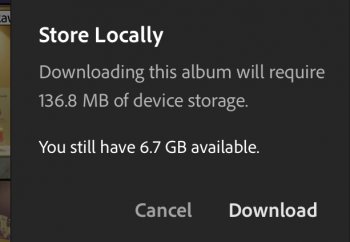I have noticed that Available storage displayed in Settings is wrong and much larger than actual available storage.
Several system info apps and Adobe Lightroom show that I only have ~6GB of available storage against the ~40gb shown by System setting. Trying to add content (music, app, movies..) for more than 6gb results in error which makes me think that the mistake is in the System settings rather than the other apps which show only 6gb.
I have this issue on both iPad and iPhone, I noticed it with iOS 11 and it's still here with iOS 12, resetting and starting from scratch does not help. Has anyone else encountered this and knows a solution for it?
Thank you!
Several system info apps and Adobe Lightroom show that I only have ~6GB of available storage against the ~40gb shown by System setting. Trying to add content (music, app, movies..) for more than 6gb results in error which makes me think that the mistake is in the System settings rather than the other apps which show only 6gb.
I have this issue on both iPad and iPhone, I noticed it with iOS 11 and it's still here with iOS 12, resetting and starting from scratch does not help. Has anyone else encountered this and knows a solution for it?
Thank you!