I have not had any problems with my iPad Pro 9.7 inch WiFi only version until upgrading to iOS 12. I’ve noticed that even when my iPad is not in use, WiFi/Bluetooth turned off, screen is off, background app refresh off, “listen to hey Siri off” , the battery STILL GRADUALLY drains. As you can see in the battery health graph screenshots, even when there is no app activity, the battery still drains.
I’ve already had an Apple Advisor on the phone and they ran a diagnostic and the only conclusion they have come up with is that the battery itself is in good condition. Only down to 97% battery health and around 400 charge cycles. Before when i fully charge my iPad and not use it for a couple of days of the same week I had fully charged it, the battery would still be either 100% or 98%. Very small/minimal battery drain.
But now when I fully charge my iPad in the morning, take it off the charger, and when I come home from work after a 10 hr shift, the battery drops to 88%. Like this is very unacceptable. It has come to the point where I am charging my iPad at least 3-4x in the same week! And when I start resuming to use my iPad, after a 3-4 minutes of browsing, the battery drains 5% that quickly! It’s so hard not to conclude as a consumer that Apple is trying to force me to upgrade to the newer iPad models.
My mom got the 2018 regular iPad 9.7 inch model and her battery is amazing. It does not drain whatsoever when she is not using it at all. The battery graph is at a plateau when it is not in use which makes sense. Is anyone else experiencing this problem I am experiencing?
I have also factory reset my iPad via on the device itself and through iTunes and it has not fixed the issue. Whenever I did both of those factory resets, I did not restore my iPad via iCloud or iTunes backup. Just recently I even did a DFU mode reset and the problem still persists.
![upload_2019-4-25_15-24-31.jpeg upload_2019-4-25_15-24-31.jpeg]()
I’ve already had an Apple Advisor on the phone and they ran a diagnostic and the only conclusion they have come up with is that the battery itself is in good condition. Only down to 97% battery health and around 400 charge cycles. Before when i fully charge my iPad and not use it for a couple of days of the same week I had fully charged it, the battery would still be either 100% or 98%. Very small/minimal battery drain.
But now when I fully charge my iPad in the morning, take it off the charger, and when I come home from work after a 10 hr shift, the battery drops to 88%. Like this is very unacceptable. It has come to the point where I am charging my iPad at least 3-4x in the same week! And when I start resuming to use my iPad, after a 3-4 minutes of browsing, the battery drains 5% that quickly! It’s so hard not to conclude as a consumer that Apple is trying to force me to upgrade to the newer iPad models.
My mom got the 2018 regular iPad 9.7 inch model and her battery is amazing. It does not drain whatsoever when she is not using it at all. The battery graph is at a plateau when it is not in use which makes sense. Is anyone else experiencing this problem I am experiencing?
I have also factory reset my iPad via on the device itself and through iTunes and it has not fixed the issue. Whenever I did both of those factory resets, I did not restore my iPad via iCloud or iTunes backup. Just recently I even did a DFU mode reset and the problem still persists.
Attachments
-
 B6A46472-DB50-4293-9F8C-2F6BE1B63587.png607.2 KB · Views: 262
B6A46472-DB50-4293-9F8C-2F6BE1B63587.png607.2 KB · Views: 262 -
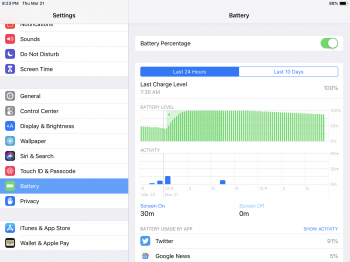 5D934C0A-D544-4F0C-A4A5-70C7E5D89B7F.png908.7 KB · Views: 337
5D934C0A-D544-4F0C-A4A5-70C7E5D89B7F.png908.7 KB · Views: 337 -
 D949DD38-10F5-4FC8-BADD-79EE29101989.jpeg768.9 KB · Views: 269
D949DD38-10F5-4FC8-BADD-79EE29101989.jpeg768.9 KB · Views: 269 -
 3E0550DC-7DCC-4FAC-9801-47B64C02385E.png543.3 KB · Views: 264
3E0550DC-7DCC-4FAC-9801-47B64C02385E.png543.3 KB · Views: 264 -
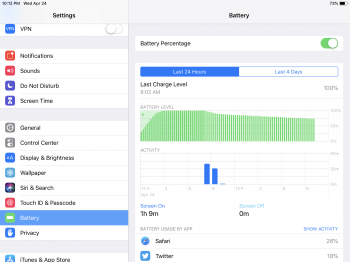 C1AB28E2-D3E8-4E0D-9661-5BCFB89A8B97.png907.5 KB · Views: 252
C1AB28E2-D3E8-4E0D-9661-5BCFB89A8B97.png907.5 KB · Views: 252

