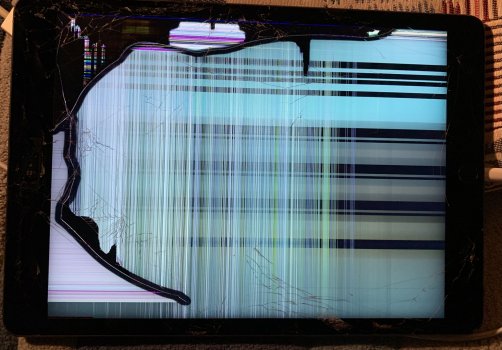Hi everyone,
my plan was to just replace the LCD and Digitizer of this iPad 8th Gen, as they were very badly shattered (see 1st picture).
After I verified it is fundamentally still working, I ordered the necessary parts and I was confident this would be an easy repair. Well it was, until I discovered a small problem after I installed the new (well, used) LCD and tested it with the old Digitizer.
The Battery percentage was not visible (2nd picture) even though the appropriate setting is turned on. Also the little lightning on the battery symbol didn’t show up when plugged in, but it did definitely detect the charger as it was flat before turning it on and it needed to charge. Also it turns on every time the cable is plugged in when fully turned off. However, if it is turned on but in sleep and the cable is plugged in, the display doesn’t light up like it normally would. And sometimes it did some random restarts.
Of course I tried multiple restarts, unplugged the cables and plugged them back in. None of which helped.
Then I exchanged the new LCD with the old one. Even though I couldn’t really see or do anything because of how broken it is, it was still enough to determine if the screen lights up when plugged in. And to my surprise, it did. Everything was suddenly working as expected. Because of a very small portion of the LCD still displaying something, I could even see that the percentage was displayed again, and the lightning icon was there when plugged it. It also didn’t restart itself suddenly. I thought to myself, well, the LCD is damaged and causing some weird behaviour.
But no. Later I connected the new LCD again and it also worked flawlessy. Using it for maybe 15-20 (and also factory resetting it), the iPad suddenly restarts and the same problems with the battery behaviour occur once again. So plugging the old LCD back in in order to verify that it fixes the problem and to finally blame the new LCD, it doesn’t. This weird behaviour remains present.
I really have no idea what to do right now. I also find it very strange how it sometimes works just fine. Has anybody ever had this kind of issue? Or has an idea what’s the cause?
Thanks very much in advance.
my plan was to just replace the LCD and Digitizer of this iPad 8th Gen, as they were very badly shattered (see 1st picture).
After I verified it is fundamentally still working, I ordered the necessary parts and I was confident this would be an easy repair. Well it was, until I discovered a small problem after I installed the new (well, used) LCD and tested it with the old Digitizer.
The Battery percentage was not visible (2nd picture) even though the appropriate setting is turned on. Also the little lightning on the battery symbol didn’t show up when plugged in, but it did definitely detect the charger as it was flat before turning it on and it needed to charge. Also it turns on every time the cable is plugged in when fully turned off. However, if it is turned on but in sleep and the cable is plugged in, the display doesn’t light up like it normally would. And sometimes it did some random restarts.
Of course I tried multiple restarts, unplugged the cables and plugged them back in. None of which helped.
Then I exchanged the new LCD with the old one. Even though I couldn’t really see or do anything because of how broken it is, it was still enough to determine if the screen lights up when plugged in. And to my surprise, it did. Everything was suddenly working as expected. Because of a very small portion of the LCD still displaying something, I could even see that the percentage was displayed again, and the lightning icon was there when plugged it. It also didn’t restart itself suddenly. I thought to myself, well, the LCD is damaged and causing some weird behaviour.
But no. Later I connected the new LCD again and it also worked flawlessy. Using it for maybe 15-20 (and also factory resetting it), the iPad suddenly restarts and the same problems with the battery behaviour occur once again. So plugging the old LCD back in in order to verify that it fixes the problem and to finally blame the new LCD, it doesn’t. This weird behaviour remains present.
I really have no idea what to do right now. I also find it very strange how it sometimes works just fine. Has anybody ever had this kind of issue? Or has an idea what’s the cause?
Thanks very much in advance.