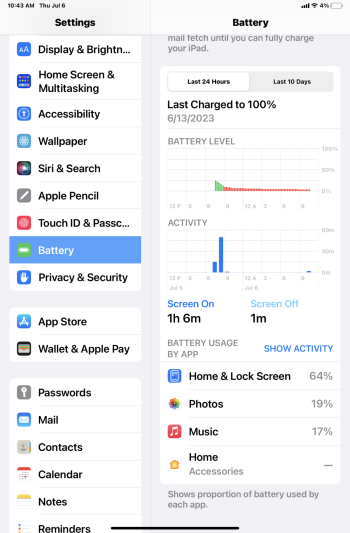Become a MacRumors Supporter for $50/year with no ads, ability to filter front page stories, and private forums.
iPad mini Ipad Mini 6 battery drain
- Thread starter ALW1026
- Start date
- Sort by reaction score
You are using an out of date browser. It may not display this or other websites correctly.
You should upgrade or use an alternative browser.
You should upgrade or use an alternative browser.
Agreed, there’s nothing wrong with that picture. I’d just charge it again to 100% and give it another shot.It says last charged to 100% on 6/13/2023 in the photo…
HobeSoundDarryl
macrumors G5
I'm guessing you plugged it in on July 4th but maybe didn't get the cable all the way in or the charger was not all the way in... thus no actual charge. Last charge 6/13.
Charge again and this time check to verify that you've charged it. Then perhaps play a couple hours of music again, let it sit for a few days and check again. And, of course, verify you don't have some app running in the background that eats battery even while it sits idle.
Charge again and this time check to verify that you've charged it. Then perhaps play a couple hours of music again, let it sit for a few days and check again. And, of course, verify you don't have some app running in the background that eats battery even while it sits idle.
Yeah thats one of the concerns. It shows that date, but I charged it up to 100% on the 4th. I updated the firmware to see if that might be part of the issue.It says last charged to 100% on 6/13/2023 in the photo…
HobeSoundDarryl
macrumors G5
Then look at your app power usage (Preferences, Battery) and see what is gobbling power. Home & Lock Screen at 64% looks crazy high. My Mini 6 doubles as my phone too (Buds with mic and VOIP app) and Home & Lock Screen is only 2% for me. You got something on your home screen that burns a lot of battery? Close that app(s) and your problem will probably be solved.
Also see this link and this link ("view all replies" for both). With Photos also looking high, you doing a bunch of iCloud syncing? Whatever it is appears likely to be tied to multitasking/background tasks... OR, while you think you turned it off, it was not actually off. Are you perhaps trusting a magnetic case cover for auto on/off? I use those and, while they work MOST of the time, they sometimes don't (peek through the edge to see if it really turned itself off).
As one of those links say, a simple reboot might fix the problem. Try, and then check Preferences, Battery to see if Home & Lock Screen is still dominant power user (when it shouldn't be). While my 2% is probably not "normal", I would think that the number should not stray too much from that... certainly not 64%.
OR perhaps your battery is nearing end of its life? If you've been very regularly charging up and burning battery, you may have worn it out by this point. That seems a bit fast given when these launched but regular charges & drains much more active them me MIGHT do that. If the problem persists and there is no battery hogging apps running in the background, take it into Apple and get them to look at the health of the battery. They can replace it if it is nearing a worn-out state.
Also see this link and this link ("view all replies" for both). With Photos also looking high, you doing a bunch of iCloud syncing? Whatever it is appears likely to be tied to multitasking/background tasks... OR, while you think you turned it off, it was not actually off. Are you perhaps trusting a magnetic case cover for auto on/off? I use those and, while they work MOST of the time, they sometimes don't (peek through the edge to see if it really turned itself off).
As one of those links say, a simple reboot might fix the problem. Try, and then check Preferences, Battery to see if Home & Lock Screen is still dominant power user (when it shouldn't be). While my 2% is probably not "normal", I would think that the number should not stray too much from that... certainly not 64%.
OR perhaps your battery is nearing end of its life? If you've been very regularly charging up and burning battery, you may have worn it out by this point. That seems a bit fast given when these launched but regular charges & drains much more active them me MIGHT do that. If the problem persists and there is no battery hogging apps running in the background, take it into Apple and get them to look at the health of the battery. They can replace it if it is nearing a worn-out state.
Last edited:
Register on MacRumors! This sidebar will go away, and you'll see fewer ads.