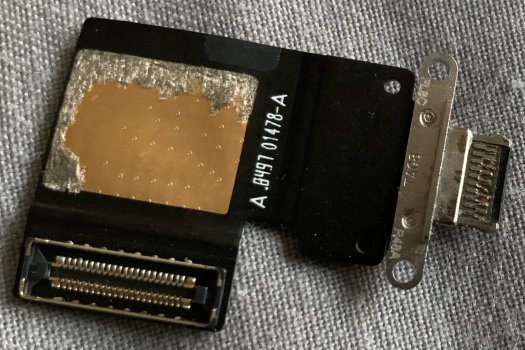I have a 3rd gen iPad Pro 12.9 and the power delivery fast charging ability through a usb C to usb C cable failed after just over a year of use.
It continued to charge slowly via a normal usb cable but I found that as time went on I had to replace the cables more and more often to get the device to charge.
The cables worked fine in other devices after they stopped working with the iPad - I think the Ipad port was wearing out more and more and a new cable had tight enough tolerances initially but eventually the port stopped working altogether.
Given that Apple wanted to charge a flat fee of £699 for all repairs (basically it’s a swap for another iPad - they don’t actually repair them in the Apple store).
I did some research online and purchased a new port, new adhesive strips and a cheap cutting tool - all delivered for just less than £14.
With great trepidation I used a hobby heat gun to warm the edge of the iPad and slowly worked my way around the edge of the screen cutting away the adhesive and prising up the edge.
I had a couple of rubber suckers that helped me pull on the screen and used thin pieces of plastic to insert into the gaps to stop it from sticking back down.
If you have a steady hand, good light and good vision (or suitable eyewear!) then it isn’t a difficult job - you don’t even have to detach the screen - you can change the port while it’s still attached by it’s ribbon cables.
An extremely tiny screwdriver is needed to remove 3 screws in order to change the port out and the most time consuming part was cleaning the old adhesive off before applying the new strips.
Everything works properly again - even the PD charging!
If you have a bit of common sense and a practical turn of mind then I would recommend giving it a go - I was pretty nervous about tackling it and in the end it was no big deal.
Attached is a photo of the old port - you can see how destroyed the contacts are - USB C simply isn’t robust enough for frequent use.
It continued to charge slowly via a normal usb cable but I found that as time went on I had to replace the cables more and more often to get the device to charge.
The cables worked fine in other devices after they stopped working with the iPad - I think the Ipad port was wearing out more and more and a new cable had tight enough tolerances initially but eventually the port stopped working altogether.
Given that Apple wanted to charge a flat fee of £699 for all repairs (basically it’s a swap for another iPad - they don’t actually repair them in the Apple store).
I did some research online and purchased a new port, new adhesive strips and a cheap cutting tool - all delivered for just less than £14.
With great trepidation I used a hobby heat gun to warm the edge of the iPad and slowly worked my way around the edge of the screen cutting away the adhesive and prising up the edge.
I had a couple of rubber suckers that helped me pull on the screen and used thin pieces of plastic to insert into the gaps to stop it from sticking back down.
If you have a steady hand, good light and good vision (or suitable eyewear!) then it isn’t a difficult job - you don’t even have to detach the screen - you can change the port while it’s still attached by it’s ribbon cables.
An extremely tiny screwdriver is needed to remove 3 screws in order to change the port out and the most time consuming part was cleaning the old adhesive off before applying the new strips.
Everything works properly again - even the PD charging!
If you have a bit of common sense and a practical turn of mind then I would recommend giving it a go - I was pretty nervous about tackling it and in the end it was no big deal.
Attached is a photo of the old port - you can see how destroyed the contacts are - USB C simply isn’t robust enough for frequent use.
Attachments
Last edited: