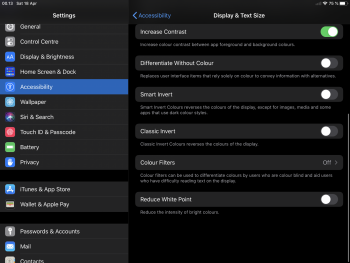Hi
I am using an iPad mini 5. For some reason the auto brightness stopped working when I installed 13.4 and 13.4.1 did not fix it. Does anybody else here have this problem?
In general 13.4 has not been very good for this device. It runs very warm and is also loosing battery very quickly. This is with Siri and location services off.
I tried a hard reset, reseting settings and setting up as new. Nothing seems to fix it. My hope is that 13.4.5 will have some bug fixes.
This is the first time I have had major issues with an iPadOS/iOS version, and I have been using iOS since iPhone 3GS and the original iPad.
I also have an iPhone 11 Pro and iPad Pro 11" 2018. I am not experiencing any problems with 13.4.1 on those devices.
Any suggestions? I am considering signing up as a beta tester to try 13.4.5. Never tried a beta before though.
Thank you all in advance.
I am using an iPad mini 5. For some reason the auto brightness stopped working when I installed 13.4 and 13.4.1 did not fix it. Does anybody else here have this problem?
In general 13.4 has not been very good for this device. It runs very warm and is also loosing battery very quickly. This is with Siri and location services off.
I tried a hard reset, reseting settings and setting up as new. Nothing seems to fix it. My hope is that 13.4.5 will have some bug fixes.
This is the first time I have had major issues with an iPadOS/iOS version, and I have been using iOS since iPhone 3GS and the original iPad.
I also have an iPhone 11 Pro and iPad Pro 11" 2018. I am not experiencing any problems with 13.4.1 on those devices.
Any suggestions? I am considering signing up as a beta tester to try 13.4.5. Never tried a beta before though.
Thank you all in advance.