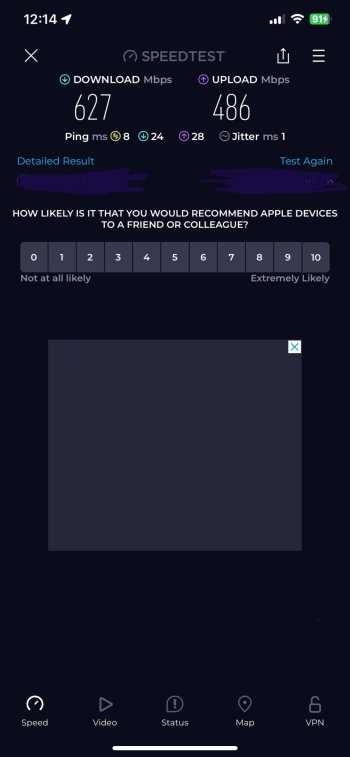Will WiFi speeds improve over WiFi? I’m talking between processing speed and hardware itself shouldn’t the speed of WiFi improve??
Right now the most I can pull is 550 down and 590 up. (I have symmetrical gigabit fiber.)
Only reason I ask I because I actually work for ATT and install fiber...a lot of times our customers don’t believe they are getting all their speed and complain...if I could pull in the 700 range over WiFi I think that would help my case.
Trust me, I’m not complaining about my speed of 550m down...that’s hella good. But some people just don’t understand bandwidth and some devices can’t process and handle high speeds. If I can show them speeds closer to a gig then I can explain to them if my device can get close and yours can’t, then it’s a device issue not and service provider issue.
Right now the most I can pull is 550 down and 590 up. (I have symmetrical gigabit fiber.)
Only reason I ask I because I actually work for ATT and install fiber...a lot of times our customers don’t believe they are getting all their speed and complain...if I could pull in the 700 range over WiFi I think that would help my case.
Trust me, I’m not complaining about my speed of 550m down...that’s hella good. But some people just don’t understand bandwidth and some devices can’t process and handle high speeds. If I can show them speeds closer to a gig then I can explain to them if my device can get close and yours can’t, then it’s a device issue not and service provider issue.