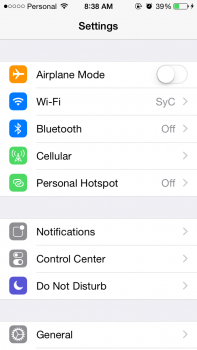Hi guys as i wrote in the title, i've got an ip5 and i'm getting odd with carrier and signal dropping. It started happening since the release of iOS 8.3. Someday (don't remember exactly) a message appear on the screen. The options where ok or cancel, choose OK. Then appears receiving data, and after that my phone never get mobile data, and the status bar fluctuate between searching and the carrier.
It's soooo annoying!!!!

I've tried, reseting data, reseting data network, changing the SIM card, restoring the ip5 w/ and without copy (as new). I don't know what to do, the problem is driving me crazy. If anyone knows the solution, please talk to me!
It's soooo annoying!!!!
I've tried, reseting data, reseting data network, changing the SIM card, restoring the ip5 w/ and without copy (as new). I don't know what to do, the problem is driving me crazy. If anyone knows the solution, please talk to me!