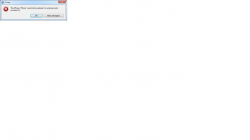Not sure what else to do. Appreciate any suggestion outside from the usual redsn0w & tinyumbrella that suggest by many.
Currently, the phone is stuck in Recovery Mode. Whenever I turn it on, the iTune icon would pop up asking me to connect to iTune. Letting iTune (latest & greatest) does its work to restore the device only to result in error on the last part of the the restore. Observing the progress bar and message from itune, "restoring iphone firmware..."...then boom error message dialog box pop up. see attach.
It's a long story how the phone got into this mode. But it has never been jail broken. It was running the latest IOS 7.0.4.
How can I get pass this? I've read many threads/posting across all forums. Tried all the suggesting about using other tools like Redsn0w & tiny umbrella. Most of the discussion center on that the phone is still function. In my case, it appear to be a brick because I can't get out of the "recovery mode"
oh...yeah...warranty expired 2 days ago
Currently, the phone is stuck in Recovery Mode. Whenever I turn it on, the iTune icon would pop up asking me to connect to iTune. Letting iTune (latest & greatest) does its work to restore the device only to result in error on the last part of the the restore. Observing the progress bar and message from itune, "restoring iphone firmware..."...then boom error message dialog box pop up. see attach.
It's a long story how the phone got into this mode. But it has never been jail broken. It was running the latest IOS 7.0.4.
How can I get pass this? I've read many threads/posting across all forums. Tried all the suggesting about using other tools like Redsn0w & tiny umbrella. Most of the discussion center on that the phone is still function. In my case, it appear to be a brick because I can't get out of the "recovery mode"
oh...yeah...warranty expired 2 days ago