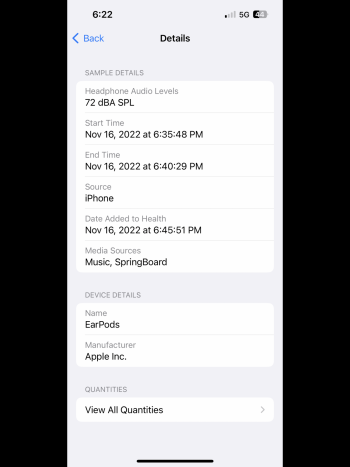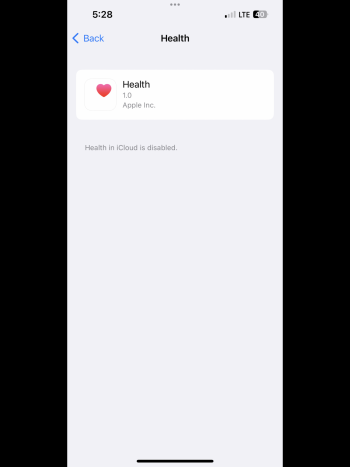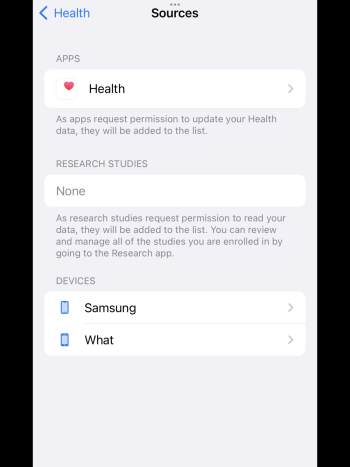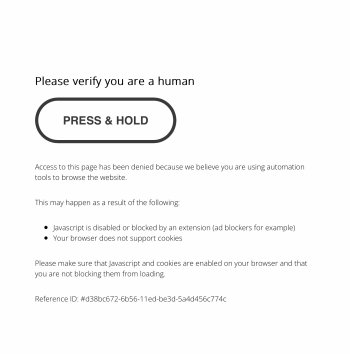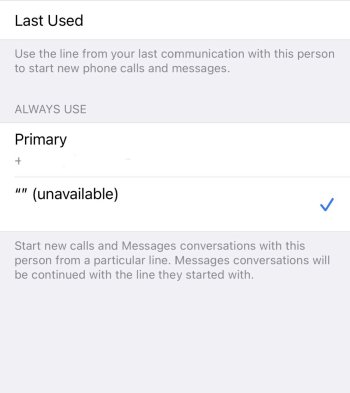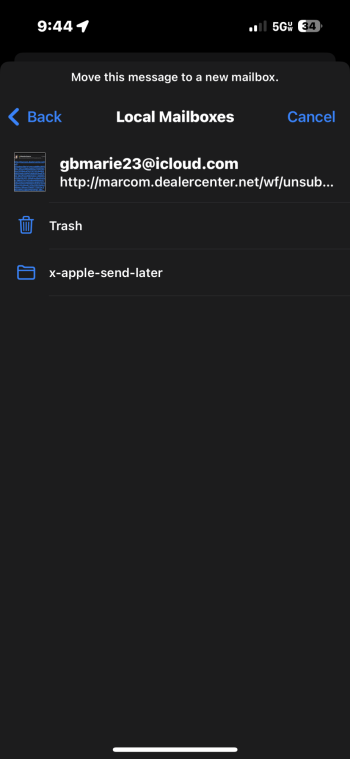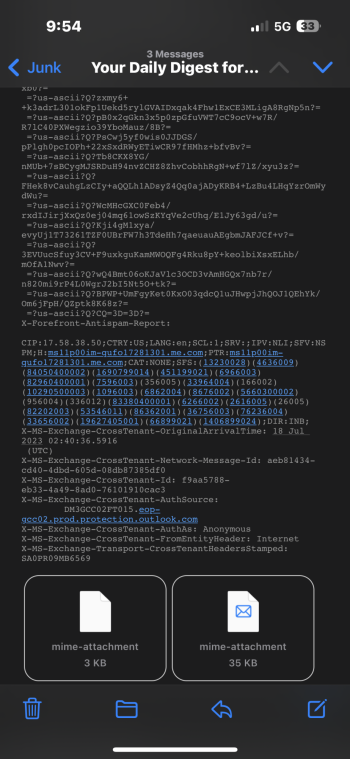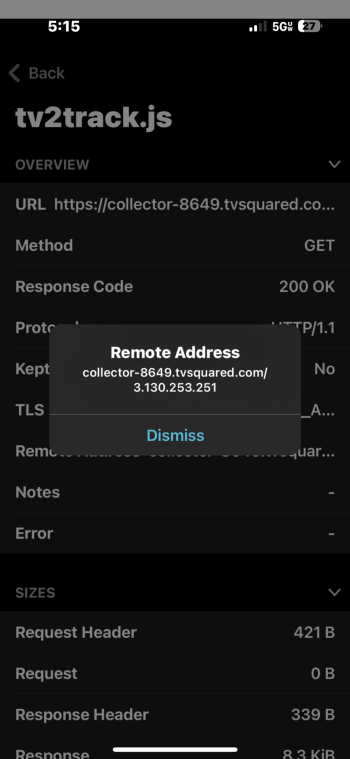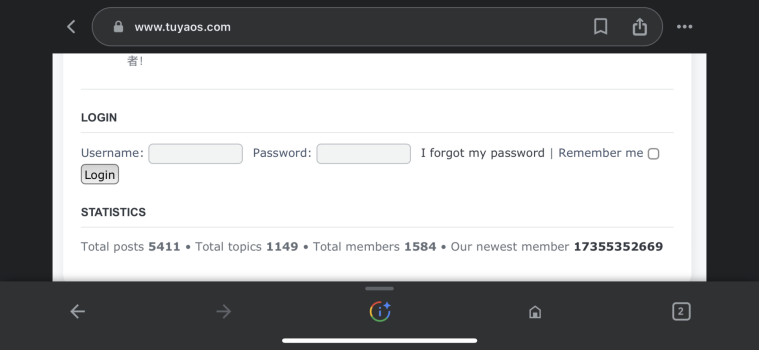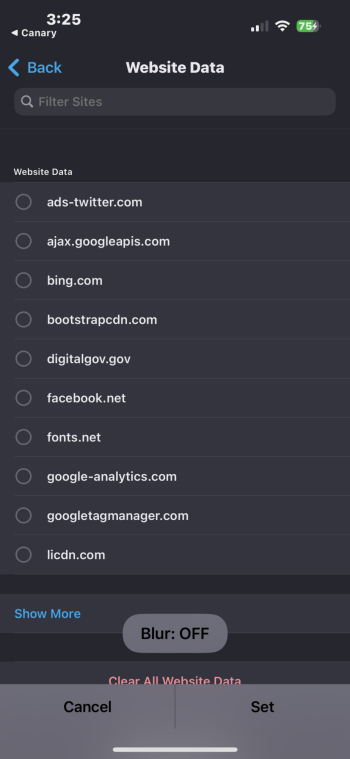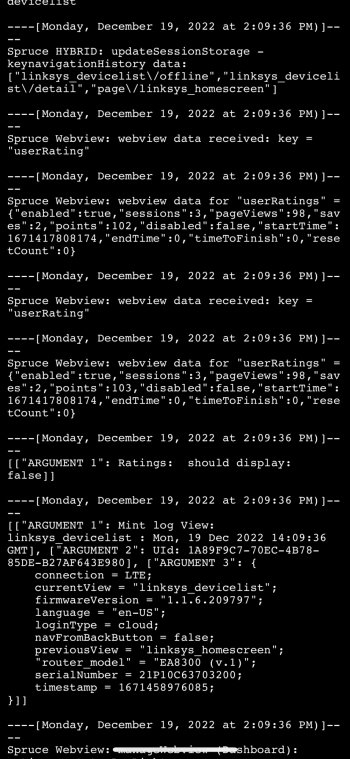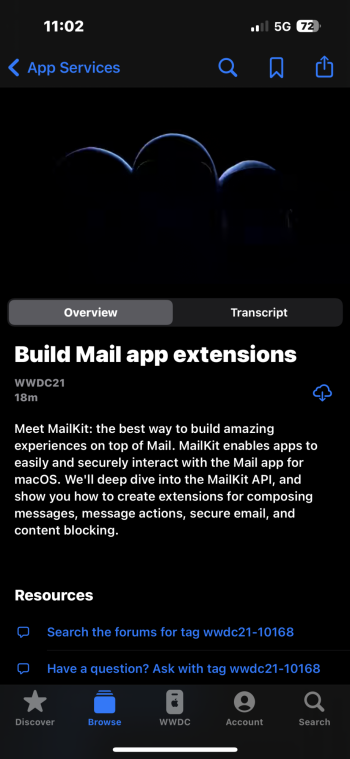Hi everyone. I am new here because I have a specific question related to a confounding situation with my personal Apple devices over the past three months. I have been dealing with very strange behavior and potential remote access on several of my brand new & updated phones, all of which have different AppleIDs and phone numbers.
In my attempts to figure out what has been going on, a forensics guy I hired has noticed a common thread of the accessibility settings changing on their own. It is happening in all of the impacted phones, and we have noticed that there are 20 or so that always reverting to certain shortcuts, even when we try to repeatedly delete or change them. So far over many support calls Apple has been unable to explain why it's happening, but they have admitted at to it being at the very least a "bug" in the accessibility settings for the phones. I know a weakness like this was exploited in Android phones in the past, but I can't find any information about a similar thing in iPhones.
Also, among other troublesome behaviors, I have noticed that the phones will sometimes show a link under "Analytics and Improvements" that an Apple support technician has enrolled my device in a diagnostics session, but when I call Apple to ask what it is about, their own records do not show such a link has been sent by them to my phones.
I have reached out to Apple's security team, but thought I would also reach out here to see if anyone has heard of such things? Also, does anyone have any suggestions for me to figure out what might be going on? I have been taking screenshots of the behavior but so far having a hard time getting traction within Apple -- other than them being stumped and admitting to a software bug.
Thank you! Any help would be much appreciated!
In my attempts to figure out what has been going on, a forensics guy I hired has noticed a common thread of the accessibility settings changing on their own. It is happening in all of the impacted phones, and we have noticed that there are 20 or so that always reverting to certain shortcuts, even when we try to repeatedly delete or change them. So far over many support calls Apple has been unable to explain why it's happening, but they have admitted at to it being at the very least a "bug" in the accessibility settings for the phones. I know a weakness like this was exploited in Android phones in the past, but I can't find any information about a similar thing in iPhones.
Also, among other troublesome behaviors, I have noticed that the phones will sometimes show a link under "Analytics and Improvements" that an Apple support technician has enrolled my device in a diagnostics session, but when I call Apple to ask what it is about, their own records do not show such a link has been sent by them to my phones.
I have reached out to Apple's security team, but thought I would also reach out here to see if anyone has heard of such things? Also, does anyone have any suggestions for me to figure out what might be going on? I have been taking screenshots of the behavior but so far having a hard time getting traction within Apple -- other than them being stumped and admitting to a software bug.
Thank you! Any help would be much appreciated!