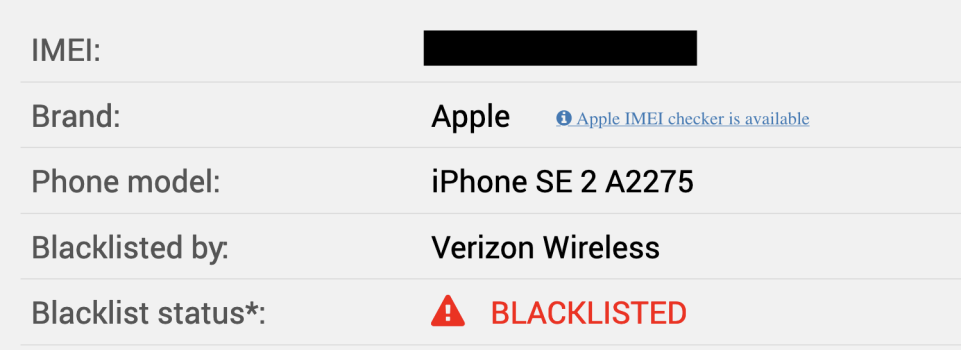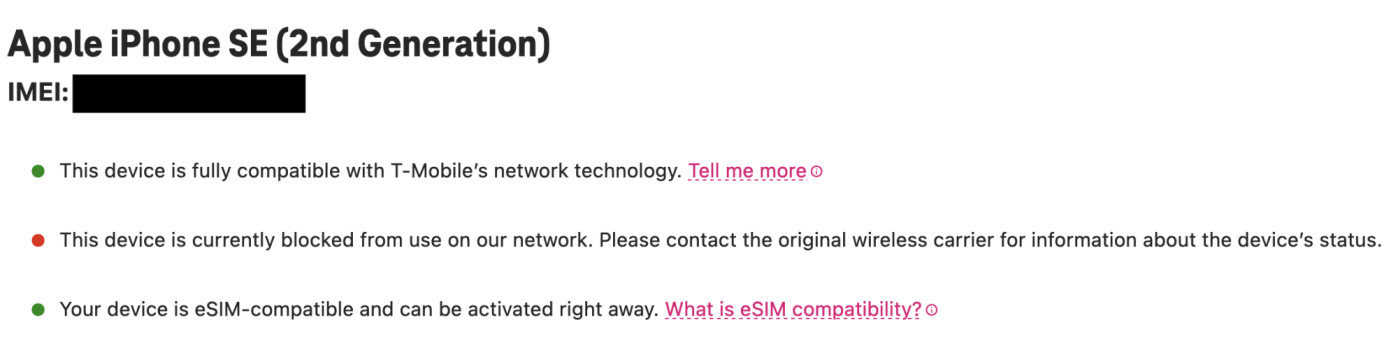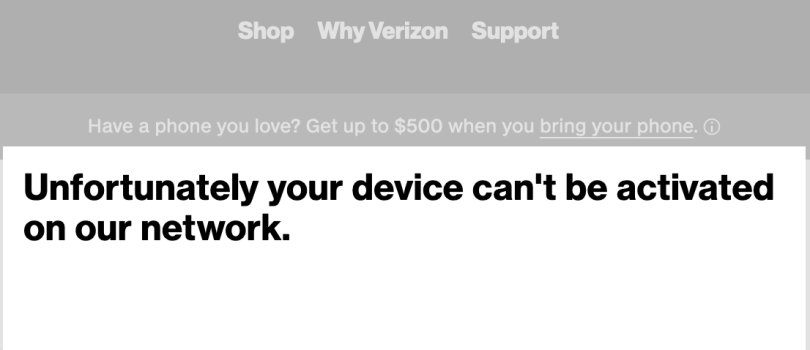Hi all,
My work phone (Verizon Android) was malfunctioning, so I popped out the SIM card and put it in my iPhone SE that I had in my drawer; I bought this iPhone unlocked directly from Apple and has been fully paid off for some time. Putting my work phone's SIM card on my iPhone seemed to trigger some sort of security measure, as the line associated with that SIM card was immediately disconnected and my iPhone's IMEI was reported as blocked. I solved the Android and SIM/phone line issues with my work's IT department, but my iPhone's IMEI remains blocked.
I called Verizon's customer service to try and get my IMEI unblocked:
1. I first called the personal line customer service. I gave them my IMEI and they asked if it was a business line; I told them that it was caused by putting my work SIM card in my phone, and they told me to reach out to their business support line.
2. I called their business support line, and they just did not seem to understand what my issue was. They asked about details from my work phone, told me the SIM card was registered to my work phone (as I explained that that wasn't my issue), and when I gave them my IMEI they said they couldn't find any details about it (even though the person on the first call knew it was a business line when they input my IMEI). They told me to contact Apple since my phone wasn't on "their system".
3. I reached out to Verizon Support on Twitter, explained the situation, and the guy there basically told me I need to reach out to Apple, since "When a device is purchased from another national retailer, we are not able to unlock. We can only unlock devices purchased from Verizon under the Account Owner's request."
My understanding is that carriers are the ones who can block and unblock IMEIs; as it is right now, my iPhone is unusable with any carrier. Can Apple really unblock it, even though it was blocked by Verizon?
My work phone (Verizon Android) was malfunctioning, so I popped out the SIM card and put it in my iPhone SE that I had in my drawer; I bought this iPhone unlocked directly from Apple and has been fully paid off for some time. Putting my work phone's SIM card on my iPhone seemed to trigger some sort of security measure, as the line associated with that SIM card was immediately disconnected and my iPhone's IMEI was reported as blocked. I solved the Android and SIM/phone line issues with my work's IT department, but my iPhone's IMEI remains blocked.
I called Verizon's customer service to try and get my IMEI unblocked:
1. I first called the personal line customer service. I gave them my IMEI and they asked if it was a business line; I told them that it was caused by putting my work SIM card in my phone, and they told me to reach out to their business support line.
2. I called their business support line, and they just did not seem to understand what my issue was. They asked about details from my work phone, told me the SIM card was registered to my work phone (as I explained that that wasn't my issue), and when I gave them my IMEI they said they couldn't find any details about it (even though the person on the first call knew it was a business line when they input my IMEI). They told me to contact Apple since my phone wasn't on "their system".
3. I reached out to Verizon Support on Twitter, explained the situation, and the guy there basically told me I need to reach out to Apple, since "When a device is purchased from another national retailer, we are not able to unlock. We can only unlock devices purchased from Verizon under the Account Owner's request."
My understanding is that carriers are the ones who can block and unblock IMEIs; as it is right now, my iPhone is unusable with any carrier. Can Apple really unblock it, even though it was blocked by Verizon?
Last edited: