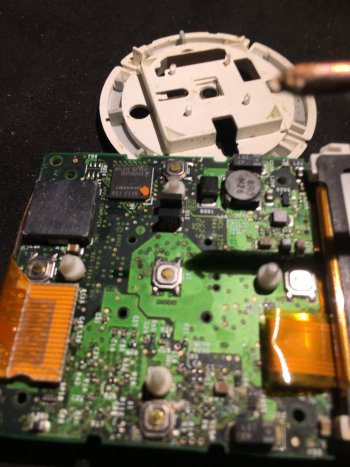Hello everyone, I was wondering if anybody know how to fix Select button on iPod 1st gen scrolling wheel? This device also lacks Clicking sound when browsing thru menus, although Clicker is ON. No Clicking meditating wheel sound.
I look allover the web and could't find solution for this issue. Even iFix it guide did't touch this topic.
I just hope it's fixable.
I took duct tape and press it against wheel itself, then gently lifted from the front panel. I see there is a four grey rubber stands for navigation buttons, actual ballbearing mechanism and central metal pin which was kind loose inside plastic control casing.
My main concern is maybe between this metal pin and MoBo is another rubber stand as a contact which got displaced or deteriorated over time. Is anyone took apart Original iPod 1st generation and it's controls, having more experience in that than me and could help? I'll appreciate it.
I look allover the web and could't find solution for this issue. Even iFix it guide did't touch this topic.
I just hope it's fixable.
I took duct tape and press it against wheel itself, then gently lifted from the front panel. I see there is a four grey rubber stands for navigation buttons, actual ballbearing mechanism and central metal pin which was kind loose inside plastic control casing.
My main concern is maybe between this metal pin and MoBo is another rubber stand as a contact which got displaced or deteriorated over time. Is anyone took apart Original iPod 1st generation and it's controls, having more experience in that than me and could help? I'll appreciate it.
Last edited: