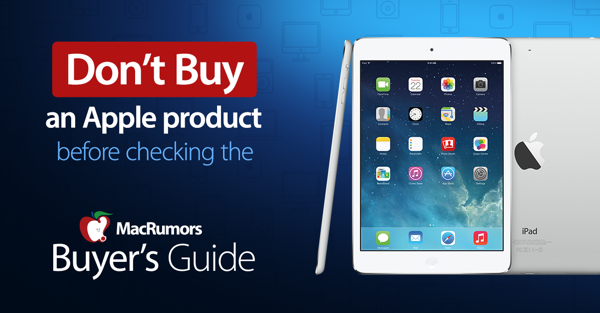Yes, I remember a prior conversation with you about your "boonies" situation with broadband. If you wait that week+, you'll be so deep into October, it should be obvious if Apple is going to have one more event before 2024 or not. If not, I'd order because there will almost certainly NOT be a new one until at least sometime in 2024.
And if Starlink offers mesh wifi, I suggest getting the ethernet version of AppleTV for the extra $20, putting a mesh satt near the AppleTV and connecting by ethernet.
OR, if there is only one router, try to put it NEAR your AppleTV location and connect via ethernet. That option will keep you from eating a big chunk of wifi bandwidth when you are streaming video. If you have others in your home also chomping on wifi, this could be the difference between smooth video playback and stuttering playback (which I recall as a prior problem for you in that same home).
If that's impossible in your home, don't forget the option of creating an ethernet connection through either
MOCA (RG6 or cable wiring very likely in your home) or
Powerline (ethernet). Both of these options involve 2 little boxes: one in the same general area as the router, the other in the same area as AppleTV:
- Router ethernet cable out into box A.
- Box A sends ethernet signal over RG6 or powerline wiring to Box B.
- Box B ethernet cable into AppleTV.
0% wifi bandwidth-eating ethernet connection end to end when using AppleTV!!!