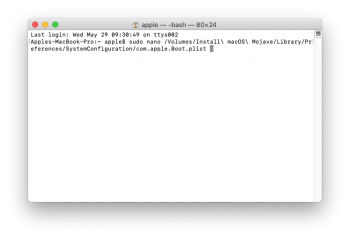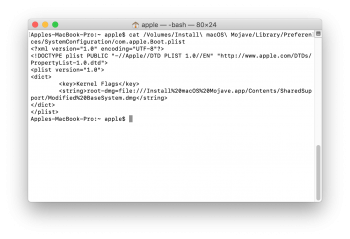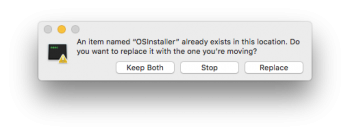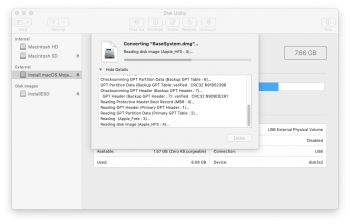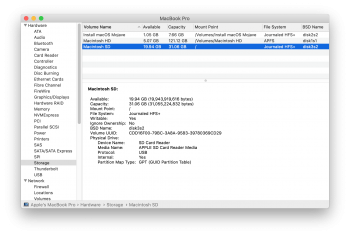Your opinion about "notorious reliability problems"of JHFS+ does not correspond to my modest experience.
It doesn't correspond with mine either, actually.
I brought it up because 1) HFS+ does have design weaknesses that make it more prone to corruption, and 2) you specifically mentioned Disk Warrior multiple times.
Surely a regular user should never have to think about, let alone need to buy, a tool that repairs a file system. But you apparently have, which is why I thought I'd point out that, while third-party tools for APFS are rare for now (and Apple is quite behind on a spec*), they're also far less necessary for repair purposes.
Now, if you really absolutely need read/write access to your boot partition, you shouldn't really move to APFS yet. But other than that, I don't think sticking with HFS+ is a good idea.
*) There is one, but it's read-only and unencrypted-only. That's only part of the puzzle, really.