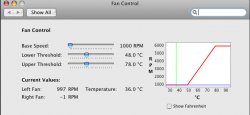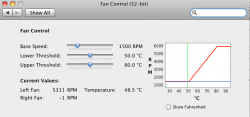only max 3 wires and usually they are color coded , dont know how it is in the mini itself but usually there are a red and a black wire which should be the same on the fan
and a white or yellow one, the white or yellow is normally for the mainboard to control the fan speed and for the mainboard to know that there is a fan if you do a hardware test
and a white or yellow one, the white or yellow is normally for the mainboard to control the fan speed and for the mainboard to know that there is a fan if you do a hardware test