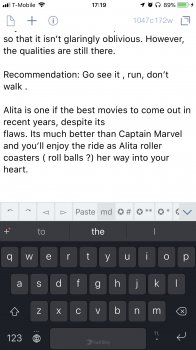I was trying to write and post a movie review on Fandango this morning, when I hit the character limit. I already had written my review in Apple Notes and wanted to paste it in from there.
The problem was that Fandango's mobile app doesn't have a character counter, so it will tell you if you are over the limit, but not by how much. Apple notes will give you a word count but not a character count. Ditto for Pages, ByWord and several other iOS text editors that I tested.
I even tried sending an iMessage to myself because Messages app does support character counts for SMS, but that was being sent as an iMessage, so no character count there either.
I've exhausted the text editors that I know about, plus the ones that I found via Google search. Does anyone here know an iOS ( specifically, iPhone ) text editor that displays the character count?
*My iPhone is not jailbroken
The problem was that Fandango's mobile app doesn't have a character counter, so it will tell you if you are over the limit, but not by how much. Apple notes will give you a word count but not a character count. Ditto for Pages, ByWord and several other iOS text editors that I tested.
I even tried sending an iMessage to myself because Messages app does support character counts for SMS, but that was being sent as an iMessage, so no character count there either.
I've exhausted the text editors that I know about, plus the ones that I found via Google search. Does anyone here know an iOS ( specifically, iPhone ) text editor that displays the character count?
*My iPhone is not jailbroken