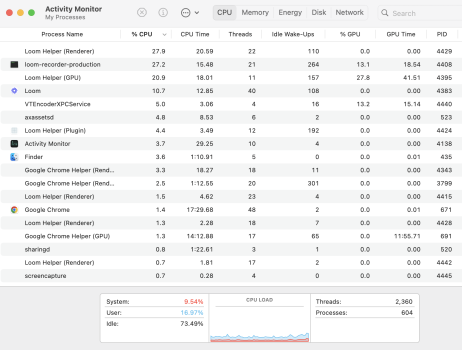Model: MacBook Pro (13-inch, 2019, Four Thunderbolt 3 ports)
Processor: 2.4 GHz Quad-Core Intel Core i5
Memory: 8 GB 2133 MHz LPDDR3
MacOS Sonoma Version 14.4
Storage: 137.1 GB available of 250.69 GB
Hey,
So I use my Macbook strictly for internet etc, occasionally I'll run applications such as Loom & Photoshop - and this is where the problem starts!
The fans just go completely mental, which is good they are doing their job, but Loom is a screen recording recording tool and the noise of the fans is so loud that its clearly audible in the short videos and its an issue.
I've been running through every fix I could find in the past few days, deleting unused applications, reset SMC, ran Apple Diagnostics, updated the software, ensured the Macbook is on a flat surface
I checked the activity monitor when Loom was running and I have attached a picture of that.
I'm a bit lost, any suggestions would be great and more than willing to get more information you require if it can help you diagnose the problem.
Processor: 2.4 GHz Quad-Core Intel Core i5
Memory: 8 GB 2133 MHz LPDDR3
MacOS Sonoma Version 14.4
Storage: 137.1 GB available of 250.69 GB
Hey,
So I use my Macbook strictly for internet etc, occasionally I'll run applications such as Loom & Photoshop - and this is where the problem starts!
The fans just go completely mental, which is good they are doing their job, but Loom is a screen recording recording tool and the noise of the fans is so loud that its clearly audible in the short videos and its an issue.
I've been running through every fix I could find in the past few days, deleting unused applications, reset SMC, ran Apple Diagnostics, updated the software, ensured the Macbook is on a flat surface
I checked the activity monitor when Loom was running and I have attached a picture of that.
I'm a bit lost, any suggestions would be great and more than willing to get more information you require if it can help you diagnose the problem.