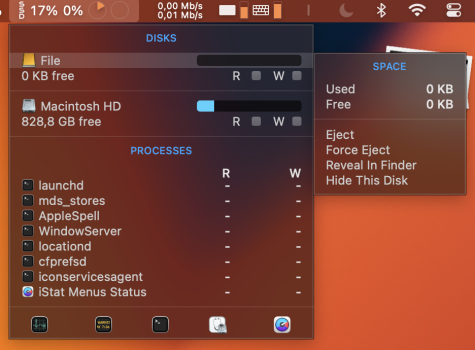I've had iStat menus for a while, at least since my first M1 from 2020 (mini) and now I'm on a M2 Pro (yada yada, bells and whistles) mini and things are really running smoothly editing movies, music n all that stuff.
But!
iStat menus refuse to show any info regarding my external SSD connected via TB/USB-C.
It sure shows the disc but with 0 KB available space (take a glance on the attached image and you'll see what I mean).
Being a 8 TB SSD containing approx. 1 TB of files/folders I assume this issue might be some kind of bug or likewise?
It's a "ordinary" Samsung 8xx-something SSD and nothing special.
I can access, read, write, delete files/folders just fine, but just asking if this might be a known issue or if I've missed something.
(I have installed iStat menus helper tools, but same same)
It's the disc "File" that is my external one, the internal SSD shows just fine all over the application.
But!
iStat menus refuse to show any info regarding my external SSD connected via TB/USB-C.
It sure shows the disc but with 0 KB available space (take a glance on the attached image and you'll see what I mean).
Being a 8 TB SSD containing approx. 1 TB of files/folders I assume this issue might be some kind of bug or likewise?
It's a "ordinary" Samsung 8xx-something SSD and nothing special.
I can access, read, write, delete files/folders just fine, but just asking if this might be a known issue or if I've missed something.
(I have installed iStat menus helper tools, but same same)
It's the disc "File" that is my external one, the internal SSD shows just fine all over the application.