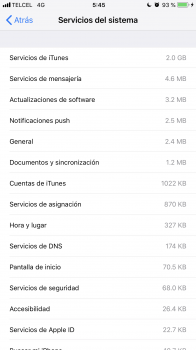my iphone 6s plus is on ios 11.4. i have a problem with
iTunes Media Services using lots of cellular data. I have turn off cellular access for all apps, except the essential, like facetime, find iphone. dont have apple music on, uninstalled it.
when i was playing a game, paper io2, which cellular was turn off, the iTunes Media Services consume around 200 mb of data. I have search thru the web, can not get anything to stop the data drain from iTunes Media Services. Any ideas?
iTunes Media Services using lots of cellular data. I have turn off cellular access for all apps, except the essential, like facetime, find iphone. dont have apple music on, uninstalled it.
when i was playing a game, paper io2, which cellular was turn off, the iTunes Media Services consume around 200 mb of data. I have search thru the web, can not get anything to stop the data drain from iTunes Media Services. Any ideas?