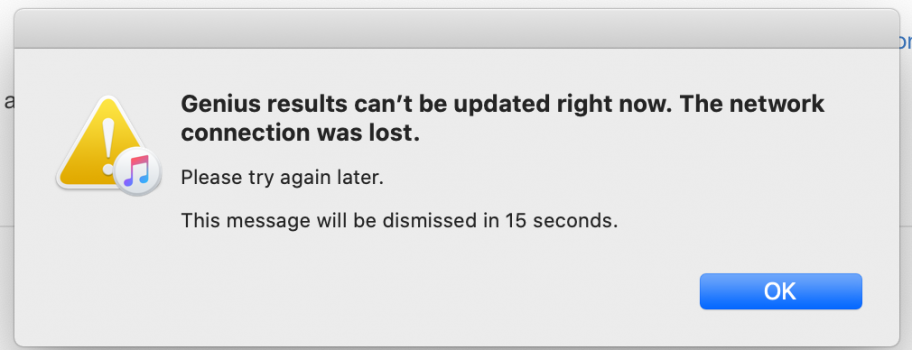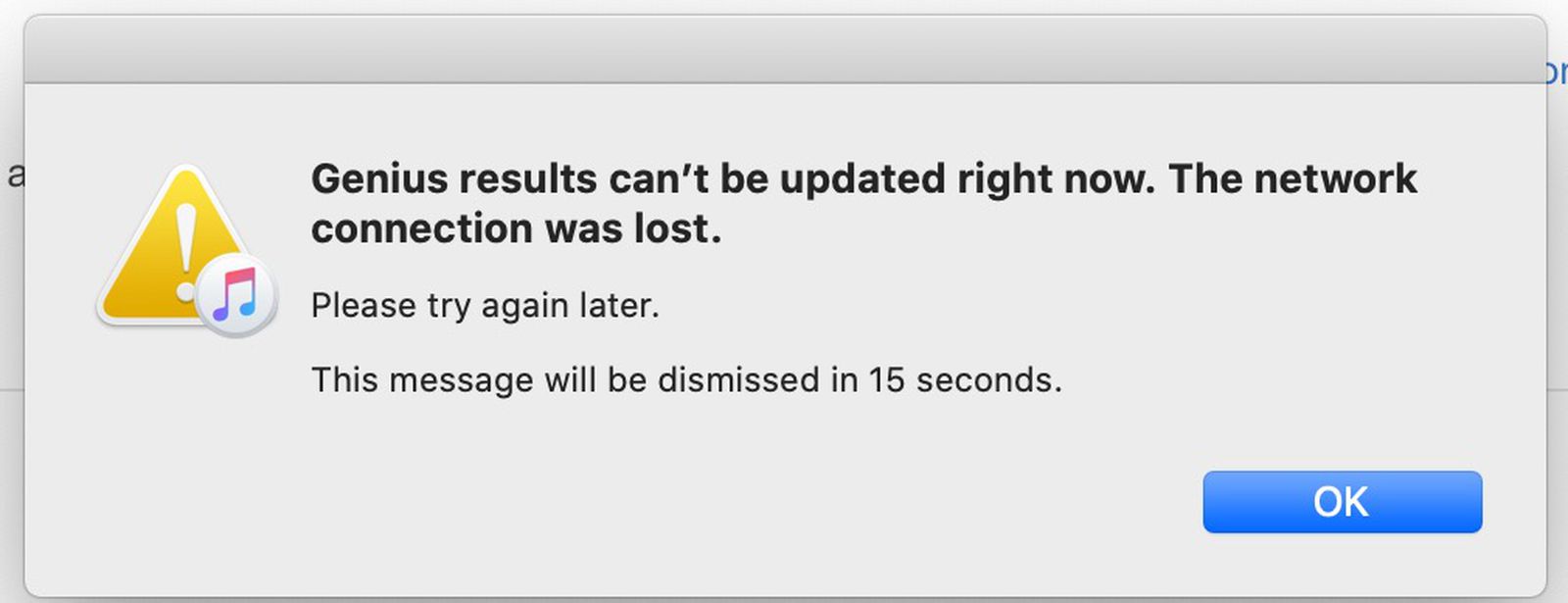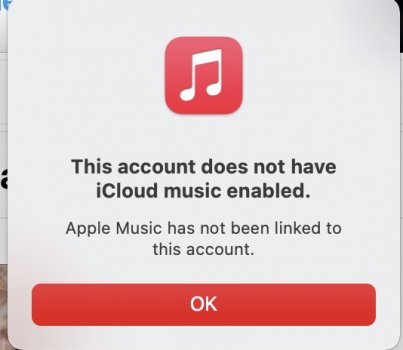So I download music that’s not an Apple Music then add it to iTunes & it syncs to iCloud music library & it’ll automatically download on my iPhone.
Yesterday it stopped working. Now iTunes fails to sync & I get “Genius results can’t be updated right now. The network connection was lost.”
iCloud music library toggle is off in iTunes preferences & can’t toggle it back on.
Tried signing out. Turned off sync library on iPhone & it just deleted most of my downloaded music.
How do I fix it? Please help. Beyond frustrated
Yesterday it stopped working. Now iTunes fails to sync & I get “Genius results can’t be updated right now. The network connection was lost.”
iCloud music library toggle is off in iTunes preferences & can’t toggle it back on.
Tried signing out. Turned off sync library on iPhone & it just deleted most of my downloaded music.
How do I fix it? Please help. Beyond frustrated