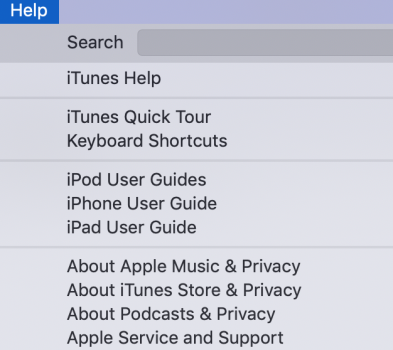I'm a music professional and need to sync my iPhone with iTunes several times a day. My issue is, it keeps beeping, iPhone charging, but iTunes frequently will not sync with my iPhone SE 3rd gen. I have a 14 on the way but I doubt that will change things much. Is it because I use Mojave?
More importantly, is there a way to sync it wirelessly, without the USB cable? I realize I can after I've already connected it... Wireless sync is an option, but it seems iTunes has to update the iPhone at least once fully for that to happen. Grateful for any suggestions. Thank you.
More importantly, is there a way to sync it wirelessly, without the USB cable? I realize I can after I've already connected it... Wireless sync is an option, but it seems iTunes has to update the iPhone at least once fully for that to happen. Grateful for any suggestions. Thank you.