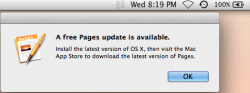First off, I have Yosemite upgrade hidden in App Store, I have all the iWork applications hidden in the App Store.
However, I get this message every day from each iWork application hawking iWork/Yosemite updates. Of course to take this update you must take the Yosemite update. This particular machine is not in plan to run Yosemite.
This breaks my workflow with a message the user has to acknowledge before moving on.
Apple has clearly crossed the line with this complete disregard for the user desktop, ask me once OK, give me a button to never ask again, even better.
This repeated nagging is just totally unacceptable, even MS never pushed that hard.
However, I get this message every day from each iWork application hawking iWork/Yosemite updates. Of course to take this update you must take the Yosemite update. This particular machine is not in plan to run Yosemite.
This breaks my workflow with a message the user has to acknowledge before moving on.
Apple has clearly crossed the line with this complete disregard for the user desktop, ask me once OK, give me a button to never ask again, even better.
This repeated nagging is just totally unacceptable, even MS never pushed that hard.