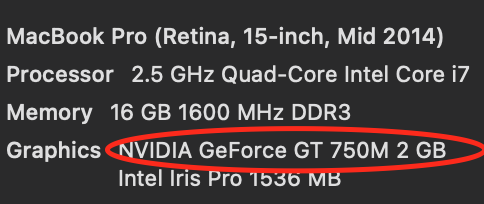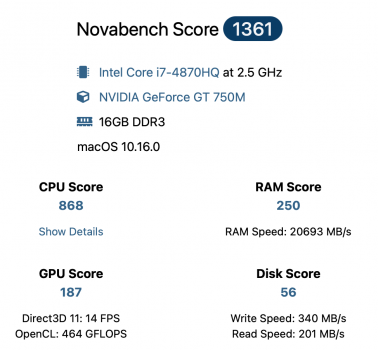panic(cpu 4 caller 0xffffff7f9d604deb): "virtual bool IOAccelLegacyDisplayMachine::display_mode_did_change(uint32_t): Uninitialized NVIDIA GPU driver returns false"@/System/Volumes/Data/SWE/macOS/BuildRoots/e90674e518/Library/Caches/com.apple.xbs/Sources/IOAcceleratorFamily_kexts/IOAcceleratorFamily-442.9/Kext2/IOAccelLegacyDisplayMachine.cpp:267
A week ago I my MacBook pro experiences a kernel panic each time I open the computer (the panic data are shown above), I searched the internet and didn't find a solution but found only another thread with the similar issue.
The machine doesn't play the boot sound nor show the apple logo or light the screen but it auto-restarts it self in a couple of minutes and then works normally.
I tried booting into safe mode and clearing NVRAM but the issue is not solved.
If anybody knows a solution for this, please provide it.
A week ago I my MacBook pro experiences a kernel panic each time I open the computer (the panic data are shown above), I searched the internet and didn't find a solution but found only another thread with the similar issue.
The machine doesn't play the boot sound nor show the apple logo or light the screen but it auto-restarts it self in a couple of minutes and then works normally.
I tried booting into safe mode and clearing NVRAM but the issue is not solved.
If anybody knows a solution for this, please provide it.