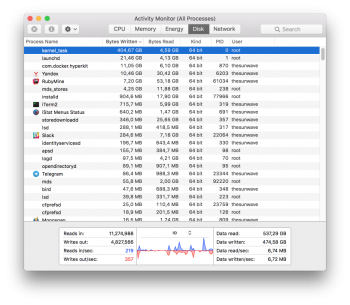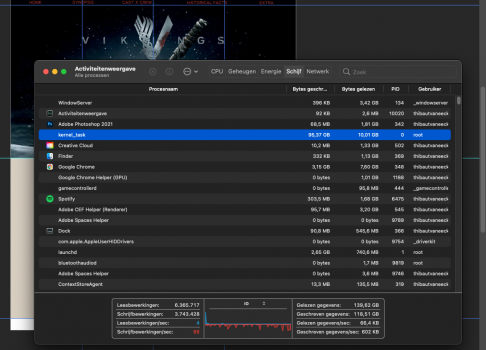Become a MacRumors Supporter for $50/year with no ads, ability to filter front page stories, and private forums.
kernel_task process disk usage is too high?!!
- Thread starter thinhpham
- Start date
- Sort by reaction score
You are using an out of date browser. It may not display this or other websites correctly.
You should upgrade or use an alternative browser.
You should upgrade or use an alternative browser.
Totally normal and nothing is wrong. kernel_task is a core part of the OS that is sort of like the traffic police for many different processes. So apps that write to the disk do it through kernel_task.
Here is mine from a moment ago.

Here is mine from a moment ago.
Totally normal and nothing is wrong. kernel_task is a core part of the OS that is sort of like the traffic police for many different processes. So apps that write to the disk do it through kernel_task.
Here is mine from a moment ago.
View attachment 684470
So where does it write the data to? The startup disk or whatever disk drive is being used? I found this significant number while downloading video files from the internet but saved to an external drive.
Any disk writes get logged there, either internal or external.So where does it write the data to? The startup disk or whatever disk drive is being used? I found this significant number while downloading video files from the internet but saved to an external drive.
OP:
Do you use Spotify, by any chance?
I recall reading that it can write many GB per day, for no particular reason at all.
Hi, how do you think, it's ok with 5 days uptime. In my computer kernel_task can write up to 1tb per week. And yes, I use Spotify, but they were fixed the bug.
Upd: I found out the reason. Lack of RAM. I have 8gb, but it is not enough for stable work. MAC OS use swap and write a lot of data to him.
Attachments
Last edited:
[doublepost=1527003674][/doublepost]I tried all the things for months to fix the issue. The solution that finally worked for me was clearing the system/app cache. I moved all the files/folders to another folder and rebooted.Hi all,
I've recently realized that the kernel_task process (I don't know what it is) is having huge numbers in disk usage, over 10 gigs of bytes written!
View attachment 684460
The question is: What is this? Is that bad? And how to fix?
Thank you,
https://macpaw.com/how-to/clear-cache-on-mac
Hy,Totally normal and nothing is wrong. kernel_task is a core part of the OS that is sort of like the traffic police for many different processes. So apps that write to the disk do it through kernel_task.
Here is mine from a moment ago.
View attachment 684470
I think I got a big problem. My bytes written by kernel_task is 95.36GB and is still growing bigger. My bytes read is 10.01GB. If I see what you guys got I think mine is not normal. I have a Macbook Pro Retina 15-inch 2015. I had to set my macbook on fabric mode because he couldn't do an update to big sur. Now he is on big sur and my mac can't handle Adobe Photoshop. And before i got problems my mac runed without a problem Adobe After Effects etc. So I thought, maybe something is very wrong. What could I do?
Attachments
I don't know what fabric mode is but you may find more useful information by looking at the CPU and Memory tabs in Activity Monitor. You will see high kernel_task usage if the computer is overheating or if the battery in the computer has failed. Kernel_task exists to keep the computer cool or to prevent it from drawing too much power.Hy,
I think I got a big problem. My bytes written by kernel_task is 95.36GB and is still growing bigger. My bytes read is 10.01GB. If I see what you guys got I think mine is not normal. I have a Macbook Pro Retina 15-inch 2015. I had to set my macbook on fabric mode because he couldn't do an update to big sur. Now he is on big sur and my mac can't handle Adobe Photoshop. And before i got problems my mac runed without a problem Adobe After Effects etc. So I thought, maybe something is very wrong. What could I do?
Sorry I meant factory mode but couldn't get the right word. Yes I know. The problem is that I go to school to be graphic designer. And normally my pc runs photoshop etc very good, Premier pro and after effect can run slow or freeze but since that incident with my macbook. Photoshop is running very slow. I can see my frames when I replace a layer. It's very slow and that is my big concern. Normally this macbook should run everything normal. But as I said since the problem i got and installed Big Sur. My macbook is so slow so I thought I'm gonna look to CPU and RAM usage but that was all fineI don't know what fabric mode is but you may find more useful information by looking at the CPU and Memory tabs in Activity Monitor. You will see high kernel_task usage if the computer is overheating or if the battery in the computer has failed. Kernel_task exists to keep the computer cool or to prevent it from drawing too much power.
I have a similar problem with MAC OS 12.1 on M1 Macbook Air. I don't know what needs to be done to resolve it.
Register on MacRumors! This sidebar will go away, and you'll see fewer ads.