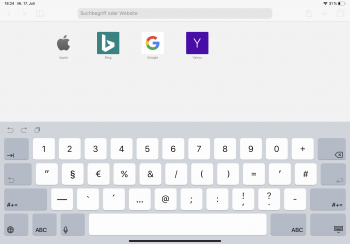Hello!
I own an iPad Air2 and a Pro11, which was cloned from the Air2. Both are on 12.3.1.
On the Air2 there is a key labeled with a kind of arrow turning back next to space bar when I switch to the numerical or punctuation mark part of the keyboard. When I accidentality press this key (and due to its position this happens often!) all text in the current entry box is deleted.
The strange thing is that this key is only present on the Air2. It is not on the Pro11, and can be found nowhere on the iPhone or iPod.
I have checked the settings in both iPads, but they are identical. So what is that key and how do I get rid of it?
Thanks for help!
A.Borque
I own an iPad Air2 and a Pro11, which was cloned from the Air2. Both are on 12.3.1.
On the Air2 there is a key labeled with a kind of arrow turning back next to space bar when I switch to the numerical or punctuation mark part of the keyboard. When I accidentality press this key (and due to its position this happens often!) all text in the current entry box is deleted.
The strange thing is that this key is only present on the Air2. It is not on the Pro11, and can be found nowhere on the iPhone or iPod.
I have checked the settings in both iPads, but they are identical. So what is that key and how do I get rid of it?
Thanks for help!
A.Borque