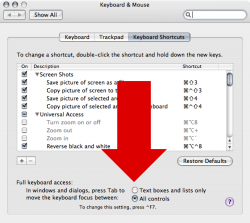Ok, this isn't a showstopper, but I'd like to know to what extent a "mouseless" system could be used. I noticed this issue when I had this UPS software detecting, just around the time the login screen appears, that I hadn't connected the UPS through USB (so it wouldn't be able to report the current battery status as well as allow me to control the UPS from the Mac).
Here's the brief problem statement:
1. Login screen appears with the "user" and "password" text boxes with some buttons at the bottom (like sleep, restart, shutdown, login etc.)
2. Due to some startup application (like my UPS app) reporting an error in a dialog box, the login window no longer has the focus
The questions:
1. How can I, using only the keyboard (and not the mouse), bring the focus back to the login window so that I can start typing the username/password?
2. During normal operation, while entering the username/password, how can I, using only the keyboard (and not the mouse), move amongst the buttons below the password text box (like shutdown, login etc.)? The focus seems to move only between these two text boxes - in addition to these buttons, I also have a drop down above the username textbox that would allow me to choose the language (US English being the default) - I have no clue about selecting that using the keyboard either.
I tried various combinations of tab, command+tab, option+tab, arrows, control+tab etc., but none of them are able to move the focus to the buttons or to the login window (as the case may be).
Any suggestions or solutions?
Here's the brief problem statement:
1. Login screen appears with the "user" and "password" text boxes with some buttons at the bottom (like sleep, restart, shutdown, login etc.)
2. Due to some startup application (like my UPS app) reporting an error in a dialog box, the login window no longer has the focus
The questions:
1. How can I, using only the keyboard (and not the mouse), bring the focus back to the login window so that I can start typing the username/password?
2. During normal operation, while entering the username/password, how can I, using only the keyboard (and not the mouse), move amongst the buttons below the password text box (like shutdown, login etc.)? The focus seems to move only between these two text boxes - in addition to these buttons, I also have a drop down above the username textbox that would allow me to choose the language (US English being the default) - I have no clue about selecting that using the keyboard either.
I tried various combinations of tab, command+tab, option+tab, arrows, control+tab etc., but none of them are able to move the focus to the buttons or to the login window (as the case may be).
Any suggestions or solutions?