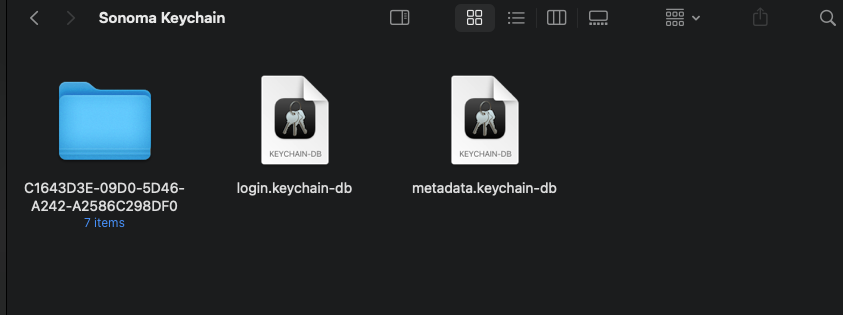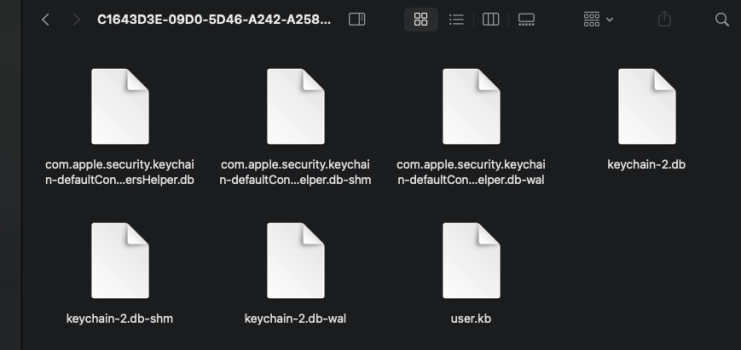ok fellas, I need y'all.
I did a clean install of macOS Sonoma & didn't realize I had encrypted The USB. when I plug it in it ask for a password I don't remember it but I remember saving it to keychain. but its not In my iCloud Keychain. I think it was saved to the local keychain which is gone now.
I used Time Machine & brought back (some of the keys) for example right now on my computer I have login.keychain & metadata keychain. but on the keys that I pulled from the Time Machine are called. System.keychain & apsd.keychain. some of the files are the same like system-keychain-2.db-wal.
I forgot my password to the usb but before the factory reset I saved it to the keychain but it only saved locally. I pulled what I could from the Time Machine &
all I need help with is how do I open the keychain from Ventura without merging or corrupting my current one Sonoma. I just need to see what I typed in as the password. but I only have system & apsd keychain for some. reason it didn't have the login & the metadata that was on Ventura btw. I have the Ventura keychain in a folder & honestly am way too afraid to double click it.
if anyone can guide me in baby steps how to do this It would mean a lot. I just need to see what it was called without merging the keychains.
also why does Sonoma have login.keychain & metadata.keychain but not system.keychain & apsd.keychain?
thanks guys I know I should have wrote down the password & I thought I did but ive looked for days & can't find it.
ps. I copied the Sonoma keychains into a folder to help better see the difference. if it helps
I did a clean install of macOS Sonoma & didn't realize I had encrypted The USB. when I plug it in it ask for a password I don't remember it but I remember saving it to keychain. but its not In my iCloud Keychain. I think it was saved to the local keychain which is gone now.
I used Time Machine & brought back (some of the keys) for example right now on my computer I have login.keychain & metadata keychain. but on the keys that I pulled from the Time Machine are called. System.keychain & apsd.keychain. some of the files are the same like system-keychain-2.db-wal.
I forgot my password to the usb but before the factory reset I saved it to the keychain but it only saved locally. I pulled what I could from the Time Machine &
all I need help with is how do I open the keychain from Ventura without merging or corrupting my current one Sonoma. I just need to see what I typed in as the password. but I only have system & apsd keychain for some. reason it didn't have the login & the metadata that was on Ventura btw. I have the Ventura keychain in a folder & honestly am way too afraid to double click it.
if anyone can guide me in baby steps how to do this It would mean a lot. I just need to see what it was called without merging the keychains.
also why does Sonoma have login.keychain & metadata.keychain but not system.keychain & apsd.keychain?
thanks guys I know I should have wrote down the password & I thought I did but ive looked for days & can't find it.
ps. I copied the Sonoma keychains into a folder to help better see the difference. if it helps