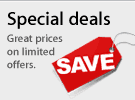Become a MacRumors Supporter for $50/year with no ads, ability to filter front page stories, and private forums.
LaCie d2 or F.A.Porsche
- Thread starter cmx08
- Start date
- Sort by reaction score
You are using an out of date browser. It may not display this or other websites correctly.
You should upgrade or use an alternative browser.
You should upgrade or use an alternative browser.
LaCie d2 or F.A.Porsche; remove screws, get screwed
Why do you want to do this?
Like the looks and heft of LaCie d2 (but not the Porche - do love the sportscar)
Love the LaCie 4x DVD-R/RW CD-R/RW laser drive. Paid only $225 discounted at Apple Store, probably because older shipping box did NOT have newer deal for Toast 6 inside, only Toast 5 lite. Already had 6, so no biggie.
If you want Toast 6, the box will clearly say Toast 6 (Da!) on the OUTSIDE, the older one gives NO version #. Bummer.
Asked LaCie to make good on their ad and send me a Toast 6 disc; they laughed.
Nasty people.
I use the external SuperDrive with iBook (only ComboDrive inside) but must burn DVDs with either Toast or Apple's DVD Studio Pro 2, which I have... thank the Goddess, because iDVD won't work on an external.
I had been thinking of OPENING the dvd case and migrating the 4x to G4 dual 1GHz with 2x, installing into 2nd laser slot with door. Naaa.
Instead, going to buy new Pioneer 8x DVD internal (or, Plextor; not SONY) and put it in the G4 tower. Oooooo!
May have to plug the 2x drive's ata cord into the 8x to fool the G4 into thinking new faster 8x is an original SuperDrive so i can use iDVD to burn blanks to it...maybe, or no? Have no idea how the Mac and iApps will react to 2 laser drives inside. Exciting! Dual Laser setup good for copying from one CD/DVD to another CD/DVD all at once instead of downloading content to HD, then back (yuck!) Dual setup (1 in, 1 out) no problem with Toast 6 or 5.2, works great.
Anything else?
Oh yeah, last week of each month LOOK for heavy DISCOUNT table or cart at Apple Stores, never can tell what they will dump and some prices are awesome, like half off. Recently went to Apple Store to by $129 iBook battery, and poof! there it was for $69 on the table. Luck!
HD TIP:
IBM/Hitachi HDs usually excellent, as are
Seagate Barracuda
Personally like WesternDigital and
Do not like Maxtor drives.
7200rpm minimum speed.
Software RAID of 2 100GB HDs is
Twice as fast as 1 200GB HD. Really!
Sure, voids the warranty. Look at one on display at your favorite (I have 2) local (one's a bit far) Apple Store. Examine the screws, should be covered with a metal label or something. If you disturb the screw cover, you are screwed warranty wise. There's a label WARNING you, so no doubt about it.Originally posted by cmx08
need help, can someone who owns one of them tell me if you can open it and change the HD?
Why do you want to do this?
Like the looks and heft of LaCie d2 (but not the Porche - do love the sportscar)
Love the LaCie 4x DVD-R/RW CD-R/RW laser drive. Paid only $225 discounted at Apple Store, probably because older shipping box did NOT have newer deal for Toast 6 inside, only Toast 5 lite. Already had 6, so no biggie.
If you want Toast 6, the box will clearly say Toast 6 (Da!) on the OUTSIDE, the older one gives NO version #. Bummer.
Asked LaCie to make good on their ad and send me a Toast 6 disc; they laughed.
Nasty people.
I use the external SuperDrive with iBook (only ComboDrive inside) but must burn DVDs with either Toast or Apple's DVD Studio Pro 2, which I have... thank the Goddess, because iDVD won't work on an external.
I had been thinking of OPENING the dvd case and migrating the 4x to G4 dual 1GHz with 2x, installing into 2nd laser slot with door. Naaa.
Instead, going to buy new Pioneer 8x DVD internal (or, Plextor; not SONY) and put it in the G4 tower. Oooooo!
May have to plug the 2x drive's ata cord into the 8x to fool the G4 into thinking new faster 8x is an original SuperDrive so i can use iDVD to burn blanks to it...maybe, or no? Have no idea how the Mac and iApps will react to 2 laser drives inside. Exciting! Dual Laser setup good for copying from one CD/DVD to another CD/DVD all at once instead of downloading content to HD, then back (yuck!) Dual setup (1 in, 1 out) no problem with Toast 6 or 5.2, works great.
Anything else?
Oh yeah, last week of each month LOOK for heavy DISCOUNT table or cart at Apple Stores, never can tell what they will dump and some prices are awesome, like half off. Recently went to Apple Store to by $129 iBook battery, and poof! there it was for $69 on the table. Luck!
HD TIP:
IBM/Hitachi HDs usually excellent, as are
Seagate Barracuda
Personally like WesternDigital and
Do not like Maxtor drives.
7200rpm minimum speed.
Software RAID of 2 100GB HDs is
Twice as fast as 1 200GB HD. Really!
warranty issue
unfortunatly, I'm in canada, where there is no apple store and all the Lacie are in box sealed. that's y.
And on the web i only found picture of the front not back so i'm asking for this info.
certainly, the warranty will void but how long will a HD survive?
1 year for the lacie warranty? after that, you always want to dump ur all 250G into a 386 and install a new 500G.
I saw that porsche had no screws but dont know about d2
unfortunatly, I'm in canada, where there is no apple store and all the Lacie are in box sealed. that's y.
And on the web i only found picture of the front not back so i'm asking for this info.
certainly, the warranty will void but how long will a HD survive?
1 year for the lacie warranty? after that, you always want to dump ur all 250G into a 386 and install a new 500G.
I saw that porsche had no screws but dont know about d2
Re: warranty issue
2. PORCHE - Sorry, I have no clue.
3. SURVIVAL of a Hard Drive averages 5-years, often more; it depends on how you treat your equipment.
4. LARGE Hard Drives are slower than smaller Hard Drives operating at the same speed.
Why do you want or need such large Hard Drives (500GB)?
If you are doing video, you must have good speed from medium size Hard Drives. That is why I mentioned the RAID -- 2 medium drives in RAID are twice as fast as one drive the size of the 2. Understand?
250GB + 250GB = 500GB RAID
5. CANADA and no Apple Stores? Sorry. The reason you are asked in your profile to state your location is that it is often helpful for other people to know where you live to help you best. I suggest that you amend your Profile with MacRumors to show your City and CANADA. However, it is not required.
If you tell us what you are doing and why, it is often easier to help you when you give us some background information. Is there anything else we can do to help you?
1. BACK of LaCie d2 - power port, 2 FireWire ports. Phillips screw on left visable, opposite side where screw would obviously be is a label covering other screw: ! WARRANTY VOID IF SEAL BROKEN. (GARANTIE NULLE SI BAND ROMPUE)Originally posted by cmx08
unfortunatly, I'm in canada, where there is no apple store and all the Lacie are in box sealed. that's y.
on the web i only found picture of the front not back so i'm asking for this info.
certainly, the warranty will void but how long will a HD survive?
1 year for the lacie warranty? after that, you always want to dump ur all 250G into a 386 and install a new 500G.
I saw that porsche had no screws but dont know about d2
2. PORCHE - Sorry, I have no clue.
3. SURVIVAL of a Hard Drive averages 5-years, often more; it depends on how you treat your equipment.
4. LARGE Hard Drives are slower than smaller Hard Drives operating at the same speed.
Why do you want or need such large Hard Drives (500GB)?
If you are doing video, you must have good speed from medium size Hard Drives. That is why I mentioned the RAID -- 2 medium drives in RAID are twice as fast as one drive the size of the 2. Understand?
250GB + 250GB = 500GB RAID
5. CANADA and no Apple Stores? Sorry. The reason you are asked in your profile to state your location is that it is often helpful for other people to know where you live to help you best. I suggest that you amend your Profile with MacRumors to show your City and CANADA. However, it is not required.
If you tell us what you are doing and why, it is often easier to help you when you give us some background information. Is there anything else we can do to help you?
The LaCie has a faster chipset than the Porsche one.
You are basically paying for the Porsche name and the smaller size. I would, and have, bought the LaCie. It's wicked fast and built like a tank.
You are basically paying for the Porsche name and the smaller size. I would, and have, bought the LaCie. It's wicked fast and built like a tank.
SALES items at retail Apple Stores
Ask the store manager when & where.
SALES items (New, Refreshed and Refurbished) at the Online Apple Store are
found at: http://store.apple.com/1-800-MY-APP...uQmC/0.0.7.1.0.5.13.0.3.0.0.0.0.3.1.1.0?72,57
Are you talking about the Retail Apple Store in your City, or the Online Apple Store?Originally posted by smharmon Where are these "Discount" sections at the apple store. All I see is the link for the refurb stuff...
I was referring to Retail Apple Stores, usually in the back or near the Genius Bar....last week of each month LOOK for heavy DISCOUNT table or cart at Apple Stores,
Ask the store manager when & where.
SALES items (New, Refreshed and Refurbished) at the Online Apple Store are
found at: http://store.apple.com/1-800-MY-APP...uQmC/0.0.7.1.0.5.13.0.3.0.0.0.0.3.1.1.0?72,57
Attachments
LaCie d2 7200 rpm HD @ MacMall
Just got an eMail ad from MacMall with info on LaCie drives, so I checked it out: http://www.macmall.com/macmall/sear...1.y=10&CurDSN=simple&calledfrom=1&incimage=on
200GB Desktop LaCie d2 7200 RPM Hard Drive
$269 for FireWire 800/400/USB 2.0
$229 for FireWire 400 only
That's about $200 for a 200GB HD and $29 or $69 for the LaCie d2 case and interface.
Such a deal! ...and I didn't even shop around to compare prices.
...and I didn't even shop around to compare prices.
I agree with g00gander about getting the LaCie d2Originally posted by g00gander
The LaCie d2 has a faster chipset than the Porsche HD.
You are basically paying for the Porsche name and the smaller size.
I would, and have, bought the LaCie d2. It's wicked fast and built like a tank.
Just got an eMail ad from MacMall with info on LaCie drives, so I checked it out: http://www.macmall.com/macmall/sear...1.y=10&CurDSN=simple&calledfrom=1&incimage=on
200GB Desktop LaCie d2 7200 RPM Hard Drive
$269 for FireWire 800/400/USB 2.0
$229 for FireWire 400 only
That's about $200 for a 200GB HD and $29 or $69 for the LaCie d2 case and interface.
Such a deal!
Attachments
The LaCie D2s are fantastic drives. Great prices for a great product. I recommend them to all my clients.
g00gander said:The LaCie D2s are fantastic drives. Great prices for a great product. I recommend them to all my clients.
Just a question regarding the LaCie D2s.
On Amazon.com the D2s got a mediocre review due to noise.
Is the noise level on the D2s bad? Just asking because I pretty much have a silent iMac FP, and don't want to have a loud external hard drive sitting next to it.
Are there any external firewire hard drives that are good, fast and quiet?
d2 - no noise.
Have heard of no other review that has dist the d2, none. the Porsche on the other hand, has because of the noise.
Even the fan in my d2 SuperDrive is pretty quiet, and it sits right on top of my Quicksilver, so I'd hear it.
geocave, I don't think the LaCie d2 Hard Drives have a fan, which is the reason for the bulky aluminum case. In contrast, the Porsche does, and it is LOUD.geocave said:Just a question regarding the LaCie D2s.
On Amazon.com the D2s got a mediocre review due to noise.
Is the noise level on the D2s bad? Just asking because I pretty much have a silent iMac FP, and don't want to have a loud external hard drive sitting next to it.
Are there any external firewire hard drives that are good, fast and quiet?
Have heard of no other review that has dist the d2, none. the Porsche on the other hand, has because of the noise.
Even the fan in my d2 SuperDrive is pretty quiet, and it sits right on top of my Quicksilver, so I'd hear it.
opening Lacie Porsche case to remove drive
The base plate is held in position by eight clips, - four on each side. Two on each side are in the same position as the rubber feet and the other two are equally space between those. To take of the base use a fine tipped flat screw driver (something this shape but made of plastic should work and stop you damaging the case too much). Insert the screw driver between the side casing and the base plate adjacent to one of the feet and lever the corner of the plate out. Work along that side to the other corner levering each clip out of place. Repeat on the other side (although you may be able to wiggle the plate free anyway). Inside, only remove the two small screws in the corners, it's best to remove the (larger) screws fastening the controller board to the drive once they're both out of the case. Gently pull the indicator LED out of its housing. The drive is held in the case by four plastic lugs which go into the holes in the side of the drive. Again you need to lever the the drive out of the case. Start with the front two lugs, away from the connectors. Gently lever the side of the case away from the drive so the lug comes out of the hole. Do the same with the rear two lugs and the drive and controller board should come out of the case. Remove the screws holding the controller board to the drive and you can then unplug it.
Reassembly is the opposite of the above but it is much more important to make sure the screws fastening the controller board to the drive are in place before you put them back in the case or you risk damaging the drive connector.
cmx08 said:need help, can someone who owns one of them tell me if you can open it and change the HD?
The base plate is held in position by eight clips, - four on each side. Two on each side are in the same position as the rubber feet and the other two are equally space between those. To take of the base use a fine tipped flat screw driver (something this shape but made of plastic should work and stop you damaging the case too much). Insert the screw driver between the side casing and the base plate adjacent to one of the feet and lever the corner of the plate out. Work along that side to the other corner levering each clip out of place. Repeat on the other side (although you may be able to wiggle the plate free anyway). Inside, only remove the two small screws in the corners, it's best to remove the (larger) screws fastening the controller board to the drive once they're both out of the case. Gently pull the indicator LED out of its housing. The drive is held in the case by four plastic lugs which go into the holes in the side of the drive. Again you need to lever the the drive out of the case. Start with the front two lugs, away from the connectors. Gently lever the side of the case away from the drive so the lug comes out of the hole. Do the same with the rear two lugs and the drive and controller board should come out of the case. Remove the screws holding the controller board to the drive and you can then unplug it.
Reassembly is the opposite of the above but it is much more important to make sure the screws fastening the controller board to the drive are in place before you put them back in the case or you risk damaging the drive connector.
Thanks for the info!
Finally, someone answers the original question! Thanks, this helped me quickly dismantle my drive after I dropped it and it quit working. FYI, I used a credit card which made easy work of separating the bottom plate.
FYI, I used a credit card which made easy work of separating the bottom plate.
Finally, someone answers the original question! Thanks, this helped me quickly dismantle my drive after I dropped it and it quit working.
martin robinson said:The base plate is held in position by eight clips, - four on each side. Two on each side are in the same position as the rubber feet and the other two are equally space between those. To take of the base use a fine tipped flat screw driver (something this shape but made of plastic should work and stop you damaging the case too much)...
i to have just bough a lacie d2 160gig drive about 6 weeks ago. It works great. Pretty flawless, although i dont understand the weird square ports in the back of them above the firewire port im using.
MacRAND said:1. BACK of LaCie d2 - power port, 2 FireWire ports. Phillips screw on left visable, opposite side where screw would obviously be is a label covering other screw: ! WARRANTY VOID IF SEAL BROKEN. (GARANTIE NULLE SI BAND ROMPUE)
2. PORCHE - Sorry, I have no clue.
3. SURVIVAL of a Hard Drive averages 5-years, often more; it depends on how you treat your equipment.
4. LARGE Hard Drives are slower than smaller Hard Drives operating at the same speed.
Why do you want or need such large Hard Drives (500GB)?
If you are doing video, you must have good speed from medium size Hard Drives. That is why I mentioned the RAID -- 2 medium drives in RAID are twice as fast as one drive the size of the 2. Understand?
250GB + 250GB = 500GB RAID
5. CANADA and no Apple Stores? Sorry. The reason you are asked in your profile to state your location is that it is often helpful for other people to know where you live to help you best. I suggest that you amend your Profile with MacRumors to show your City and CANADA. However, it is not required.
If you tell us what you are doing and why, it is often easier to help you when you give us some background information. Is there anything else we can do to help you?
raid 0 is a myth...
http://www.anandtech.com/storage/showdoc.aspx?i=2101
Espnetboy3 said:i to have just bough a lacie d2 160gig drive about 6 weeks ago. It works great. Pretty flawless, although i dont understand the weird square ports in the back of them above the firewire port im using.
Could be Firewire 800 or USB 2.0
Photoseries
I just bought half a dozen Porsche drives with the intend of replacing the original CDR 52x burner with Nec DVD burners. I recommend using a VERY sharp and long knife (in my case a Sushi knife served the purpose best) and "cut" along the bottom plate sides just to make a tiny space. Then insert the blade full length and press upward. You get the clips open in about 20 seconds on each side using this method. The tricky part then was that the top of the drive was glued with some rather nasty patches to the top of the case on each side in about the half distance of the case. I used some minor force to tear the drive free and after that it was just some screw chaning and reassembling. Voila!
I took the liberty of documenting the whole process with my digi cam and macro filter for max details so if anyone is interested just tell me and i'll sure post em.
I just bought half a dozen Porsche drives with the intend of replacing the original CDR 52x burner with Nec DVD burners. I recommend using a VERY sharp and long knife (in my case a Sushi knife served the purpose best) and "cut" along the bottom plate sides just to make a tiny space. Then insert the blade full length and press upward. You get the clips open in about 20 seconds on each side using this method. The tricky part then was that the top of the drive was glued with some rather nasty patches to the top of the case on each side in about the half distance of the case. I used some minor force to tear the drive free and after that it was just some screw chaning and reassembling. Voila!
I took the liberty of documenting the whole process with my digi cam and macro filter for max details so if anyone is interested just tell me and i'll sure post em.
ProjektJ said:raid 0 is a myth...
http://www.anandtech.com/storage/showdoc.aspx?i=2101
Learn to find better sources. Testing raw HD performance using WINSTONE?
Yet another reason not to visit Anandtech, the hardware site for 16 year olds.
http://www.barefeats.com/fire45.html
http://www.barefeats.com/fire46.html
can anyone tell me if I can replace the 80GB in mine with 250/320gb? or does the controller limit it to 120GB?? thnx
>can anyone tell me if I can replace the 80GB in [my LaCie external] with 250/320gb? or does the controller limit it to 120GB??
Search for an earlier thread in these forums.
It depends on the bridge board version in your specific Firewire drive but the general answer is "no". Based on the experience of the previous poster, the limit is 128 Mb on earlier LaCie cases.
Thanks
Trevor
CanadaRAM.com
Search for an earlier thread in these forums.
It depends on the bridge board version in your specific Firewire drive but the general answer is "no". Based on the experience of the previous poster, the limit is 128 Mb on earlier LaCie cases.
Thanks
Trevor
CanadaRAM.com
cmx08 said:need help, can someone who owns one of them tell me if you can open it and change the HD?
I have opened the d2 and its easy, I have even replaced the HDD in it.
There are 2 screws that mount the back plate to the case one on the bottom on on top, remember that the warranty sticker is over the top screw so remove it with a little heat and stick it back when you are done
After the back plate is removed, slide the internal metal frame out and proceed from there, just be patient since it is quite compact.
all the best.
Jo-Kun said:can anyone tell me if I can replace the 80GB in mine with 250/320gb? or does the controller limit it to 120GB?? thnx
As CanadaRAM, has suggested most likely a NO, however you can always call LaCie and ask since I know they have various internals just fine out if it can take a higher capacity drive and if the bridge will support it.
I had the LaCie FW120 and no it did not support anything higher than that so a 160GB HDD was out of the question. I am still pleased though this is ample space for form years ahead for me.
since its FW400 I won't do any changes because 120 isnn't that much more 
I probably keep it as iTunes storage & back-up bootdrive in case for emergency...
and when I find the funds, get an internal 400GB SATA for workstorage...
I probably keep it as iTunes storage & back-up bootdrive in case for emergency...
and when I find the funds, get an internal 400GB SATA for workstorage...
Register on MacRumors! This sidebar will go away, and you'll see fewer ads.