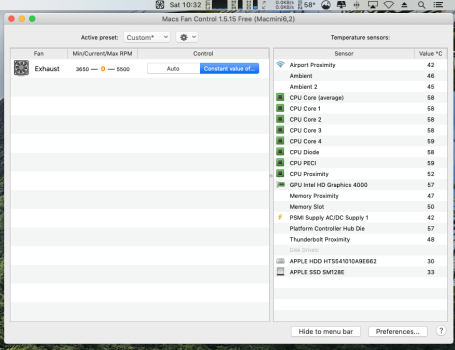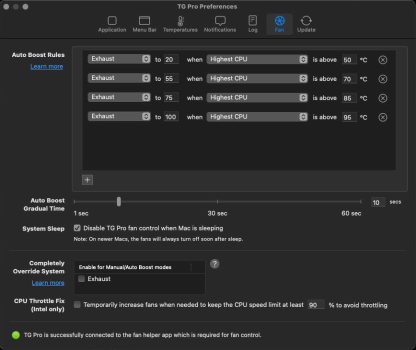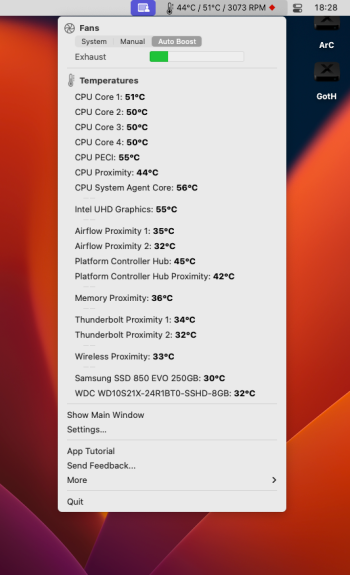Hello everyone.
Since I replaced the processor and thus the conductive paste in my 2013 Mac Pro, I decided to do the same (just change the paste of course) in the late 2012 mini. Traditionally, the process has been trouble-free, but... the Macmini overheats and the operating temperatures reach 86 degrees without load. And it doesn't matter if it's Catalina or patched with OCLP Monterey. It is the same. I changed the paste twice - I used Noctua NT-H1, if that makes a difference. I have no idea what went wrong... Did I damage the heatsink? Any ideas? I have replaced everything possible in this computer. Memory, added a second hard drive, fought the USB3.0 problem and BT interference through it and it has always worked normally.
Since I replaced the processor and thus the conductive paste in my 2013 Mac Pro, I decided to do the same (just change the paste of course) in the late 2012 mini. Traditionally, the process has been trouble-free, but... the Macmini overheats and the operating temperatures reach 86 degrees without load. And it doesn't matter if it's Catalina or patched with OCLP Monterey. It is the same. I changed the paste twice - I used Noctua NT-H1, if that makes a difference. I have no idea what went wrong... Did I damage the heatsink? Any ideas? I have replaced everything possible in this computer. Memory, added a second hard drive, fought the USB3.0 problem and BT interference through it and it has always worked normally.