Become a MacRumors Supporter for $50/year with no ads, ability to filter front page stories, and private forums.
Late 2014 Mac mini is slow
- Thread starter someguy
- Start date
- Sort by reaction score
You are using an out of date browser. It may not display this or other websites correctly.
You should upgrade or use an alternative browser.
You should upgrade or use an alternative browser.
To add to that... so those that don't know can understand better.
It's not just about booting. It's about everything the OS does. Even a cheap $25 SSD will find things at least 10-20x faster than even a 7200rpm spinner. No matter what type of bus the drive is running on.
Everything your OS does is on that boot drive. In the modern computer world people are booting from SSD on systems that are well over 10 years old. Because it literally gives that system a new lease on life.
Spinning hard drives have no place booting operating systems anymore - their current role is file storage/backups. Even on the smallest of budgets. You can buy a Kingston A400 120GB for as low as $18 US on sale sometimes. More than enough space for your OS and apps. Put your personal files on a spinner.
I have a 2009 mini that I would never call slow. Because I have dual SSD's in it. It would be slow at professional-type work, but for daily personal use it's actually more than I need, and runs High Sierra. And it only has a 2.26GHz C2D. All these people who don't know how to get good performance with far better hardware than I make me laugh.
The art of finessing a computer is long gone it seems. No one seems to understand anymore how to get the most out of a system. They just turn it on and start clicking on things. It makes me a little sad.
It's not just about booting. It's about everything the OS does. Even a cheap $25 SSD will find things at least 10-20x faster than even a 7200rpm spinner. No matter what type of bus the drive is running on.
Everything your OS does is on that boot drive. In the modern computer world people are booting from SSD on systems that are well over 10 years old. Because it literally gives that system a new lease on life.
Spinning hard drives have no place booting operating systems anymore - their current role is file storage/backups. Even on the smallest of budgets. You can buy a Kingston A400 120GB for as low as $18 US on sale sometimes. More than enough space for your OS and apps. Put your personal files on a spinner.
I have a 2009 mini that I would never call slow. Because I have dual SSD's in it. It would be slow at professional-type work, but for daily personal use it's actually more than I need, and runs High Sierra. And it only has a 2.26GHz C2D. All these people who don't know how to get good performance with far better hardware than I make me laugh.
The art of finessing a computer is long gone it seems. No one seems to understand anymore how to get the most out of a system. They just turn it on and start clicking on things. It makes me a little sad.
Last edited:
Im glad I came here to find what I need for my late 2014 mac mini, but....I. Am. DUMB. Anything that I want to do I have to research. I understand that I can run my mac from an external ssd. How I get to that point is my wall. Do I need a 1TB drive? will a 500gb drive work? Will my mac mini just become a storage unit? Please, ELIF.
I really do appreciate everyones help and knowledge. I have attached what I believe will be asked for as far as what Im running and what is in the old girl.
I really do appreciate everyones help and knowledge. I have attached what I believe will be asked for as far as what Im running and what is in the old girl.
Attachments
meadow --
You didn't tell us how large the drive you have inside the Mini is now.
500gb or 1tb SSD will do fine, but it could affect how you "get it going".
If the internal drive is 1tb, the "easiest way to go" would be to:
a. get the 1tb SSD (samung t5 will do)
b. plug it in
c. use Disk Utility to erase the SSD to APFS, GUID partition table
d. download CarbonCopyCloner from here:
Carbon Copy Cloner - Download
(CCC is FREE to use for 30 days, this will cost you nothing)
d. use CCC to clone the contents of your internal drive to the SSD
e. open the "startup disk" preference pane. Click the lock, enter your password, click on SSD to select it, close startup disk pref pane
f. reboot.
The Mini should now reboot from the SSD. It will look EXACTLY as did the internal drive (it's a "clone").
But things will go faster than they did with an internal HDD.
You didn't tell us how large the drive you have inside the Mini is now.
500gb or 1tb SSD will do fine, but it could affect how you "get it going".
If the internal drive is 1tb, the "easiest way to go" would be to:
a. get the 1tb SSD (samung t5 will do)
b. plug it in
c. use Disk Utility to erase the SSD to APFS, GUID partition table
d. download CarbonCopyCloner from here:
Carbon Copy Cloner - Download
(CCC is FREE to use for 30 days, this will cost you nothing)
d. use CCC to clone the contents of your internal drive to the SSD
e. open the "startup disk" preference pane. Click the lock, enter your password, click on SSD to select it, close startup disk pref pane
f. reboot.
The Mini should now reboot from the SSD. It will look EXACTLY as did the internal drive (it's a "clone").
But things will go faster than they did with an internal HDD.
Thank you Fishrrman! Your assumption was correct, it is a 1 Tb. And your explanation is exactly what I needed.meadow --
You didn't tell us how large the drive you have inside the Mini is now.
500gb or 1tb SSD will do fine, but it could affect how you "get it going".
If the internal drive is 1tb, the "easiest way to go" would be to:
a. get the 1tb SSD (samung t5 will do)
b. plug it in
c. use Disk Utility to erase the SSD to APFS, GUID partition table
d. download CarbonCopyCloner from here:
Carbon Copy Cloner - Download
(CCC is FREE to use for 30 days, this will cost you nothing)
d. use CCC to clone the contents of your internal drive to the SSD
e. open the "startup disk" preference pane. Click the lock, enter your password, click on SSD to select it, close startup disk pref pane
f. reboot.
The Mini should now reboot from the SSD. It will look EXACTLY as did the internal drive (it's a "clone").
But things will go faster than they did with an internal HDD.
Fishrrman's explanation was great. But I'd add that you should make one (or prefereably more) backups of your working Mini before doing ANYTHING. I have 4 backups of all my important data - continuous backup to a Time Capsule, continuous cloud backups to BackBlaze, periodic time machine backups to a removable hard drive and periodic clones with Carbon Copy to a removable SSD.
Of course, backups are something everyone should be doing all the time, but it's especially important to have good ones before making a big change like this in your setup.
Of course, backups are something everyone should be doing all the time, but it's especially important to have good ones before making a big change like this in your setup.
Thank you for this info and I certainly will do this!Fishrrman's explanation was great. But I'd add that you should make one (or prefereably more) backups of your working Mini before doing ANYTHING. I have 4 backups of all my important data - continuous backup to a Time Capsule, continuous cloud backups to BackBlaze, periodic time machine backups to a removable hard drive and periodic clones with Carbon Copy to a removable SSD.
Of course, backups are something everyone should be doing all the time, but it's especially important to have good ones before making a big change like this in your setup.
You can go the NVME route which will dramatically increase your speed. I put a 500gb WD Black NVME in. It was a dramatic difference. Items needed are below.



QNINE M.2 NVME SSD to 12+16 Pin Adapter for Upgrading MacBook Pro (Retina Late 2013 - Mid 2015) and MacBook Air (Mid 2013-2017)
QNINE M.2 NVME SSD to 12+16 Pin Adapter for Upgrading MacBook Pro (Retina Late 2013 - Mid 2015) and MacBook Air (Mid 2013-2017)
amazon.com

Second Dual Hard Drive SSD PCI-E Flex Cable 821-00010-A with Security TR6 Screwdriver for Mac Mini Mac Mini A1347 2014 2015
Second Dual Hard Drive SSD PCI-E Flex Cable 821-00010-A with Security TR6 Screwdriver for Mac Mini Mac Mini A1347 2014 2015
smile.amazon.com
But what is it about the mac mini drive that makes it so slow? I thought it was a solid state drive?
What made you think it was solid state? The base model has a spinning disk - and it is not even a fast disk.
Mac mini (Late 2014) - Technical Specifications - Apple Support
What made you think it was solid state? The base model has a spinning disk - and it is not even a fast disk.
Mac mini (Late 2014) - Technical Specifications - Apple Support
support.apple.com
Oh okay - I think just the fact that it has no disk light and is completely silent, but fair enough. Really pleased about the USB SDD solution though, it's like having a new one.
Thanks for the parts list.You can go the NVME route which will dramatically increase your speed. I put a 500gb WD Black NVME in. It was a dramatic difference. Items needed are below.

QNINE M.2 NVME SSD to 12+16 Pin Adapter for Upgrading MacBook Pro (Retina Late 2013 - Mid 2015) and MacBook Air (Mid 2013-2017)
QNINE M.2 NVME SSD to 12+16 Pin Adapter for Upgrading MacBook Pro (Retina Late 2013 - Mid 2015) and MacBook Air (Mid 2013-2017)amazon.com

Second Dual Hard Drive SSD PCI-E Flex Cable 821-00010-A with Security TR6 Screwdriver for Mac Mini Mac Mini A1347 2014 2015
Second Dual Hard Drive SSD PCI-E Flex Cable 821-00010-A with Security TR6 Screwdriver for Mac Mini Mac Mini A1347 2014 2015smile.amazon.com
I'm trying to decide between an external Samsung T5 and a internal NVME upgrade, for my 2014 i5, 8GB Mini. I know the performance of an external T5
But I wonder how much faster an internal WD Black NVME or Samsung 970 EVO would be. Could you run a Black Magic speed test on your 500gb WD Black NVME?
Thanks in Advance -- GetRealBro
Last edited:
Just got a 4tb Oyen Digital external SSD from B&H Photo for my media library on the 2014 mini. Would have gotten a T5, but they don't make them that big and 2TB just wasn't enough. 
![oyen-4tb.png]()
The original Apple internal 128gb SSD on my 2014 Mini is about 70% faster (it clocks about the same as the original Apple internal 512gb SSD on my 2013 Macbook Air)
![mini2014-128ssd.png]()

The original Apple internal 128gb SSD on my 2014 Mini is about 70% faster (it clocks about the same as the original Apple internal 512gb SSD on my 2013 Macbook Air)

Last edited:
NVME WD 500GB Black on 2014 Mini I7 16gb
![Screen Shot 2020-02-23 at 1.24.36 PM.png Screen Shot 2020-02-23 at 1.24.36 PM.png]()
Samsung 840 Evo 1TB same machine. I use the evo as a second drive.
![Screen Shot 2020-02-23 at 1.25.05 PM.png Screen Shot 2020-02-23 at 1.25.05 PM.png]()
Samsung 840 Evo 1TB same machine. I use the evo as a second drive.
Maybe I'm just getting old, but I still think 4GB is a decent amount of memory for basic computer usage!
It might be helpful to investigate why you assume this.
Thanks Scorned for the Black Magic disk speed test that confirms that a 3rd party SSD (e.g. the WD Black NVME) installed with the adapters you listed, yields similar speeds as the Apple 128gb SSD in a 2014 Mini.
Since an internal 500GB Samsung 370 EVO + adapters only costs $10 more than an external 500GB Samsung T5 — 105.97 vs 94.38 — it may look like a no-brainer. But an external T5 is 4x performance of the internal HDD. You get a lot of bang for those bucks and you maintain the flexibility to reuse it for something else. Meanwhile an internal NVME SSD is a little less than 2x the T5. So the question becomes -- is the 70% performance increase worth the loss in reuse flexibility?
GetRealBro
Last edited:
After a little more thought I decided to go for the 500GB SSD upgrade for my 2014 Mini .
Amazon has delivered the flex connector
 the Apple to standard NVMe SSD adapter
the Apple to standard NVMe SSD adapter
 and a 500 GB Samsung 970 EVO SSD
and a 500 GB Samsung 970 EVO SSD
 BUT… I still needed a M2 x 5mm wafer head screw to hold the SSD in place
BUT… I still needed a M2 x 5mm wafer head screw to hold the SSD in place 
GetRealBro
Amazon has delivered the flex connector

Willhom 821-00010-A PCIe SSD Second Dual Hard Drive Flex Cable Connector Adapter Replacement for Mac Mini Unibody A1347 (Late 2014) MGEM2 MGEN2 MGEQ2
Willhom 821-00010-A PCIe SSD Second Dual Hard Drive Flex Cable Connector Adapter Replacement for Mac Mini Unibody A1347 (Late 2014) MGEM2 MGEN2 MGEQ2
smile.amazon.com

QNINE M.2 NVME SSD to 12+16 Pin Adapter for Upgrading MacBook Pro (Retina Late 2013 - Mid 2015) and MacBook Air (Mid 2013-2017)
QNINE M.2 NVME SSD to 12+16 Pin Adapter for Upgrading MacBook Pro (Retina Late 2013 - Mid 2015) and MacBook Air (Mid 2013-2017)
smile.amazon.com

SAMSUNG (MZ-V7E500BW) 970 EVO SSD 500GB - M.2 NVMe Interface Internal Solid State Drive with V-NAND Technology, Black/Red
The Samsung 970 EVO SSD continues to lead industry standards with V-NAND technology for reliable and superior performance. The SSD that goes further, the 970 EVO accelerates into next-gen computing by transforming high-end gaming and streamlining graphic-intensive workflows with the new Phoenix c...
smile.amazon.com
GetRealBro
Last edited:
I installed the Samsung 970 EVO NVMe SSD (and the other parts in the previous post) in my 2014 Mini this AM. The Black Magic speed test was as expected — roughly 750 MB/sec. And since it's internal, macOS supports TRIM 
![970 EVO in 2014 Mini.jpg 970 EVO in 2014 Mini.jpg]()
This was “out patient” level brain surgery. It only took 2 hours to be back up and running including the hour+ it took to clone the boot partition on the HDD to the new SSD, set iCloud passwords, etc..
You really only have to pop off the plastic base. Unscrew the antenna plate and just lay it to one side without disconnecting it. Then install the 3 parts with one screw. And there’s the rub — sourcing the M2 x 5mm wafer head screw. I grew impatient and made a washer for a M2 x 5mm screw with a smaller head.
![SSDGoesHere.jpg SSDGoesHere.jpg]()
SSD Goes here — note standoff for M2 x 5mm wafer head screw
![SSDInstalled.jpg SSDInstalled.jpg]()
SSD installed
![PlasticPosts.jpg PlasticPosts.jpg]()
The two Plastic Posts position the SSD adapter and hold the SSD connections in place by pushing the SSD up against the M2 x 5mm screw.
GetRealBro
This was “out patient” level brain surgery. It only took 2 hours to be back up and running including the hour+ it took to clone the boot partition on the HDD to the new SSD, set iCloud passwords, etc..
You really only have to pop off the plastic base. Unscrew the antenna plate and just lay it to one side without disconnecting it. Then install the 3 parts with one screw. And there’s the rub — sourcing the M2 x 5mm wafer head screw. I grew impatient and made a washer for a M2 x 5mm screw with a smaller head.
SSD Goes here — note standoff for M2 x 5mm wafer head screw
SSD installed
The two Plastic Posts position the SSD adapter and hold the SSD connections in place by pushing the SSD up against the M2 x 5mm screw.
GetRealBro
Last edited:
One thing I have come across with external SSDs are the issues with dual-booting in Windoze 10. You have to deal with MaxOSX Catalina being a bitch and booting you in Windoze EVERY time you restart or cold boot. You can't bypass with the option key held down during boot either. It just goes STRAIGHT to Windoze... so you always have to start in Windoze and then reboot to get it to start is OS X. I'm assuming having the SSD internalized will fix this, as it seems the mac is searching for the first available OS internally (which is why it ends up with my installation of Windoze 10... which I have installed on an internal partition).
Is this possible with the MacMinis that don't originally come with the SSD?I installed the Samsung 970 EVO NVMe SSD (and the other parts in the previous post) in my 2014 Mini this AM. The Black Magic speed test was as expected — roughly 750 MB/sec. And since it's internal, macOS supports TRIM
View attachment 896395
This was “out patient” level brain surgery. It only took 2 hours to be back up and running including the hour+ it took to clone the boot partition on the HDD to the new SSD, set iCloud passwords, etc..
You really only have to pop off the plastic base. Unscrew the antenna plate and just lay it to one side without disconnecting it. Then install the 3 parts with one screw. And there’s the rub — sourcing the M2 x 5mm wafer head screw. I grew impatient and made a washer for a M2 x 5mm screw with a smaller head.
View attachment 896396
SSD Goes here — note standoff for M2 x 5mm wafer head screw
View attachment 896397
SSD installed
View attachment 896398
The two Plastic Posts position the SSD adapter and hold the SSD connections in place by pushing the SSD up against the M2 x 5mm screw.
GetRealBro
Absolutely. My 2014 Mini did not come with an SSD. That's why I needed the Flex Cable Connector and the M5 x 5mm wafer head screw which are included with a factory installed SSD.Is this possible with the MacMinis that don't originally come with the SSD?
GetRealBro
Original thread here:Is this possible with the MacMinis that don't originally come with the SSD?
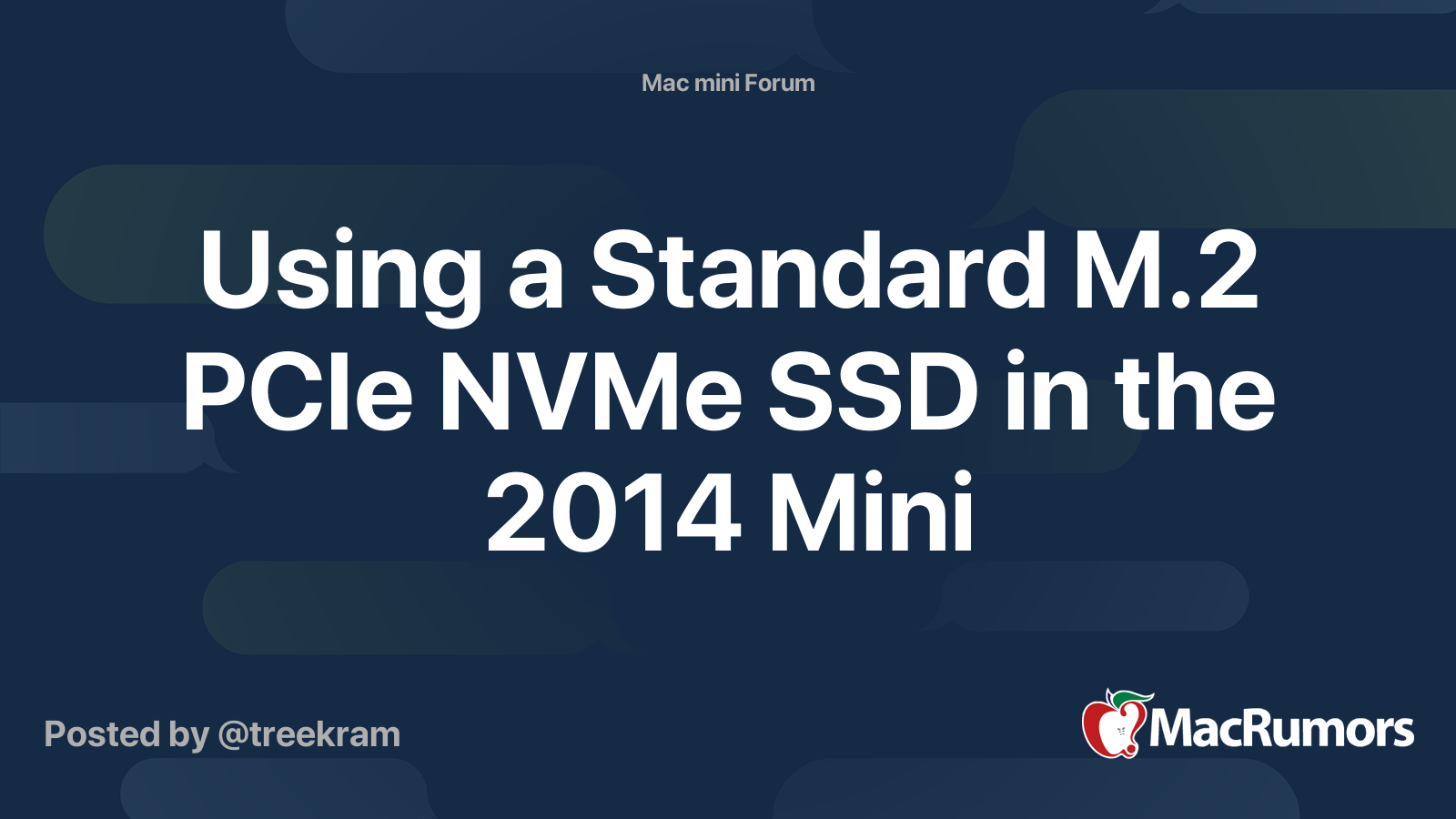
Using a Standard M.2 PCIe NVMe SSD in the 2014 Mini
In searching the web a month ago, I wasn't able to find articles on using a standard M.2 PCIe NVMe SSD in the 2014 Mini. I was going to order a Toshiba/OCZ RD400 for some yet-to-be-defined future use NOT in the 2014 Mini (it's a good PCIe SSD that Toshiba will be discontinuing and the 256GB...
Register on MacRumors! This sidebar will go away, and you'll see fewer ads.


