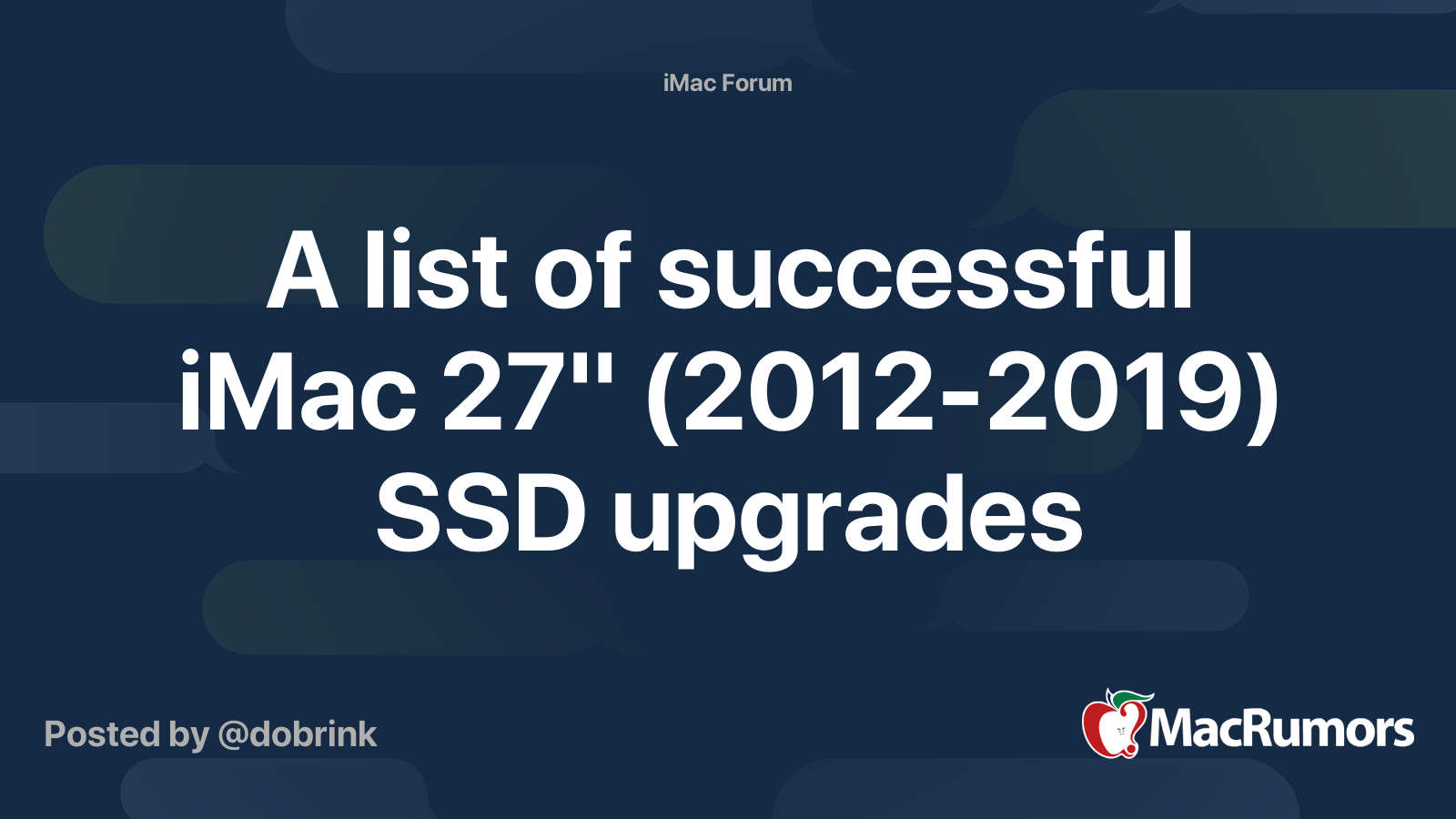So. I recently purchased a late 2015 27” iMac with only HDD.
I want to completely remove the stock HDD, and install a NVMe (pcie) SSD as the only drive.
I already purchased: Glue cutter, new glue set, 2TB Samsung EVO 970 Plus SSD.
Questions are:
A) It’s my understanding that my iMac will definitely(!) have a pcie port at the mainboard backside - even though it didn’t come with a (fusion drive) PCIe SSD - correct?
B) Removing the stock HDD completely - will I need to take any temp sensor in to consideration - even I’m NOT installing any SATA SSD? Or is it only if upgrading HDD to SATA SSD?
C) Any thing else to take into consideration?
Note: I successfully took 10-15 “2009-2011” iMacs apart completely and restored, so the task itself is more or less a no brainier. Except aspects above.
I want to completely remove the stock HDD, and install a NVMe (pcie) SSD as the only drive.
I already purchased: Glue cutter, new glue set, 2TB Samsung EVO 970 Plus SSD.
Questions are:
A) It’s my understanding that my iMac will definitely(!) have a pcie port at the mainboard backside - even though it didn’t come with a (fusion drive) PCIe SSD - correct?
B) Removing the stock HDD completely - will I need to take any temp sensor in to consideration - even I’m NOT installing any SATA SSD? Or is it only if upgrading HDD to SATA SSD?
C) Any thing else to take into consideration?
Note: I successfully took 10-15 “2009-2011” iMacs apart completely and restored, so the task itself is more or less a no brainier. Except aspects above.